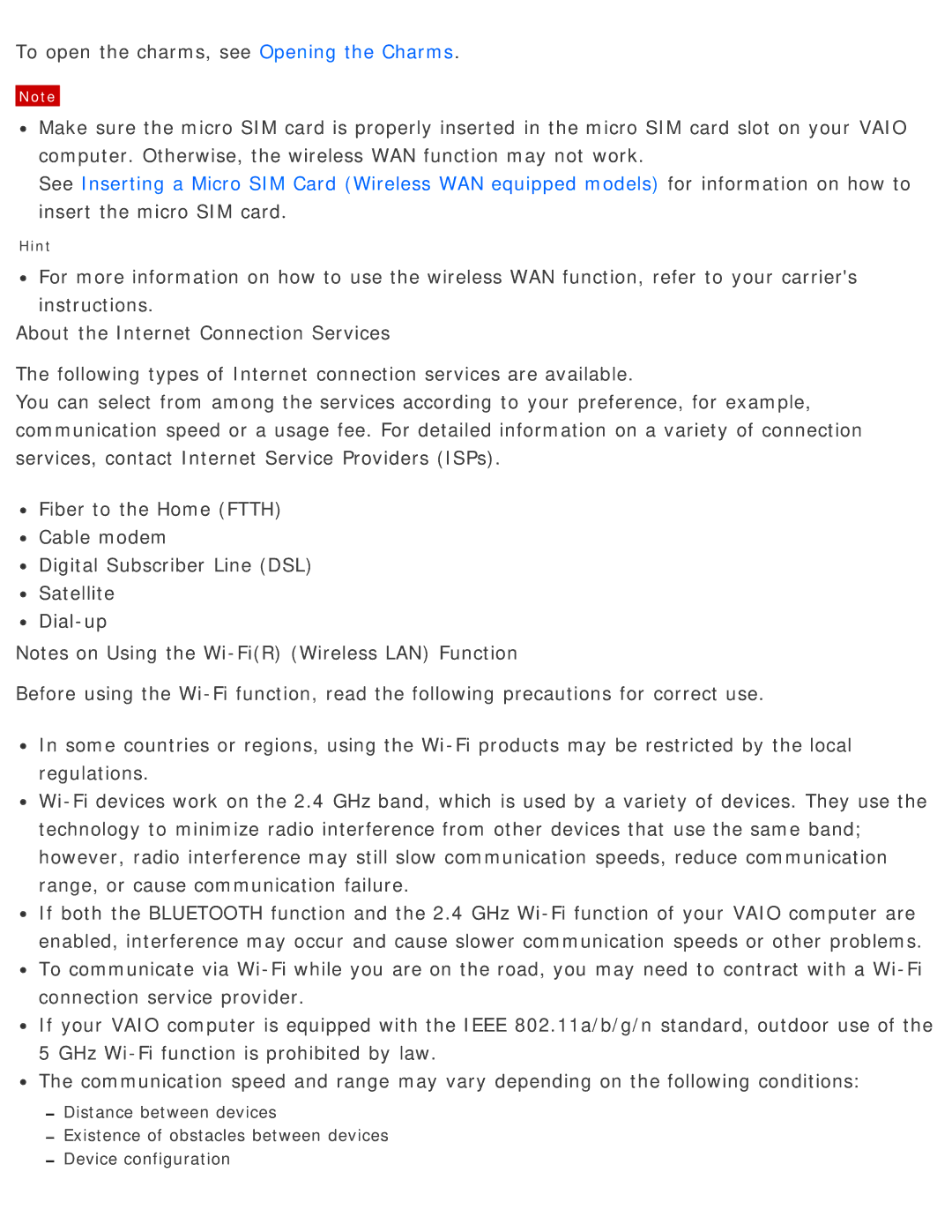To open the charms, see Opening the Charms.
Note
![]() Make sure the micro SIM card is properly inserted in the micro SIM card slot on your VAIO computer. Otherwise, the wireless WAN function may not work.
Make sure the micro SIM card is properly inserted in the micro SIM card slot on your VAIO computer. Otherwise, the wireless WAN function may not work.
See Inserting a Micro SIM Card (Wireless WAN equipped models) for information on how to insert the micro SIM card.
Hint
![]() For more information on how to use the wireless WAN function, refer to your carrier's instructions.
For more information on how to use the wireless WAN function, refer to your carrier's instructions.
About the Internet Connection Services
The following types of Internet connection services are available.
You can select from among the services according to your preference, for example, communication speed or a usage fee. For detailed information on a variety of connection services, contact Internet Service Providers (ISPs).
![]() Fiber to the Home (FTTH)
Fiber to the Home (FTTH)
![]() Cable modem
Cable modem
![]() Digital Subscriber Line (DSL)
Digital Subscriber Line (DSL)
![]() Satellite
Satellite
![]()
Notes on Using the
Before using the
![]() In some countries or regions, using the
In some countries or regions, using the
![]()
![]() If both the BLUETOOTH function and the 2.4 GHz
If both the BLUETOOTH function and the 2.4 GHz
![]() To communicate via
To communicate via
![]() If your VAIO computer is equipped with the IEEE 802.11a/b/g/n standard, outdoor use of the 5 GHz
If your VAIO computer is equipped with the IEEE 802.11a/b/g/n standard, outdoor use of the 5 GHz
![]() The communication speed and range may vary depending on the following conditions:
The communication speed and range may vary depending on the following conditions:
Distance between devices
Existence of obstacles between devices Device configuration