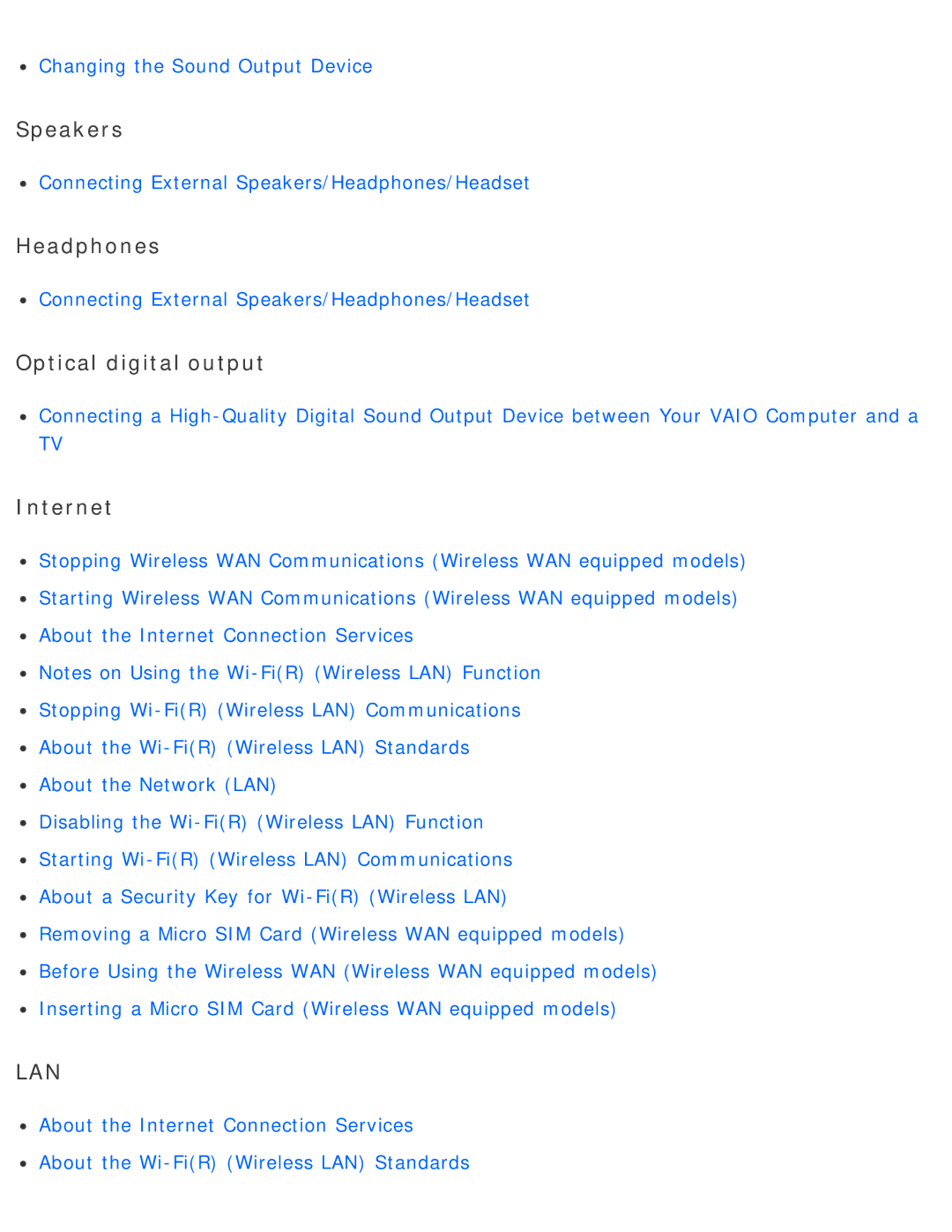![]() Changing the Sound Output Device
Changing the Sound Output Device
Speakers
![]() Connecting External Speakers/Headphones/Headset
Connecting External Speakers/Headphones/Headset
Headphones
![]() Connecting External Speakers/Headphones/Headset
Connecting External Speakers/Headphones/Headset
Optical digital output
![]() Connecting a
Connecting a
TV
Internet
![]() Stopping Wireless WAN Communications (Wireless WAN equipped models)
Stopping Wireless WAN Communications (Wireless WAN equipped models)
![]() Starting Wireless WAN Communications (Wireless WAN equipped models)
Starting Wireless WAN Communications (Wireless WAN equipped models)
![]() About the Internet Connection Services
About the Internet Connection Services
![]() Notes on Using the
Notes on Using the
![]() Stopping
Stopping
![]() About the
About the
![]() About the Network (LAN)
About the Network (LAN)
![]() Disabling the
Disabling the
![]() Starting
Starting
![]() About a Security Key for
About a Security Key for
![]() Removing a Micro SIM Card (Wireless WAN equipped models)
Removing a Micro SIM Card (Wireless WAN equipped models)
![]() Before Using the Wireless WAN (Wireless WAN equipped models)
Before Using the Wireless WAN (Wireless WAN equipped models) ![]() Inserting a Micro SIM Card (Wireless WAN equipped models)
Inserting a Micro SIM Card (Wireless WAN equipped models)
LAN
![]() About the Internet Connection Services
About the Internet Connection Services ![]() About the
About the