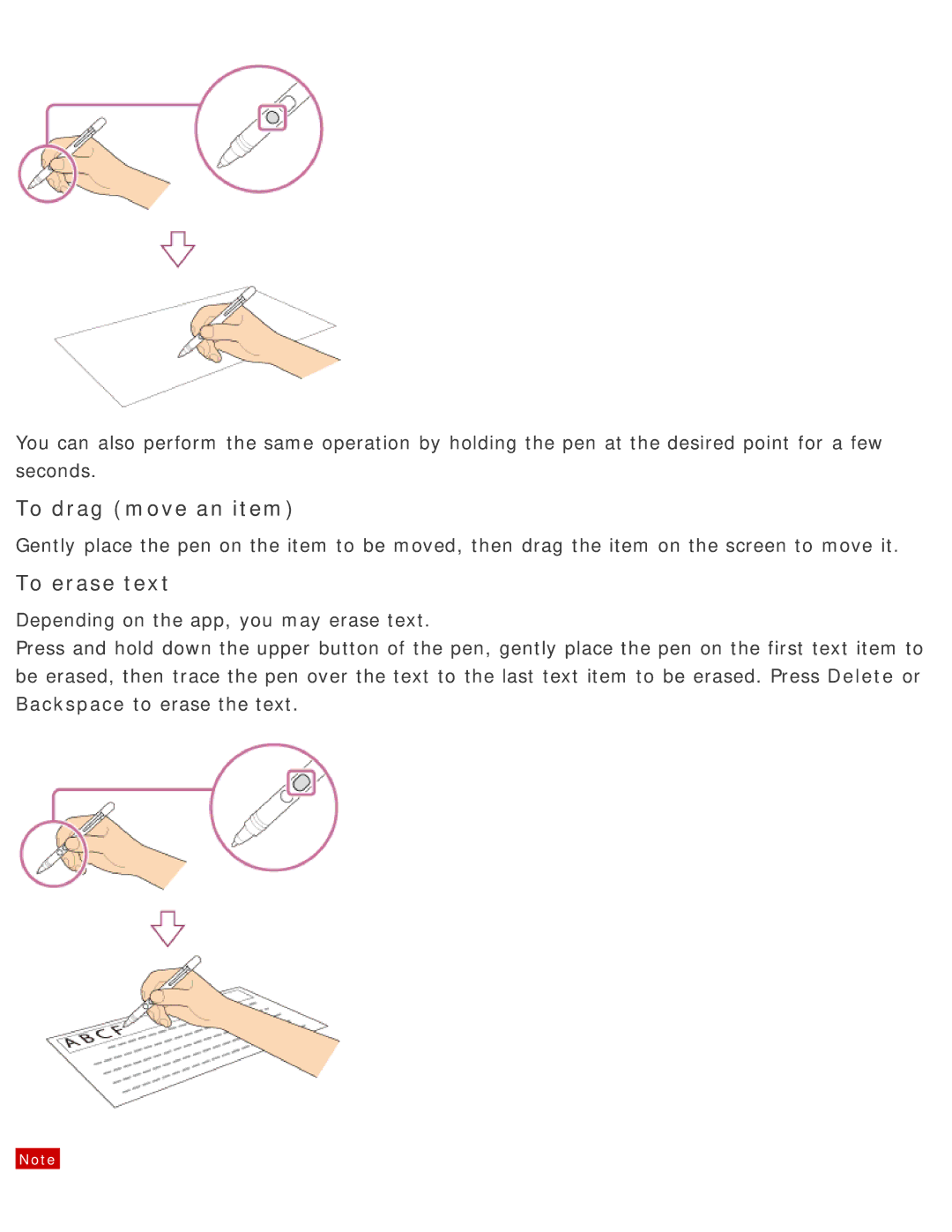You can also perform the same operation by holding the pen at the desired point for a few seconds.
To drag (move an item)
Gently place the pen on the item to be moved, then drag the item on the screen to move it.
To erase text
Depending on the app, you may erase text.
Press and hold down the upper button of the pen, gently place the pen on the first text item to be erased, then trace the pen over the text to the last text item to be erased. Press Delete or Backspace to erase the text.
Note