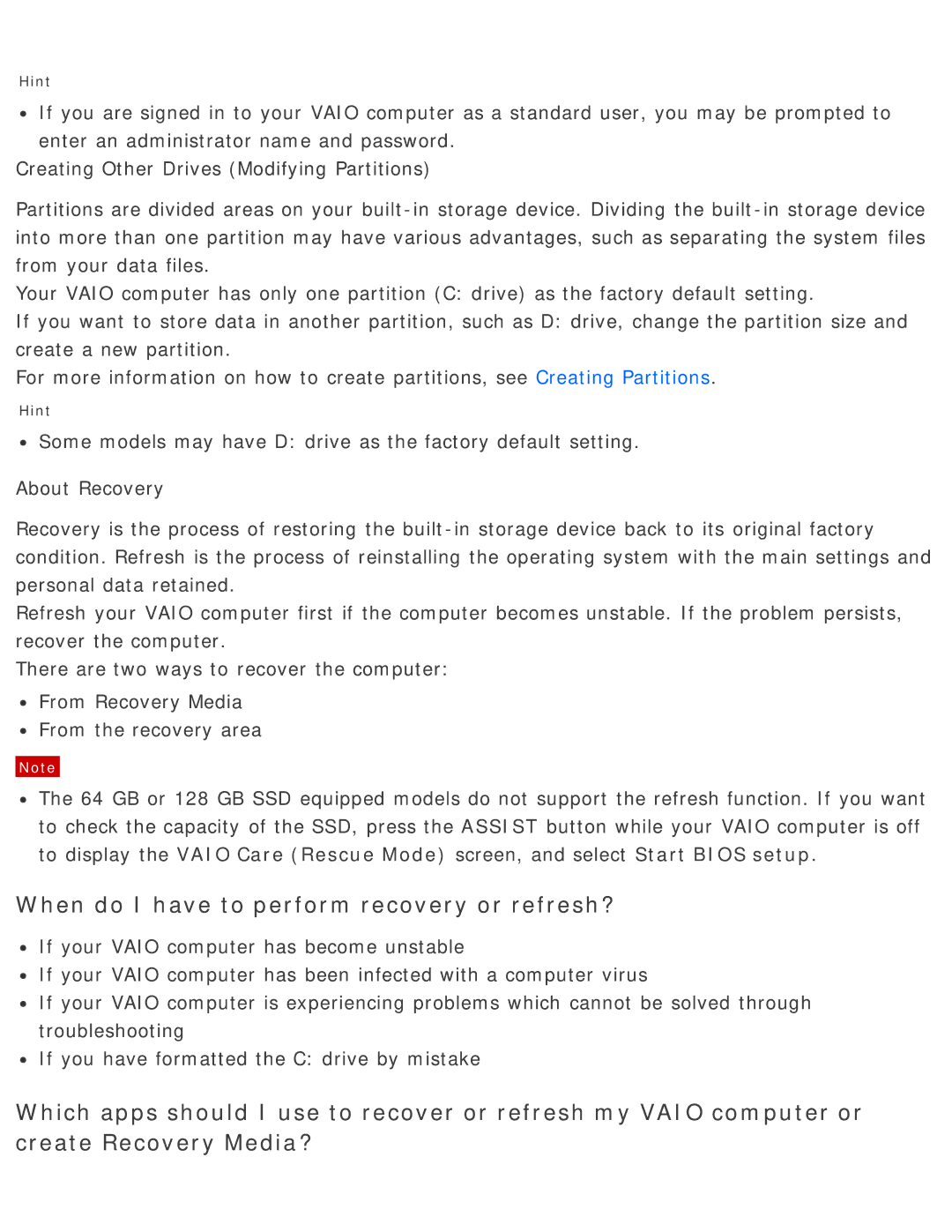Hint
![]() If you are signed in to your VAIO computer as a standard user, you may be prompted to enter an administrator name and password.
If you are signed in to your VAIO computer as a standard user, you may be prompted to enter an administrator name and password.
Creating Other Drives (Modifying Partitions)
Partitions are divided areas on your
Your VAIO computer has only one partition (C: drive) as the factory default setting.
If you want to store data in another partition, such as D: drive, change the partition size and create a new partition.
For more information on how to create partitions, see Creating Partitions.
Hint
![]() Some models may have D: drive as the factory default setting.
Some models may have D: drive as the factory default setting.
About Recovery
Recovery is the process of restoring the
Refresh your VAIO computer first if the computer becomes unstable. If the problem persists, recover the computer.
There are two ways to recover the computer:
![]() From Recovery Media
From Recovery Media ![]() From the recovery area
From the recovery area
Note
![]() The 64 GB or 128 GB SSD equipped models do not support the refresh function. If you want to check the capacity of the SSD, press the ASSIST button while your VAIO computer is off to display the VAIO Care (Rescue Mode) screen, and select Start BIOS setup.
The 64 GB or 128 GB SSD equipped models do not support the refresh function. If you want to check the capacity of the SSD, press the ASSIST button while your VAIO computer is off to display the VAIO Care (Rescue Mode) screen, and select Start BIOS setup.
When do I have to perform recovery or refresh?
![]() If your VAIO computer has become unstable
If your VAIO computer has become unstable
![]() If your VAIO computer has been infected with a computer virus
If your VAIO computer has been infected with a computer virus
![]() If your VAIO computer is experiencing problems which cannot be solved through troubleshooting
If your VAIO computer is experiencing problems which cannot be solved through troubleshooting
![]() If you have formatted the C: drive by mistake
If you have formatted the C: drive by mistake
Which apps should I use to recover or refresh my VAIO computer or create Recovery Media?