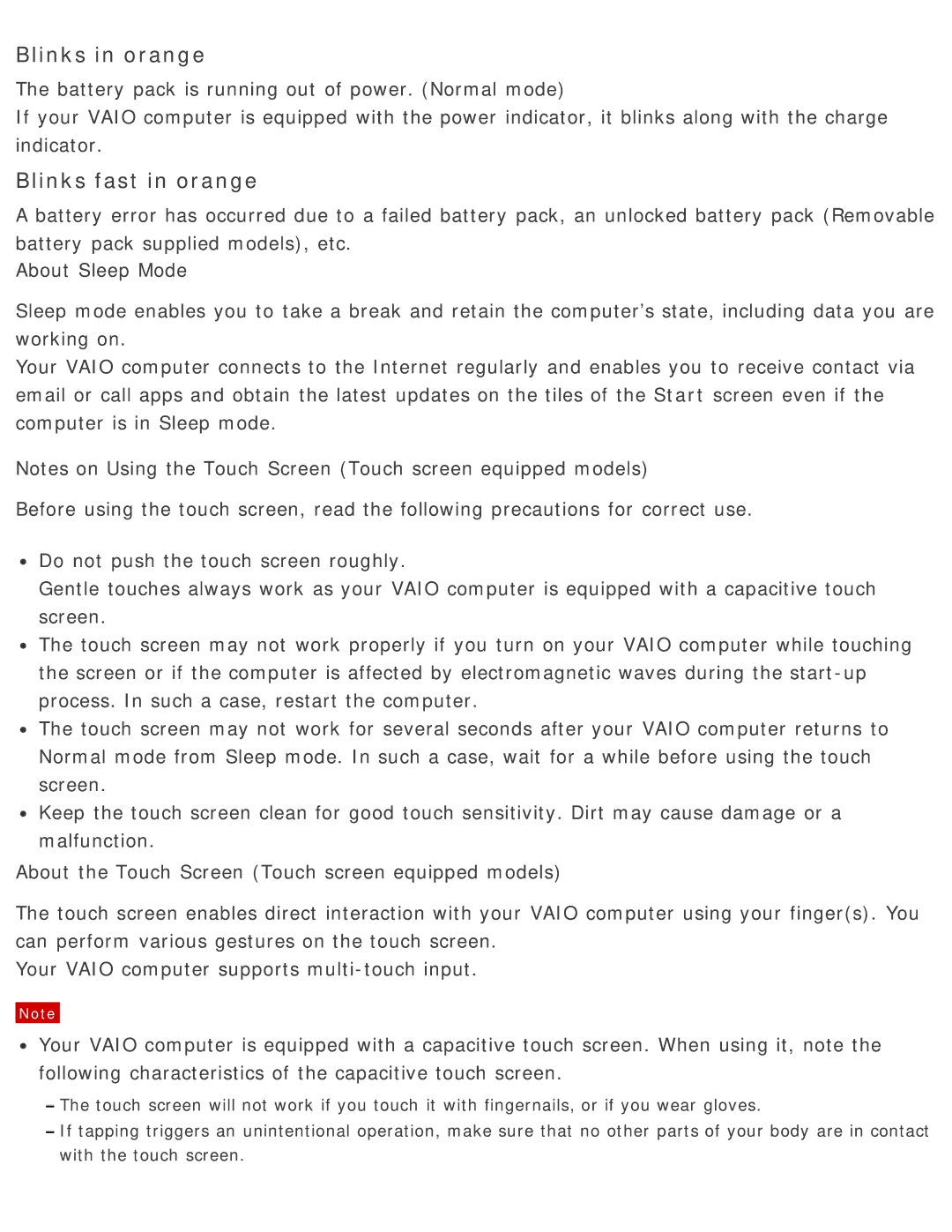Blinks in orange
The battery pack is running out of power. (Normal mode)
If your VAIO computer is equipped with the power indicator, it blinks along with the charge indicator.
Blinks fast in orange
A battery error has occurred due to a failed battery pack, an unlocked battery pack (Removable battery pack supplied models), etc.
About Sleep Mode
Sleep mode enables you to take a break and retain the computer’s state, including data you are working on.
Your VAIO computer connects to the Internet regularly and enables you to receive contact via email or call apps and obtain the latest updates on the tiles of the Start screen even if the computer is in Sleep mode.
Notes on Using the Touch Screen (Touch screen equipped models)
Before using the touch screen, read the following precautions for correct use.
![]() Do not push the touch screen roughly.
Do not push the touch screen roughly.
Gentle touches always work as your VAIO computer is equipped with a capacitive touch screen.
![]() The touch screen may not work properly if you turn on your VAIO computer while touching the screen or if the computer is affected by electromagnetic waves during the
The touch screen may not work properly if you turn on your VAIO computer while touching the screen or if the computer is affected by electromagnetic waves during the
![]() The touch screen may not work for several seconds after your VAIO computer returns to Normal mode from Sleep mode. In such a case, wait for a while before using the touch screen.
The touch screen may not work for several seconds after your VAIO computer returns to Normal mode from Sleep mode. In such a case, wait for a while before using the touch screen.
![]() Keep the touch screen clean for good touch sensitivity. Dirt may cause damage or a malfunction.
Keep the touch screen clean for good touch sensitivity. Dirt may cause damage or a malfunction.
About the Touch Screen (Touch screen equipped models)
The touch screen enables direct interaction with your VAIO computer using your finger(s). You can perform various gestures on the touch screen.
Your VAIO computer supports
Note
![]() Your VAIO computer is equipped with a capacitive touch screen. When using it, note the following characteristics of the capacitive touch screen.
Your VAIO computer is equipped with a capacitive touch screen. When using it, note the following characteristics of the capacitive touch screen.
![]() The touch screen will not work if you touch it with fingernails, or if you wear gloves.
The touch screen will not work if you touch it with fingernails, or if you wear gloves.
![]() If tapping triggers an unintentional operation, make sure that no other parts of your body are in contact with the touch screen.
If tapping triggers an unintentional operation, make sure that no other parts of your body are in contact with the touch screen.