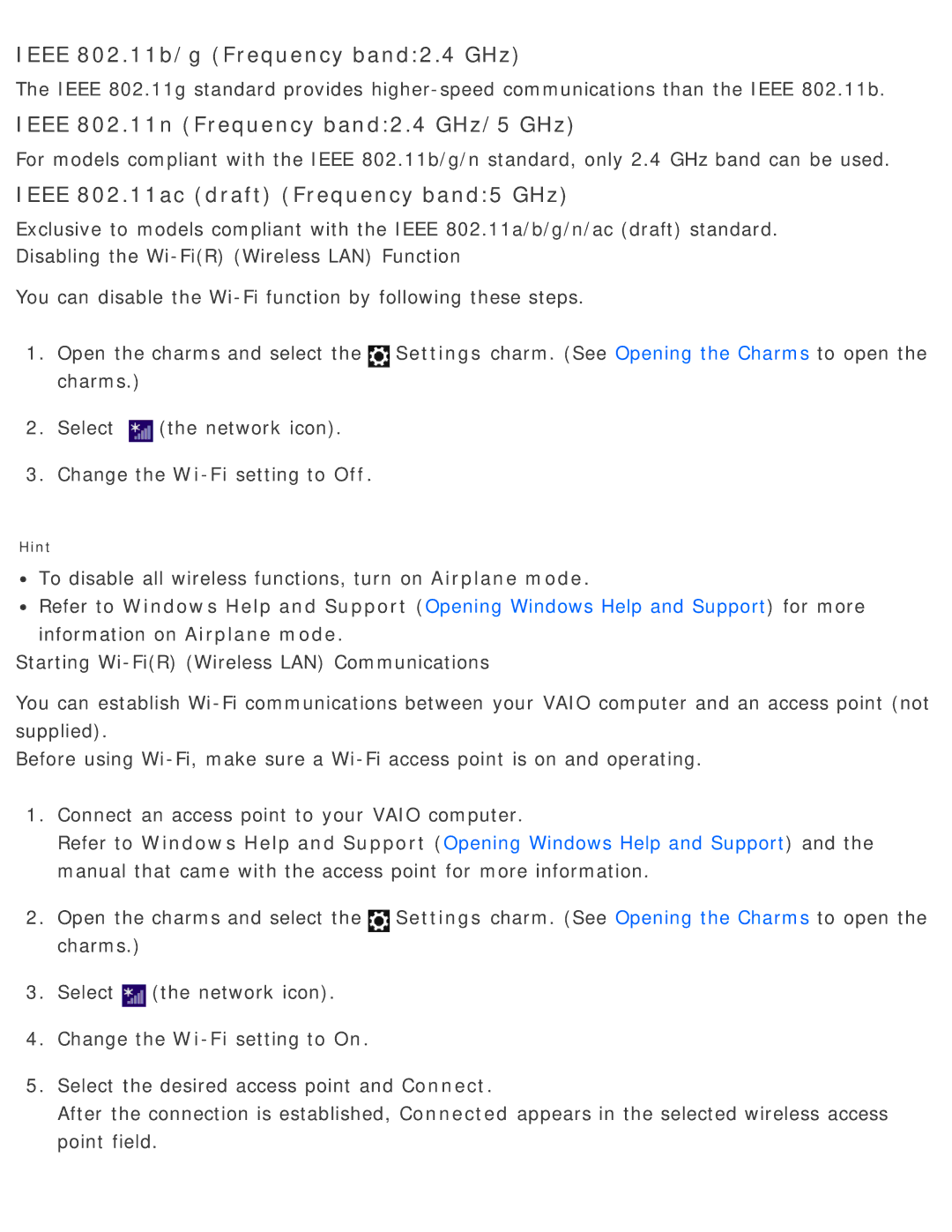IEEE 802.11b/g (Frequency band:2.4 GHz)
The IEEE 802.11g standard provides
IEEE 802.11n (Frequency band:2.4 GHz/5 GHz)
For models compliant with the IEEE 802.11b/g/n standard, only 2.4 GHz band can be used.
IEEE 802.11ac (draft) (Frequency band:5 GHz)
Exclusive to models compliant with the IEEE 802.11a/b/g/n/ac (draft) standard. Disabling the
You can disable the
1.Open the charms and select the![]() Settings charm. (See Opening the Charms to open the charms.)
Settings charm. (See Opening the Charms to open the charms.)
2.Select ![]() (the network icon).
(the network icon).
3.Change the
Hint
 To disable all wireless functions, turn on Airplane mode.
To disable all wireless functions, turn on Airplane mode.
![]() Refer to Windows Help and Support (Opening Windows Help and Support) for more information on Airplane mode.
Refer to Windows Help and Support (Opening Windows Help and Support) for more information on Airplane mode.
Starting
You can establish
Before using
1.Connect an access point to your VAIO computer.
Refer to Windows Help and Support (Opening Windows Help and Support) and the manual that came with the access point for more information.
2.Open the charms and select the![]() Settings charm. (See Opening the Charms to open the charms.)
Settings charm. (See Opening the Charms to open the charms.)
3.Select![]() (the network icon).
(the network icon).
4.Change the
5.Select the desired access point and Connect.
After the connection is established, Connected appears in the selected wireless access point field.