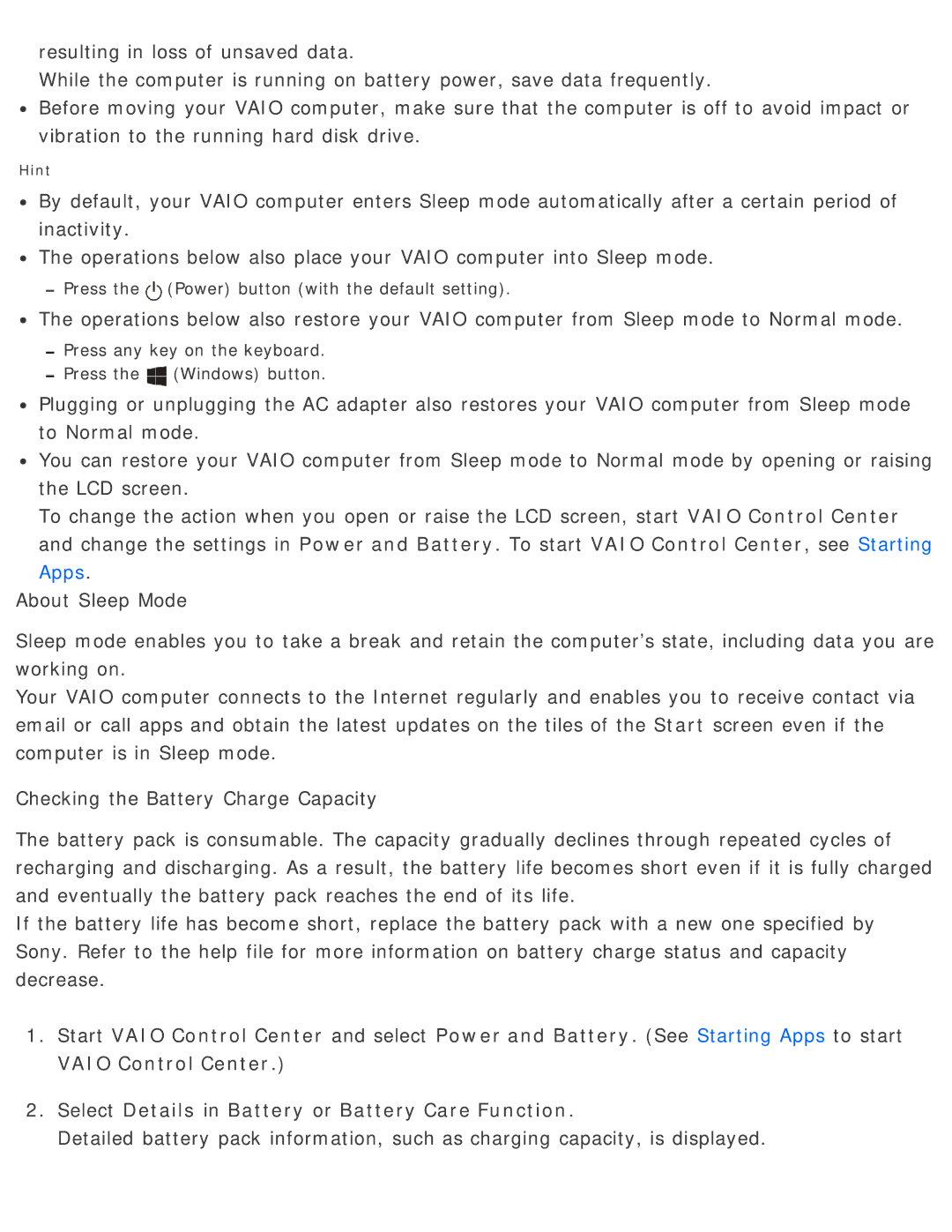resulting in loss of unsaved data.
While the computer is running on battery power, save data frequently.
![]() Before moving your VAIO computer, make sure that the computer is off to avoid impact or vibration to the running hard disk drive.
Before moving your VAIO computer, make sure that the computer is off to avoid impact or vibration to the running hard disk drive.
Hint
![]() By default, your VAIO computer enters Sleep mode automatically after a certain period of inactivity.
By default, your VAIO computer enters Sleep mode automatically after a certain period of inactivity.
![]() The operations below also place your VAIO computer into Sleep mode.
The operations below also place your VAIO computer into Sleep mode.
 Press the
Press the (Power) button (with the default setting).
(Power) button (with the default setting).
![]() The operations below also restore your VAIO computer from Sleep mode to Normal mode.
The operations below also restore your VAIO computer from Sleep mode to Normal mode.
Press any key on the keyboard.
Press the![]() (Windows) button.
(Windows) button.
![]() Plugging or unplugging the AC adapter also restores your VAIO computer from Sleep mode to Normal mode.
Plugging or unplugging the AC adapter also restores your VAIO computer from Sleep mode to Normal mode.
![]() You can restore your VAIO computer from Sleep mode to Normal mode by opening or raising the LCD screen.
You can restore your VAIO computer from Sleep mode to Normal mode by opening or raising the LCD screen.
To change the action when you open or raise the LCD screen, start VAIO Control Center and change the settings in Power and Battery. To start VAIO Control Center, see Starting Apps.
About Sleep Mode
Sleep mode enables you to take a break and retain the computer’s state, including data you are working on.
Your VAIO computer connects to the Internet regularly and enables you to receive contact via email or call apps and obtain the latest updates on the tiles of the Start screen even if the computer is in Sleep mode.
Checking the Battery Charge Capacity
The battery pack is consumable. The capacity gradually declines through repeated cycles of recharging and discharging. As a result, the battery life becomes short even if it is fully charged and eventually the battery pack reaches the end of its life.
If the battery life has become short, replace the battery pack with a new one specified by Sony. Refer to the help file for more information on battery charge status and capacity decrease.
1.Start VAIO Control Center and select Power and Battery. (See Starting Apps to start VAIO Control Center.)
2.Select Details in Battery or Battery Care Function.
Detailed battery pack information, such as charging capacity, is displayed.