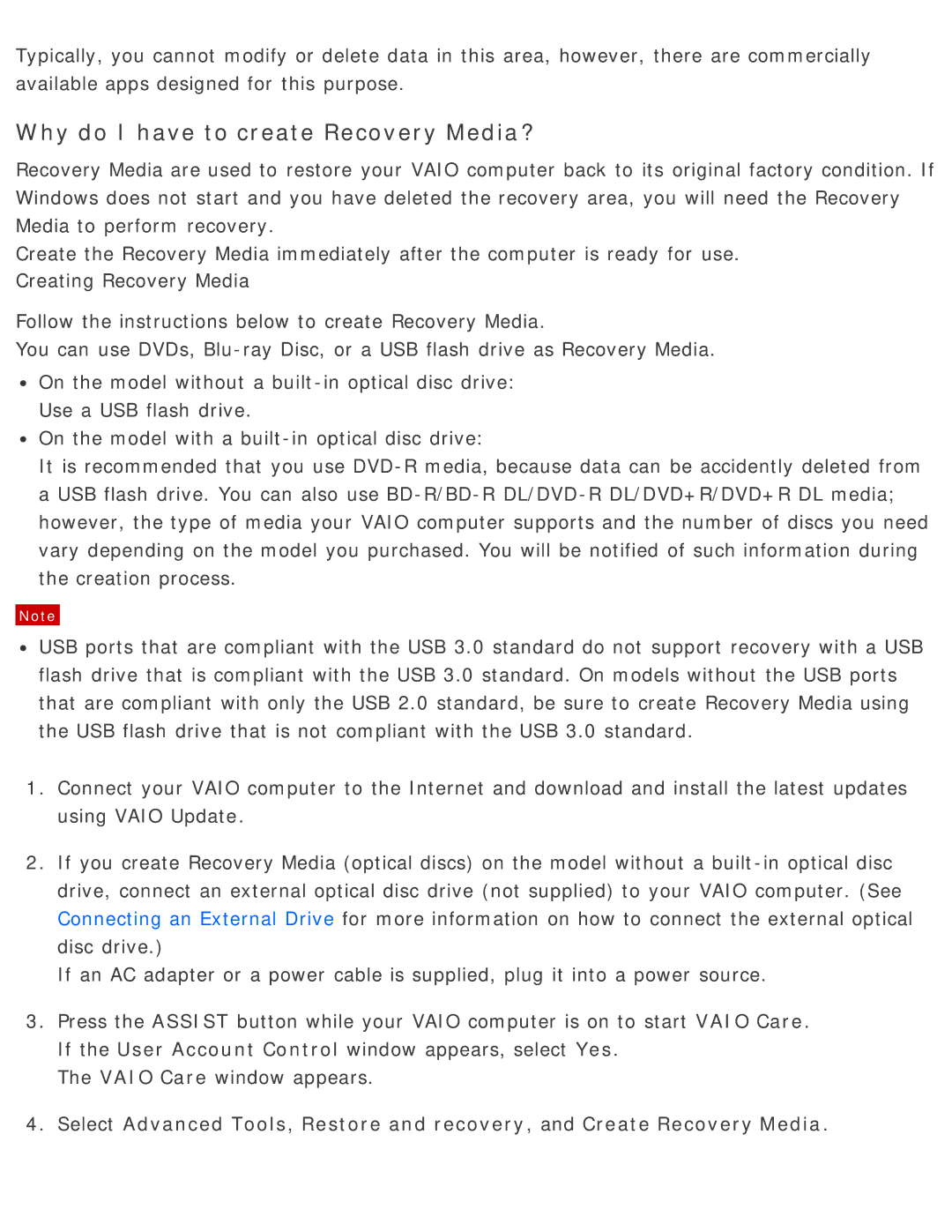Typically, you cannot modify or delete data in this area, however, there are commercially available apps designed for this purpose.
Why do I have to create Recovery Media?
Recovery Media are used to restore your VAIO computer back to its original factory condition. If Windows does not start and you have deleted the recovery area, you will need the Recovery Media to perform recovery.
Create the Recovery Media immediately after the computer is ready for use. Creating Recovery Media
Follow the instructions below to create Recovery Media.
You can use DVDs,
![]() On the model without a
On the model without a
![]() On the model with a
On the model with a
It is recommended that you use
aUSB flash drive. You can also use
Note
![]() USB ports that are compliant with the USB 3.0 standard do not support recovery with a USB flash drive that is compliant with the USB 3.0 standard. On models without the USB ports that are compliant with only the USB 2.0 standard, be sure to create Recovery Media using the USB flash drive that is not compliant with the USB 3.0 standard.
USB ports that are compliant with the USB 3.0 standard do not support recovery with a USB flash drive that is compliant with the USB 3.0 standard. On models without the USB ports that are compliant with only the USB 2.0 standard, be sure to create Recovery Media using the USB flash drive that is not compliant with the USB 3.0 standard.
1.Connect your VAIO computer to the Internet and download and install the latest updates using VAIO Update.
2.If you create Recovery Media (optical discs) on the model without a
If an AC adapter or a power cable is supplied, plug it into a power source.
3.Press the ASSIST button while your VAIO computer is on to start VAIO Care. If the User Account Control window appears, select Yes.
The VAIO Care window appears.
4.Select Advanced Tools, Restore and recovery, and Create Recovery Media.