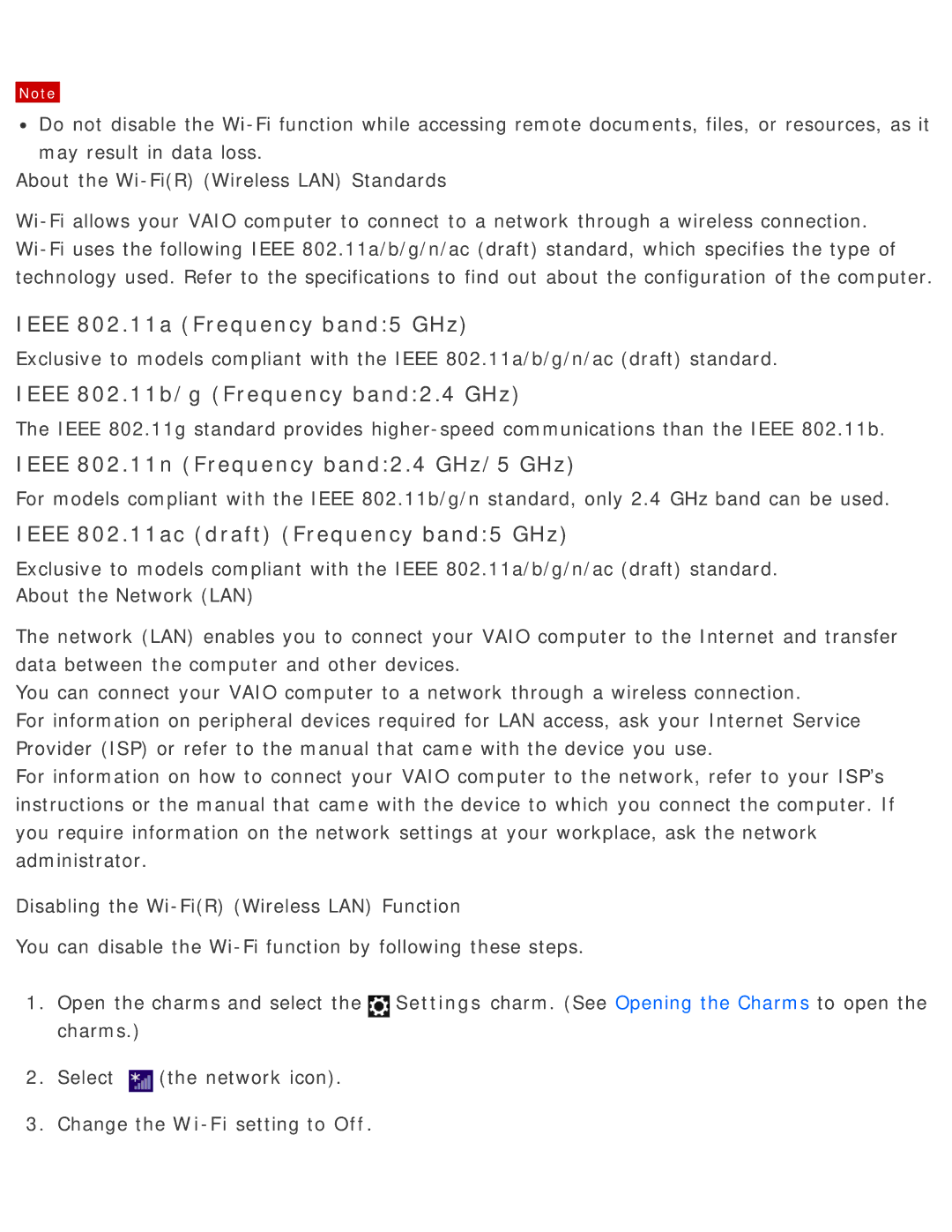Note
![]() Do not disable the
Do not disable the
About the
IEEE 802.11a (Frequency band:5 GHz)
Exclusive to models compliant with the IEEE 802.11a/b/g/n/ac (draft) standard.
IEEE 802.11b/g (Frequency band:2.4 GHz)
The IEEE 802.11g standard provides
IEEE 802.11n (Frequency band:2.4 GHz/5 GHz)
For models compliant with the IEEE 802.11b/g/n standard, only 2.4 GHz band can be used.
IEEE 802.11ac (draft) (Frequency band:5 GHz)
Exclusive to models compliant with the IEEE 802.11a/b/g/n/ac (draft) standard. About the Network (LAN)
The network (LAN) enables you to connect your VAIO computer to the Internet and transfer data between the computer and other devices.
You can connect your VAIO computer to a network through a wireless connection.
For information on peripheral devices required for LAN access, ask your Internet Service Provider (ISP) or refer to the manual that came with the device you use.
For information on how to connect your VAIO computer to the network, refer to your ISP’s instructions or the manual that came with the device to which you connect the computer. If you require information on the network settings at your workplace, ask the network administrator.
Disabling the
You can disable the
1.Open the charms and select the![]() Settings charm. (See Opening the Charms to open the charms.)
Settings charm. (See Opening the Charms to open the charms.)
2.Select ![]() (the network icon).
(the network icon).
3.Change the