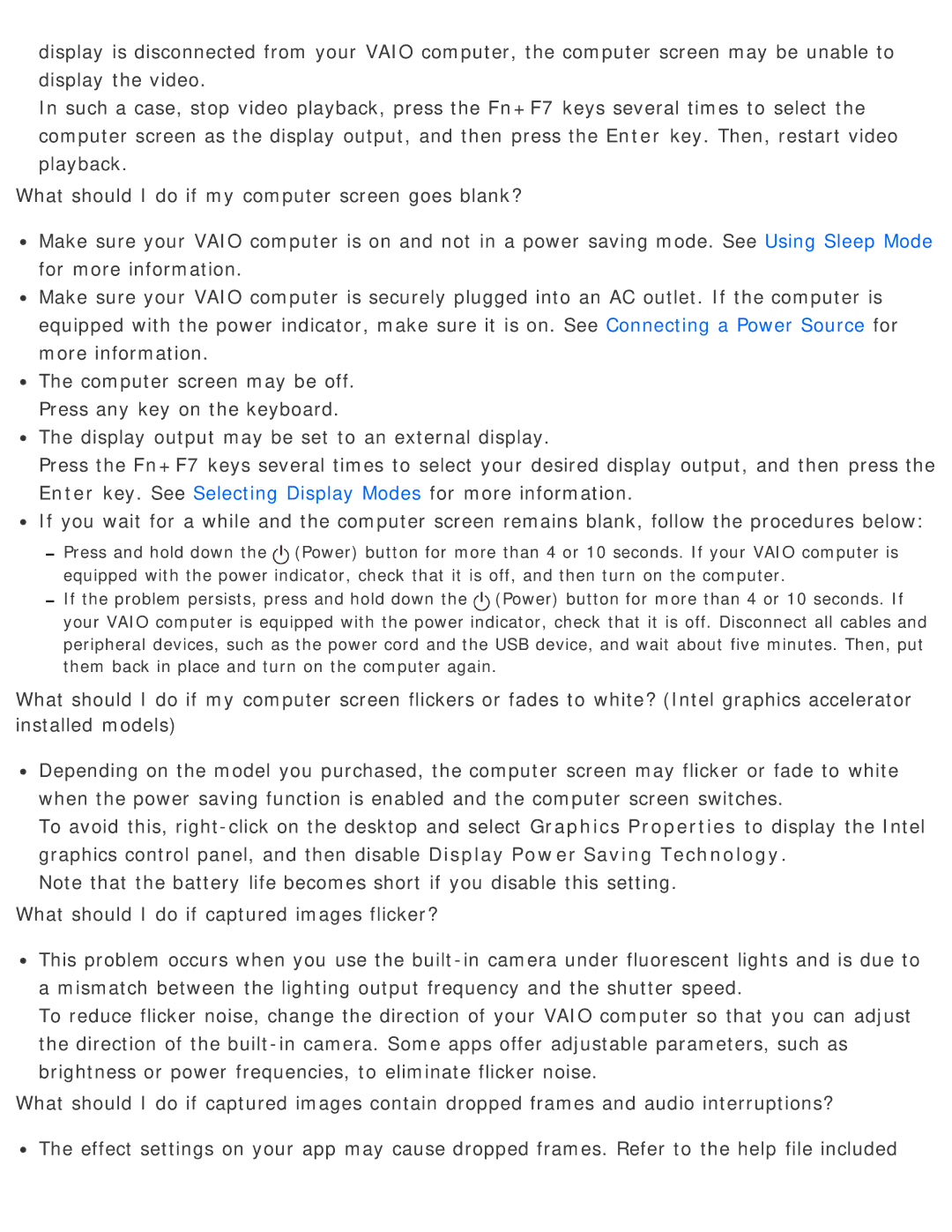display is disconnected from your VAIO computer, the computer screen may be unable to display the video.
In such a case, stop video playback, press the Fn+F7 keys several times to select the computer screen as the display output, and then press the Enter key. Then, restart video playback.
What should I do if my computer screen goes blank?
![]() Make sure your VAIO computer is on and not in a power saving mode. See Using Sleep Mode for more information.
Make sure your VAIO computer is on and not in a power saving mode. See Using Sleep Mode for more information.
![]() Make sure your VAIO computer is securely plugged into an AC outlet. If the computer is equipped with the power indicator, make sure it is on. See Connecting a Power Source for more information.
Make sure your VAIO computer is securely plugged into an AC outlet. If the computer is equipped with the power indicator, make sure it is on. See Connecting a Power Source for more information.
![]() The computer screen may be off. Press any key on the keyboard.
The computer screen may be off. Press any key on the keyboard.
![]() The display output may be set to an external display.
The display output may be set to an external display.
Press the Fn+F7 keys several times to select your desired display output, and then press the Enter key. See Selecting Display Modes for more information.
![]() If you wait for a while and the computer screen remains blank, follow the procedures below:
If you wait for a while and the computer screen remains blank, follow the procedures below:
Press and hold down the![]() (Power) button for more than 4 or 10 seconds. If your VAIO computer is equipped with the power indicator, check that it is off, and then turn on the computer.
(Power) button for more than 4 or 10 seconds. If your VAIO computer is equipped with the power indicator, check that it is off, and then turn on the computer.
If the problem persists, press and hold down the![]() (Power) button for more than 4 or 10 seconds. If your VAIO computer is equipped with the power indicator, check that it is off. Disconnect all cables and peripheral devices, such as the power cord and the USB device, and wait about five minutes. Then, put them back in place and turn on the computer again.
(Power) button for more than 4 or 10 seconds. If your VAIO computer is equipped with the power indicator, check that it is off. Disconnect all cables and peripheral devices, such as the power cord and the USB device, and wait about five minutes. Then, put them back in place and turn on the computer again.
What should I do if my computer screen flickers or fades to white? (Intel graphics accelerator installed models)
![]() Depending on the model you purchased, the computer screen may flicker or fade to white when the power saving function is enabled and the computer screen switches.
Depending on the model you purchased, the computer screen may flicker or fade to white when the power saving function is enabled and the computer screen switches.
To avoid this,
Note that the battery life becomes short if you disable this setting. What should I do if captured images flicker?
![]() This problem occurs when you use the
This problem occurs when you use the
To reduce flicker noise, change the direction of your VAIO computer so that you can adjust the direction of the
What should I do if captured images contain dropped frames and audio interruptions?
![]() The effect settings on your app may cause dropped frames. Refer to the help file included
The effect settings on your app may cause dropped frames. Refer to the help file included