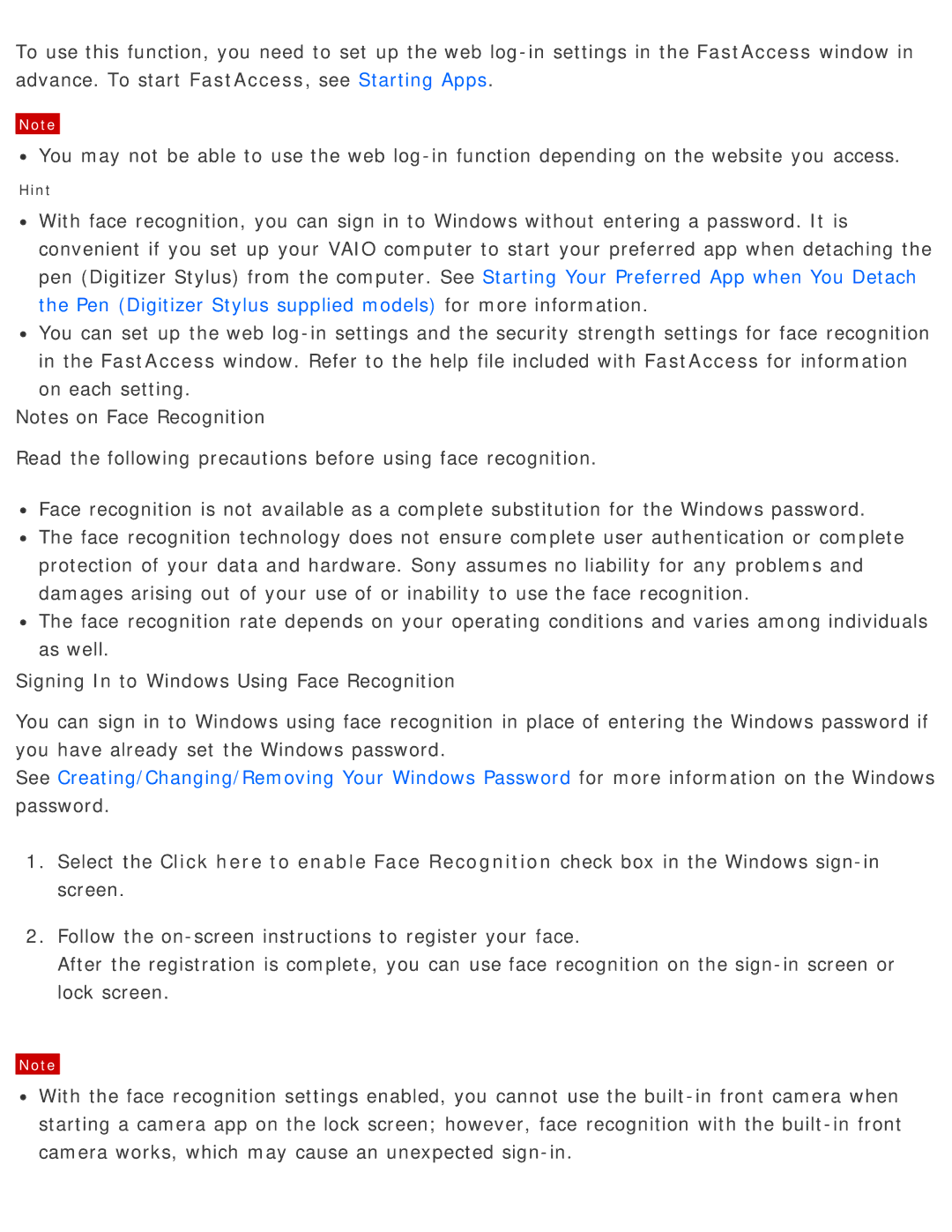To use this function, you need to set up the web
Note
![]() You may not be able to use the web
You may not be able to use the web
Hint
![]() With face recognition, you can sign in to Windows without entering a password. It is convenient if you set up your VAIO computer to start your preferred app when detaching the pen (Digitizer Stylus) from the computer. See Starting Your Preferred App when You Detach the Pen (Digitizer Stylus supplied models) for more information.
With face recognition, you can sign in to Windows without entering a password. It is convenient if you set up your VAIO computer to start your preferred app when detaching the pen (Digitizer Stylus) from the computer. See Starting Your Preferred App when You Detach the Pen (Digitizer Stylus supplied models) for more information.
![]() You can set up the web
You can set up the web
Notes on Face Recognition
Read the following precautions before using face recognition.
![]() Face recognition is not available as a complete substitution for the Windows password.
Face recognition is not available as a complete substitution for the Windows password.
![]() The face recognition technology does not ensure complete user authentication or complete protection of your data and hardware. Sony assumes no liability for any problems and damages arising out of your use of or inability to use the face recognition.
The face recognition technology does not ensure complete user authentication or complete protection of your data and hardware. Sony assumes no liability for any problems and damages arising out of your use of or inability to use the face recognition.
![]() The face recognition rate depends on your operating conditions and varies among individuals as well.
The face recognition rate depends on your operating conditions and varies among individuals as well.
Signing In to Windows Using Face Recognition
You can sign in to Windows using face recognition in place of entering the Windows password if you have already set the Windows password.
See Creating/Changing/Removing Your Windows Password for more information on the Windows password.
1.Select the Click here to enable Face Recognition check box in the Windows
2.Follow the
After the registration is complete, you can use face recognition on the
Note
![]() With the face recognition settings enabled, you cannot use the
With the face recognition settings enabled, you cannot use the