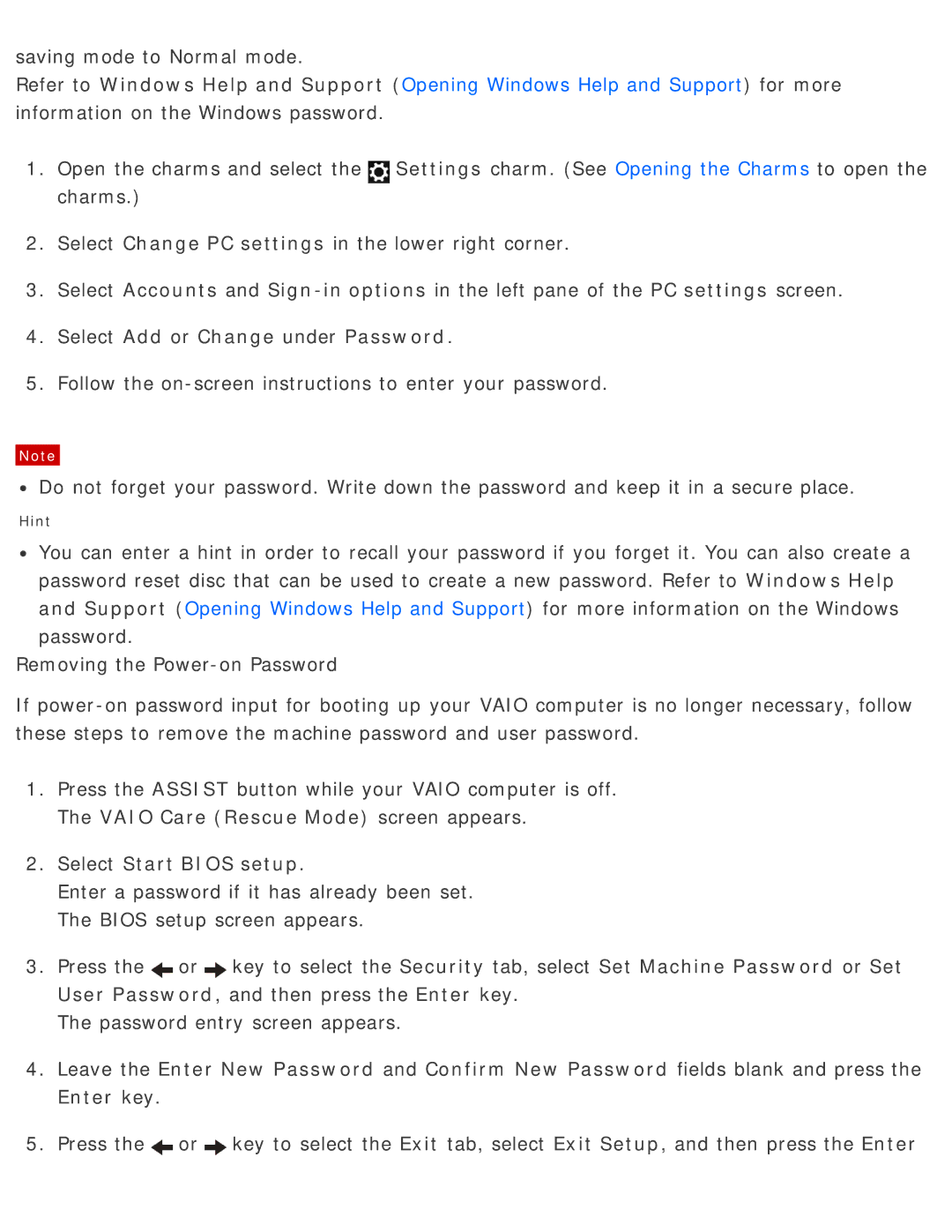saving mode to Normal mode.
Refer to Windows Help and Support (Opening Windows Help and Support) for more information on the Windows password.
1.Open the charms and select the![]() Settings charm. (See Opening the Charms to open the charms.)
Settings charm. (See Opening the Charms to open the charms.)
2.Select Change PC settings in the lower right corner.
3.Select Accounts and
4.Select Add or Change under Password.
5.Follow the
Note
![]() Do not forget your password. Write down the password and keep it in a secure place.
Do not forget your password. Write down the password and keep it in a secure place.
Hint
![]() You can enter a hint in order to recall your password if you forget it. You can also create a password reset disc that can be used to create a new password. Refer to Windows Help and Support (Opening Windows Help and Support) for more information on the Windows password.
You can enter a hint in order to recall your password if you forget it. You can also create a password reset disc that can be used to create a new password. Refer to Windows Help and Support (Opening Windows Help and Support) for more information on the Windows password.
Removing the
If
1.Press the ASSIST button while your VAIO computer is off. The VAIO Care (Rescue Mode) screen appears.
2.Select Start BIOS setup.
Enter a password if it has already been set. The BIOS setup screen appears.
3.Press the![]() or
or![]() key to select the Security tab, select Set Machine Password or Set User Password, and then press the Enter key.
key to select the Security tab, select Set Machine Password or Set User Password, and then press the Enter key.
The password entry screen appears.
4.Leave the Enter New Password and Confirm New Password fields blank and press the Enter key.
5.Press the![]() or
or![]() key to select the Exit tab, select Exit Setup, and then press the Enter
key to select the Exit tab, select Exit Setup, and then press the Enter