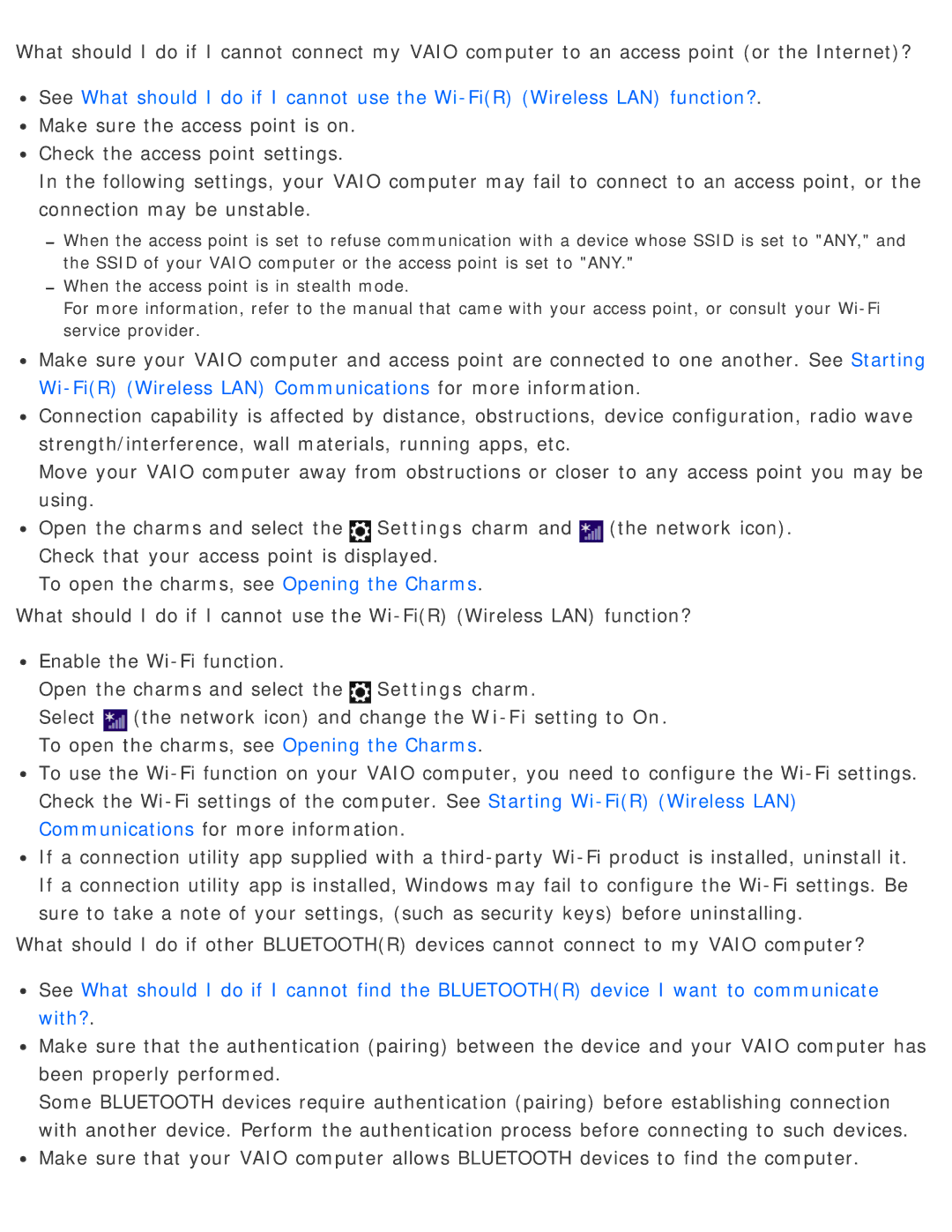What should I do if I cannot connect my VAIO computer to an access point (or the Internet)?
![]() See What should I do if I cannot use the
See What should I do if I cannot use the
![]() Make sure the access point is on.
Make sure the access point is on.
![]() Check the access point settings.
Check the access point settings.
In the following settings, your VAIO computer may fail to connect to an access point, or the connection may be unstable.
When the access point is set to refuse communication with a device whose SSID is set to "ANY," and the SSID of your VAIO computer or the access point is set to "ANY."
When the access point is in stealth mode.
For more information, refer to the manual that came with your access point, or consult your
![]() Make sure your VAIO computer and access point are connected to one another. See Starting
Make sure your VAIO computer and access point are connected to one another. See Starting
![]() Connection capability is affected by distance, obstructions, device configuration, radio wave strength/interference, wall materials, running apps, etc.
Connection capability is affected by distance, obstructions, device configuration, radio wave strength/interference, wall materials, running apps, etc.
Move your VAIO computer away from obstructions or closer to any access point you may be
using. |
|
Open the charms and select the Settings charm and | (the network icon). |
Check that your access point is displayed. |
|
To open the charms, see Opening the Charms. |
|
What should I do if I cannot use the
![]() Enable the
Enable the
Open the charms and select the![]() Settings charm.
Settings charm.
Select![]() (the network icon) and change the
(the network icon) and change the
![]() To use the
To use the
![]() If a connection utility app supplied with a
If a connection utility app supplied with a
What should I do if other BLUETOOTH(R) devices cannot connect to my VAIO computer?
![]() See What should I do if I cannot find the BLUETOOTH(R) device I want to communicate with?.
See What should I do if I cannot find the BLUETOOTH(R) device I want to communicate with?.
![]() Make sure that the authentication (pairing) between the device and your VAIO computer has been properly performed.
Make sure that the authentication (pairing) between the device and your VAIO computer has been properly performed.
Some BLUETOOTH devices require authentication (pairing) before establishing connection with another device. Perform the authentication process before connecting to such devices. ![]() Make sure that your VAIO computer allows BLUETOOTH devices to find the computer.
Make sure that your VAIO computer allows BLUETOOTH devices to find the computer.