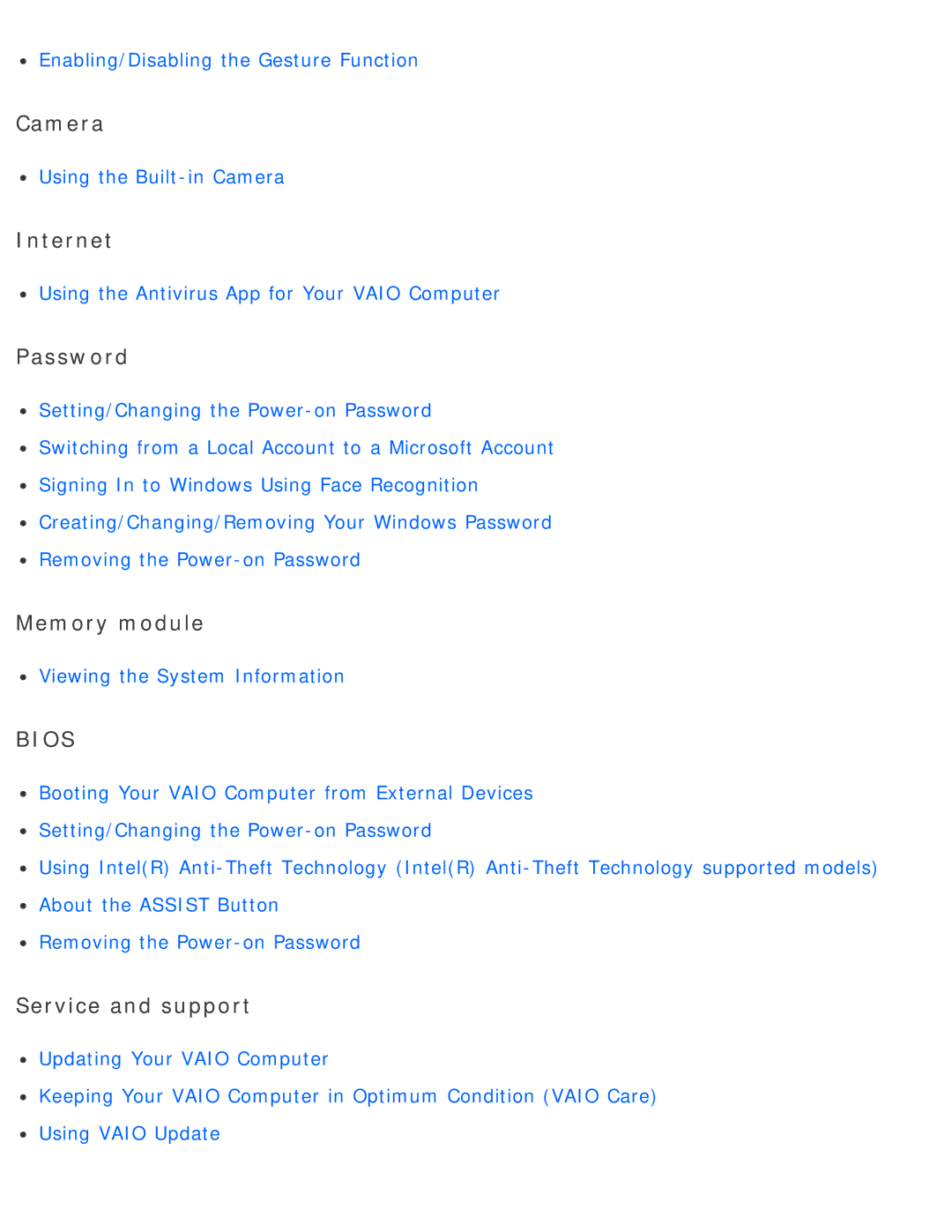![]() Enabling/Disabling the Gesture Function
Enabling/Disabling the Gesture Function
Camera
![]() Using the
Using the
Internet
![]() Using the Antivirus App for Your VAIO Computer
Using the Antivirus App for Your VAIO Computer
Password
![]() Setting/Changing the
Setting/Changing the
![]() Switching from a Local Account to a Microsoft Account
Switching from a Local Account to a Microsoft Account
![]() Signing In to Windows Using Face Recognition
Signing In to Windows Using Face Recognition
![]() Creating/Changing/Removing Your Windows Password
Creating/Changing/Removing Your Windows Password
![]() Removing the
Removing the
Memory module
![]() Viewing the System Information
Viewing the System Information
BIOS
![]() Booting Your VAIO Computer from External Devices
Booting Your VAIO Computer from External Devices
![]() Setting/Changing the
Setting/Changing the
![]() Using Intel(R)
Using Intel(R)
![]() About the ASSIST Button
About the ASSIST Button ![]() Removing the
Removing the
Service and support
![]() Updating Your VAIO Computer
Updating Your VAIO Computer
![]() Keeping Your VAIO Computer in Optimum Condition (VAIO Care)
Keeping Your VAIO Computer in Optimum Condition (VAIO Care) ![]() Using VAIO Update
Using VAIO Update