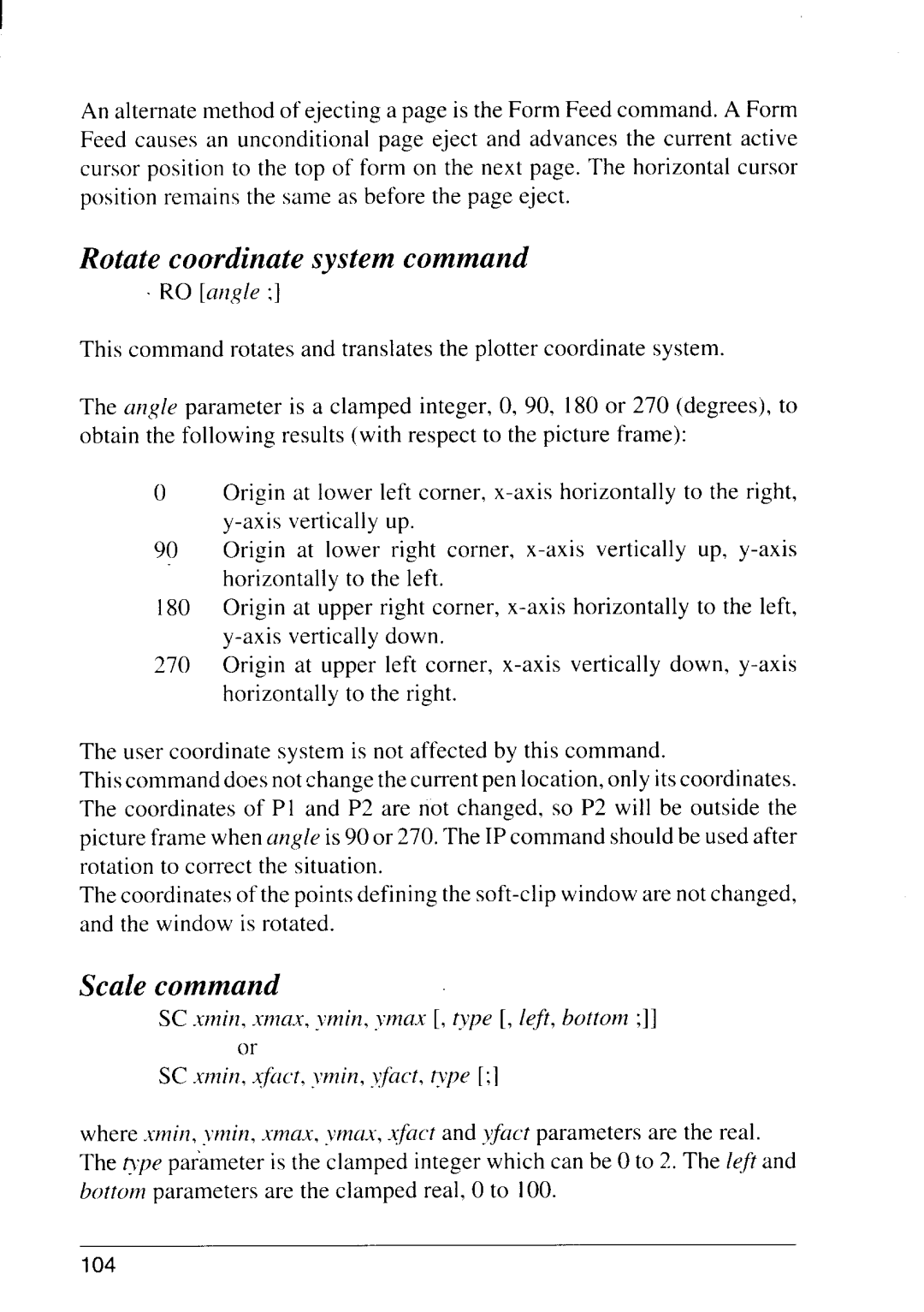An alternate method of ejecting a page is the Form Feed command. A Form Feed causes an unconditional page eject and advances the current active cursor position to the top of form on the next page. The horizontal cursor position remains the same as before the page eject.
R cs c
~RO [cwgle :]
This command rotates and translates the plotter coordinate system.
The angle parameter is a clamped integer, O, 90, 180 or 270 (degrees), to obtain the following results (with respect to the picture frame):
oOrigin at lower left corner,
90Origin at lower right corner,
180 Origin at upper right corner,
270Origin at upper left corner,
The user coordinate system is not affected by this command.
This command does not change the current pen location, only itscoordinates. The coordinates of P1 and P2 are not changed, so P2 will be outside the picture frame when cmg/eis 90 or 270. The 1Pcommand should be used after rotation to correct the situation.
The coordinates of the points defining the
S c
SC xmitl, xmax, ymin, ytnax [, type [, lejl, bottom ;]] or
SC xmin, xjilct, >’min, .vfact, hpe [;]
where .rmin, >mitl,xmax, ymax, xfact and ?fact parameters are the real. The h~e parameter is the clamped integer which can be Oto 2. The left and bottom parameters are the clamped real, Oto 100.
104