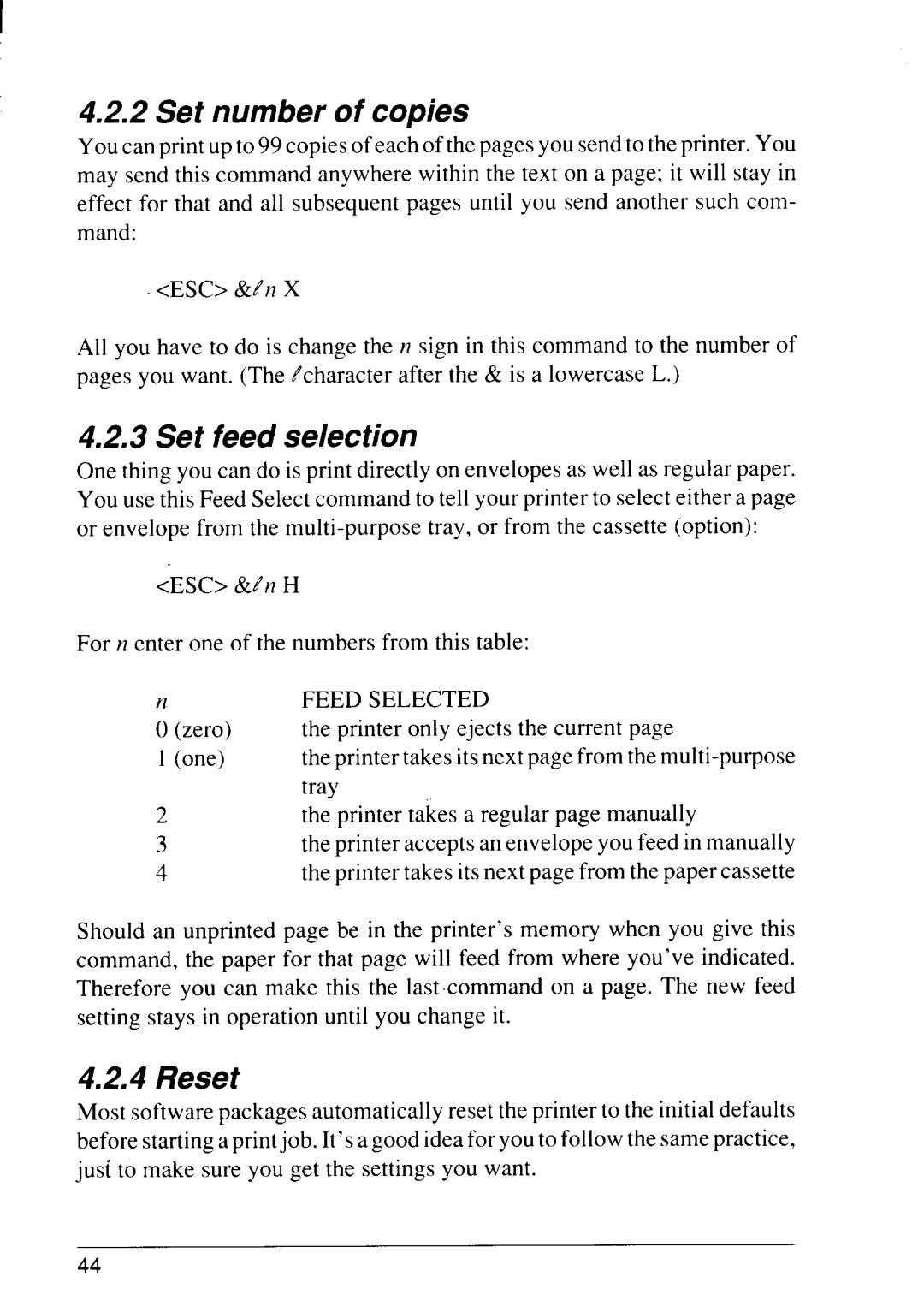I
4.2.2 Set number of copies
You can print up to 99 copies of each of the pages you send to the printer. You may send this command anywhere within the text on a page; it will stay in effect for that and all subsequent pages until you send another such com- mand:
<ESC> &/n X
All you have to do is change the n sign in this command to the number of pages you want. (The tcharacter after the & is a lowercase L.)
4.2.3 Set feed selection
One thing you can do is print directly on envelopes as well as regular paper. You use this Feed Select command to tell your printer to select either a page or envelope from the
<ESC> &/n H
For n enter one of the numbers from this table:
n | FEED SELECTED |
O(zero) | the printer only ejects the current page |
1 (one) | the printer takes its next page from the |
| tray |
2 | the printer takes a regular page manually |
3 | the printer accepts an envelope you feed in manually |
4 | the printer takes its next page from the paper cassette |
Should an unprinted page be in the printer’s memory when you give this command, the paper for that page will feed from where you’ve indicated. Therefore you can make this the last command on a page. The new feed setting stays in operation until you change it.
4.2.4Reset
Most software packages automatically reset the printer to the initial defaults before starting a printjob. It’s a good idea for you to follow the same practice, just to make sure you get the settings you want.
44