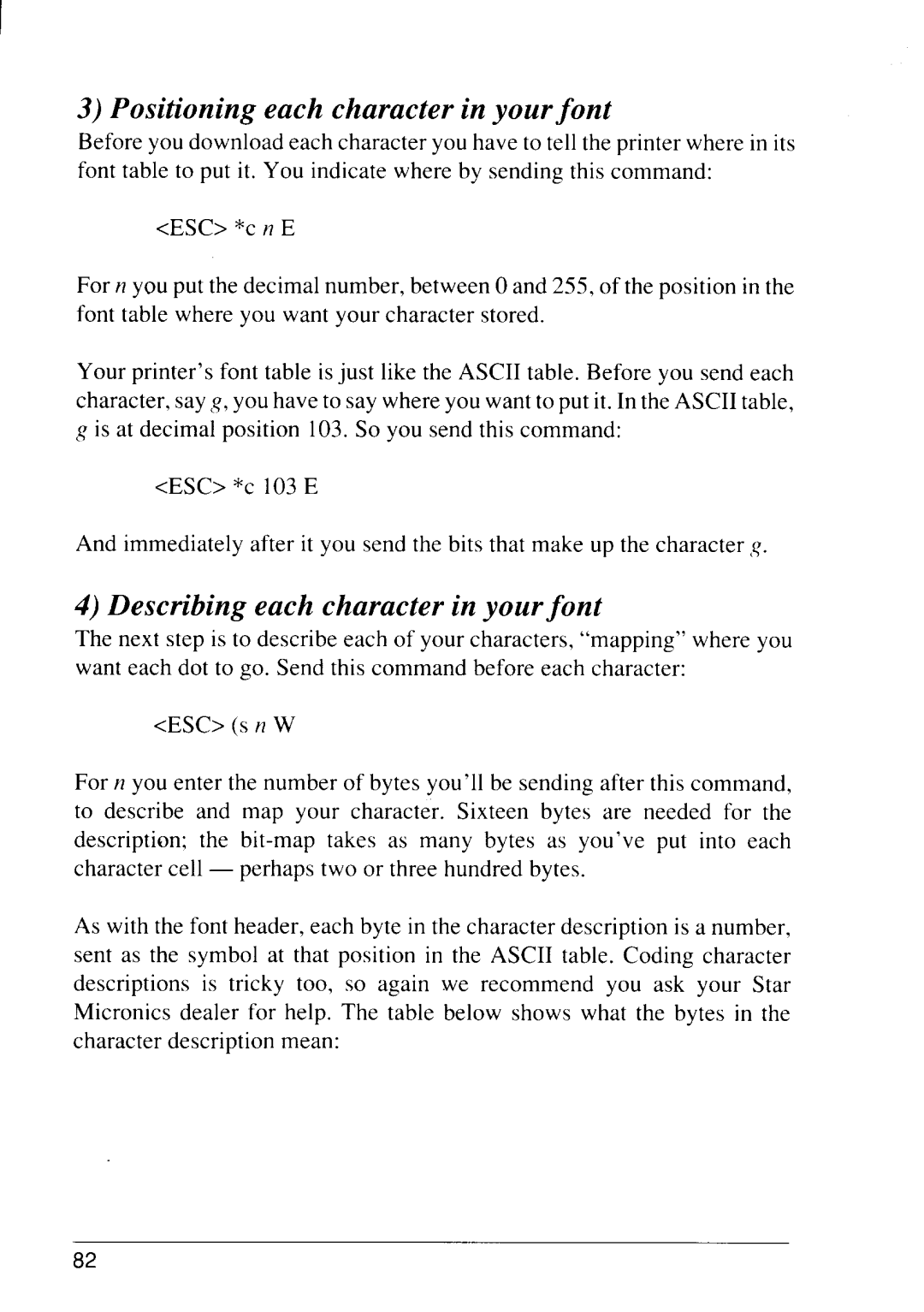P | e c | y f |
Before you download each character you have to tell the printer where in its font table to put it. You indicate where by sending this command:
<ESC> *C n E
For n you put the decimal number, between Oand 255, of the position in the font table where you want your character stored.
Your printer’s font table is just like the ASCII table. Before you send each character, say g, you have to say where you want to put it. In the ASCII table, g is at decimal position 103. So you send this command:
<ESC> *C 103 E
And immediately after it you send the bits that make up the character g.
D | e c | y f |
The next step is to describe each of your characters, “mapping” where you want each dot to go. Send this command before each character:
<ESC> (S n W
For Hyou enter the number of bytes you’ll be sending after this command, to describe and map your character. Sixteen bytes are needed for the description; the
As with the font header, each byte in the character description is a number, sent as the symbol at that position in the ASCII table. Coding character descriptions is tricky too, so again we recommend you ask your Star Micronics dealer for help. The table below shows what the bytes in the character description mean:
82