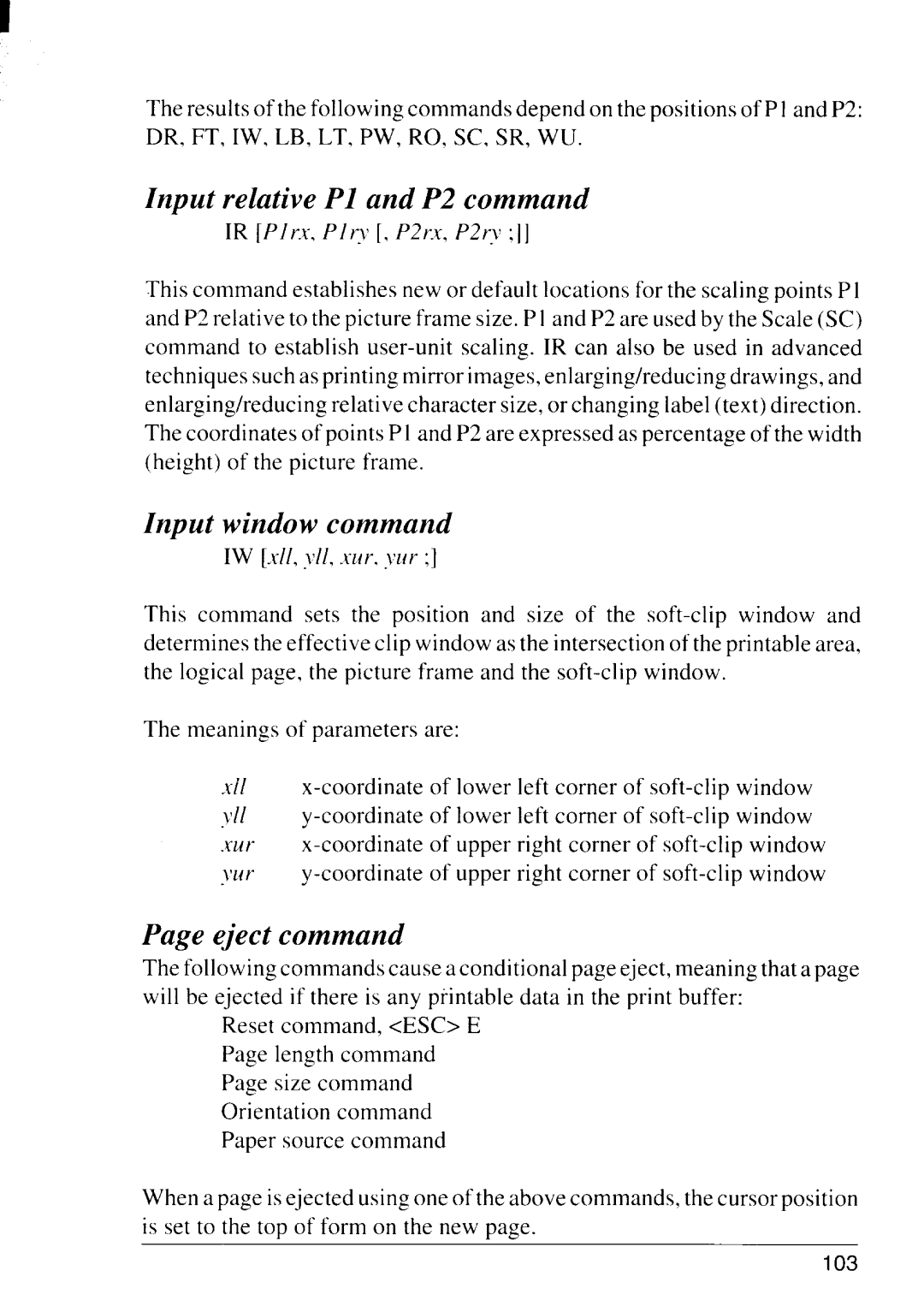The results of the following commands depend on the positions of PI and P2: DR. FT, IW, LB, LT. PW, RO, SC, SR, WU.
I | r | c |
| IR [P]r.~,Pln | [, P2r.x,P2ry :]] |
This command establishes new or default locations for the scaling points P 1 and P2 relative to the picture frame size. PI and P2 are used by the Scale (SC) command to establish
I w c
IW
This command sets the position and size of the
The meanings of parameters are:
X11
y[l
.Kur
.)’ur
P e c
The following commands cause a conditional page eject, meaning that a page will be ejected if there is any printable data in the print buffer:
Reset command, <ESC> E Page length command Page size command Orientation command Paper source command
When a page is ejected using one of the above commands, the cursor position is set to the top of form on the new page.
103