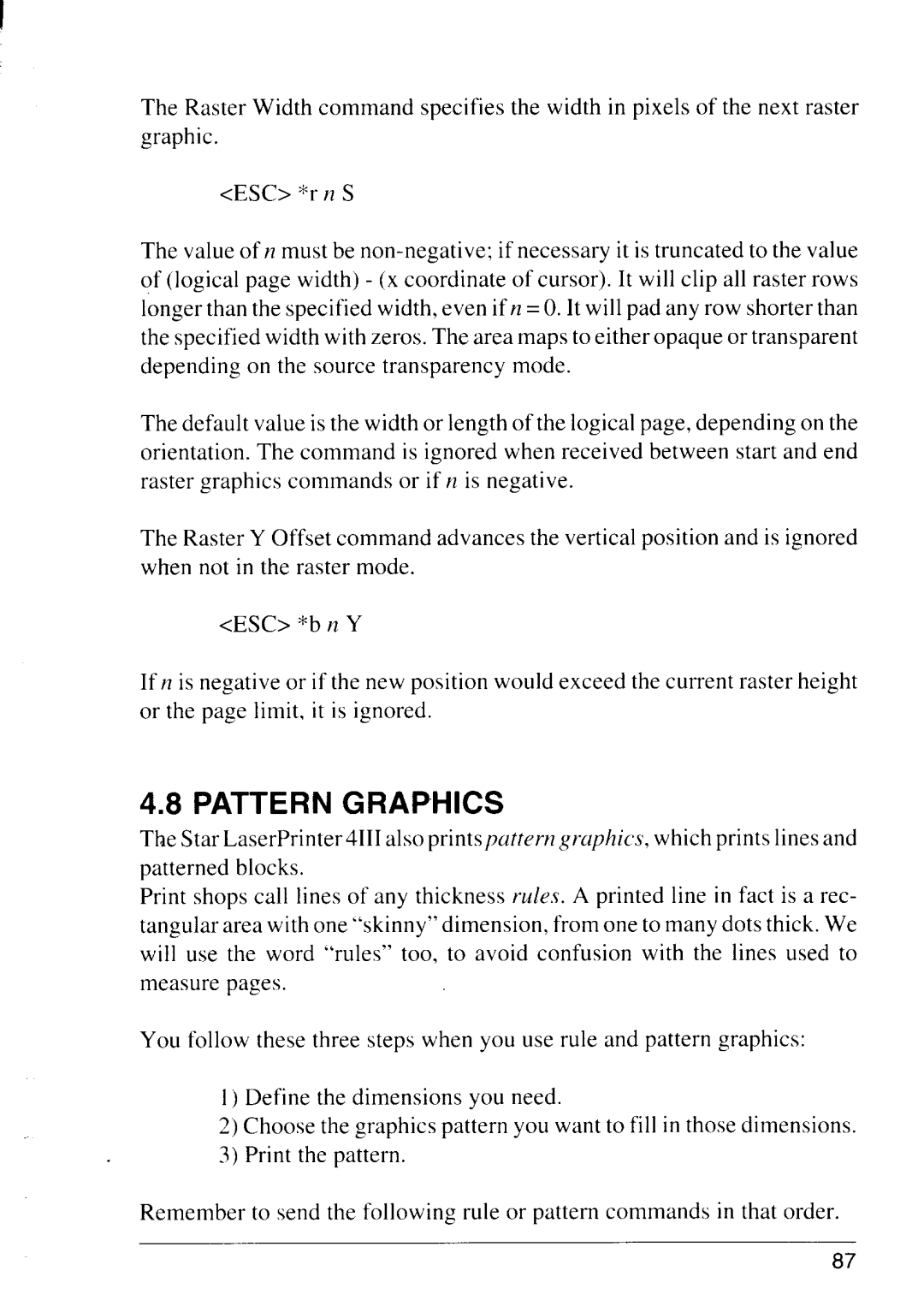The Raster Width command specifies the width in pixels of the next raster graphic.
<ESC> *r n S
The value of n must be
The default value is the width or length of the logical page, depending on the orientation. The command is ignored when received between start and end raster graphics commands or if n is negative.
The Raster Y Offset command advances the vertical position and is ignored when not in the raster mode.
<ESC> *b n Y
If n is negative or if the new position would exceed the current raster height or the page limit, it is ignored.
P G
The Star LaserPrinter4111also printspa~rerngraphic~, which prints lines and patterned blocks.
Print shops call lines of any thickness rules. A printed line in fact is a rec- tangular area with one “skinny” dimension, from one to many dots thick. We will use the word “rules” too, to avoid confusion with the lines used to measure pages.
You follow these three steps when you use rule and pattern graphics:
1)Define the dimensions you need.
2)Choose the graphics pattern you want to fill in those dimensions.
3)Print the pattern.
Remember to send the following rule or pattern commands in that order.
87