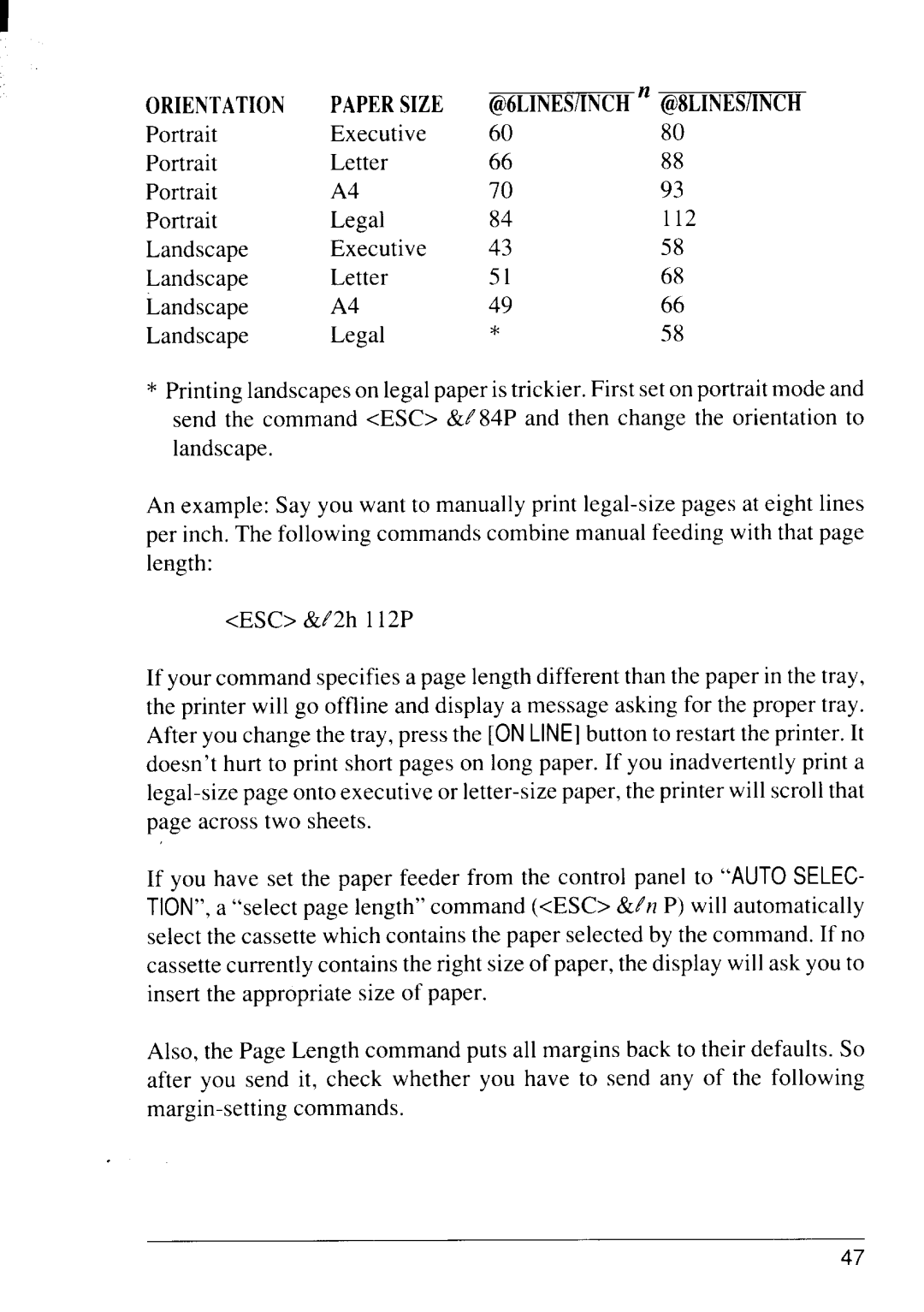ORIENTATION PAPERSIZE @6LINEs/INcHn @8LINEs/INcH
Portrait | Executive | 60 | 80 |
Portrait | Letter | 66 | 88 |
Portrait | A4 | 70 | 93 |
Portrait | Legal | 84 | 112 |
Landscape | Executive | 43 | 58 |
Landscape | Letter | 51 | 68 |
Landscape | A4 | 49 | 66 |
Landscape | Legal | * | 58 |
*Printing landscapes on legal paper is trickier. First set on portrait mode and send the command <ESC> &? 84P and then change the orientation to landscape.
An example: Say you want to manually print
<ESC> &t2h 112P
If your command specifies a page length different than the paper in the tray, the printer will go offline and display a message asking for the proper tray. After you change the tray, press the [ON LINE] button to restart the printer. It doesn’t hurt to print short pages on long paper. If you inadvertently print a
If you have set the paper feeder from the control panel to “AUTO SELEC- TION”, a “select page length” command (<ESC> &/n P) will automatically select the cassette which contains the paper selected by the command. If no cassette currently contains the right size of paper, the display will ask you to insert the appropriate size of paper.
Also, the Page Length command puts all margins back to their defaults. So after you send it, check whether you have to send any of the following
47