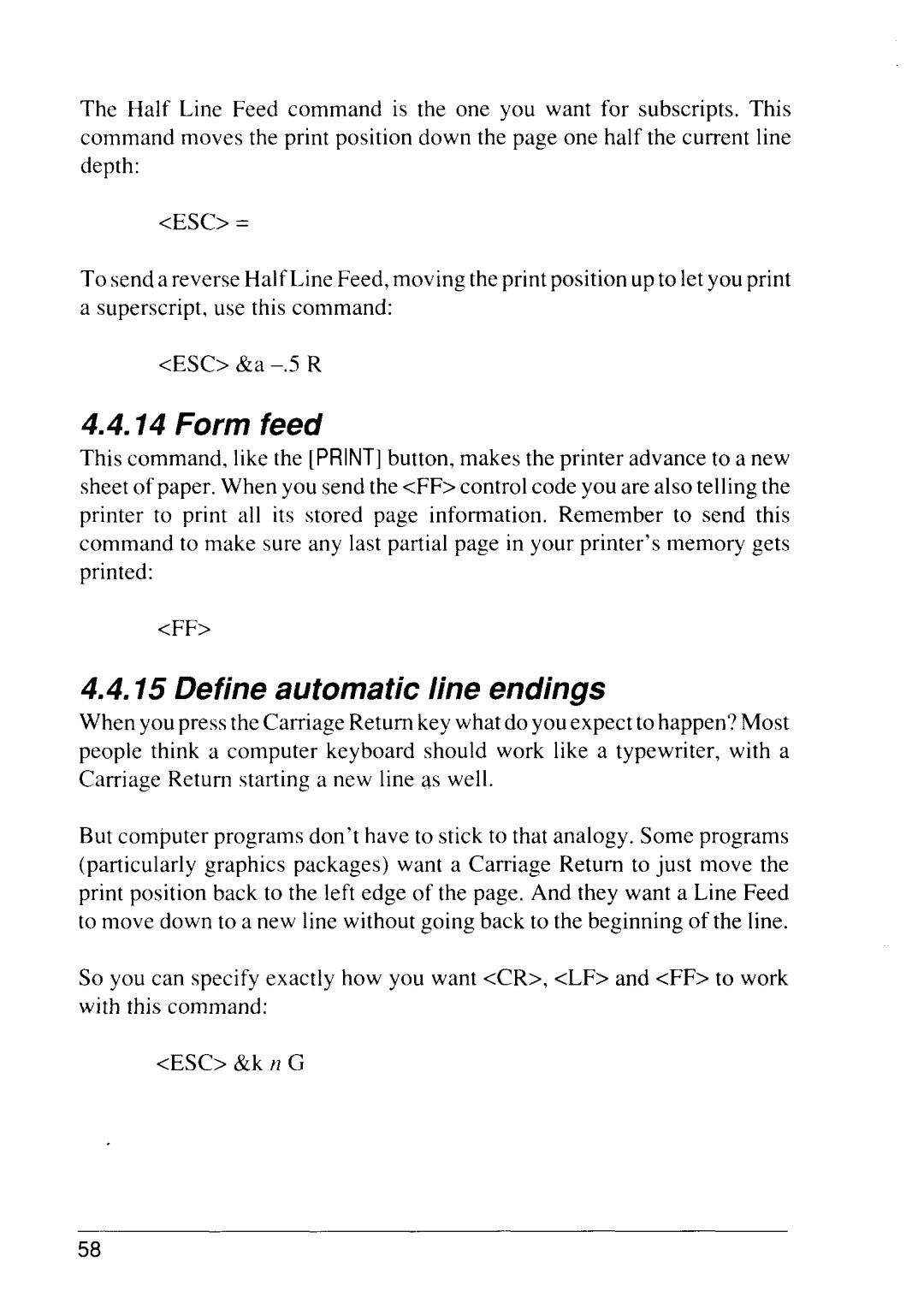The Half Line Feed command is the one you want for subscripts. This command moves the print position down the page one half the current line depth:
<ESC> =
To send a reverse Half Line Feed, moving the print position up to let you print a superscript, use this command:
<ESC> &a
4.4.14Form feed
This command, like the [PRINT] button, makes the printer advance to a new sheet of paper. When you send the <FF> control code you are also telling the printer to print all its stored page information. Remember to send this command to make sure any last partial page in your printer’s memory gets printed:
<FF>
4.4.15 Define automatic line endings
When you press the Carriage Return key what do you expect to happen? Most people think a computer keyboard should work like a typewriter, with a
But computer programs don’t have to stick to that analogy. Some programs (particularly graphics packages) want a Carriage Return to just move the print position back to the left edge of the page. And they want a Line Feed to move down to a new line without going back to the beginning of the line.
So you can specify exactly how you want <CR>, <LF> and <FF> to work with this command:
<ESC> &k n G
58