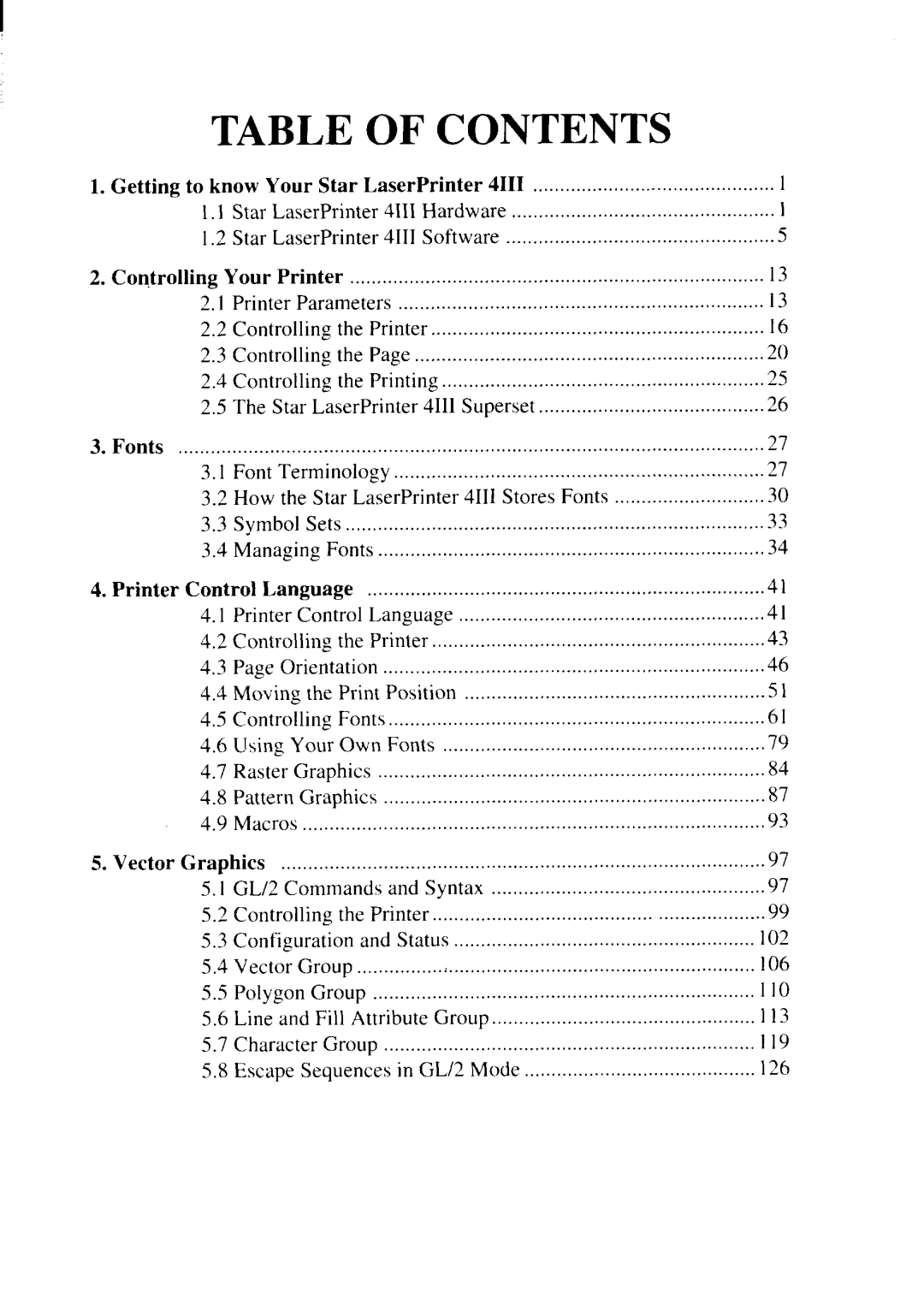Applications Manual
Century Schoolbook Linotype Corporation
Preface
About this manual
What’s in this manual?
Conventions
Star LaserPrinter 4/// Operations Manual
Table of Contents
Page
Page
Getting b KnoW’Yow m‘ Star LaserPrinte~4111
Versatility
Font options
CG Times Font
3How your laser printer communicates
Star LaserPrinter 4111is a computer
Rir
Print engine
Binary and hexadecimal arithmetic
Ascii table
101001011111110100110111111011010010110100001001
0100 1010
Control codes
Escape sequences
Printer drivers
Sending your own printer commands
7A Basic example
Printer emulations
END RUN
Memo
Control panel
Parameter settings
Four versions of parameters
Fuetory deftiult settincq
How to change parameters
L/VTERFACEparameter
Serial interface rate
Serial interface special bits
Serial interface protocol
Checking your connections
Hints The hex dump
Controlling
Paper Feed parameter
Hints Pape6 labels and transparencies
200C
Layout parameter
Orientation
Margins, columns and lines
Auto’parameters
Moving the print position a preview
Controlling the Printing
Font attributes a preview
Star Laserprinter 4111SUPERSET
Fonts EmAm
Typefaces and fonts
Font height
Size and type~ace
Font spacing and pitch
Bit-mapped fonts
Internal fonts
Cartridge and downloaded fonts
Hints Where to get fonts
Symbol Sets
What are symbol sets?
Default font attributes
Selecting fonts
Hints Desktop publishing and page design
Using cartridge fonts
How to download fonts
Optional fonts
Downloading a font example one
Download CN1OORPN.R8P
Downloading a font example two
Download CN 100IPN.R8P
Hints Managing memory
Page
FW7terControl m‘ Language a
What do Printer Control Language look Like?
Combining Escape sequences
Self test
ESC Z
Reset
Set number of copies
Set feed selection
Example Printer controls
ESC E
Orientation
Length
Orientation Papersize @6LINEs/INcHn @8LINEs/INcH
Side margins
Top margin
Text length and the bottom margin
Example Page formatting
Many ways to move
Lines per inch
Defining the space and column
Defining line depth
Movjng the Print posjtjon horizontally
Horizontal moves by columns, decjpojnts Dots
Page
Moving the print position vertically
Vertical moves bylines, decipoints and dots
Combining move commands
Backspace
Carriage return
Line feeds
Form feed
Define automatic line endings
Autowrap
Pushing and popping the print position
Font selection
Selecting primary or secondary fonts
Assigning font ID numbers
Selecting downloaded fonts
Font attributes
Orientation
Symbol sets a review
Selecting a symbol set
1S0 14JIS Ascii
Selecting the current or default symbol set
1IQ
Example Symbol set commands
Spacing
Pitch
Font height
Style
Stroke weight
Typeface
Typeface
Example Font attributes
Lprint CHR$ 27sopl 6 h8 .5vOsObOT
How to print Escape sequences and control codes
Underline
Font control
Example Controlling fonts
Function
Page
Example Assigning font numbers
How to download your own fonts
Font design is tedious
Assigning a font ID to your font
Downloading a headerfor your font
Byte Meaning
Page
Description length
Page
Ag d
Cw tg d
Page
R o p d
O p
36-55 0/0 56-80 ~0 81 -99 0/0
Current pattern fill as selected with ESC *v n T
EP g
Page
Function
140
Page
Page
Page
CT P
EG m
P f s
F a p
Page
1P PLY,Ply , P2x, P2y
IR Pr.~,Pln P2r.x,P2ry
X11
Cs c
Page
AA xc, JC, angle , chord angle
AR d.w, d?’c,anqle, chord atlyle
At p c
CI radius , chord angle
PR d.rl, d?l, dx2, dv2, .... d.w, dvn
Rt p c
RT d.ri,~iid. .w. de , ~llord angle
A c
AA, AR, AT, CI, PA, PD, PE, PR, PU, RT
R c
ER d,r,d
Radius, sturt an,qe,sweep angle 1,chord angle J
WG rudilis, start angle, sweep utzgle , chord atlqlc
F AG
LA kind, ~’alue, kind, value . kind, value
LT type , pattern length , mode
D c
~idtll. pen
Ind’.t,Ltidtlz.Izeiglzt,,twn /. petl, . pen
SP pelnumber
SV hpe , optl , opt2
Tm c
S c
UL index , gapl Gap20
AD kind, ~alue . kind, value
CF,fill mode , edge pt’t?
M c
CP spaces, lines
Define label terminator command
Absolute direction command
Relative direction command
Define variable text path command
Select secondaryfont command
Extra space command
Select primary font command
ES t’idth, height
Select alternate font command
Ubelinstruction command
Label origin command
Selectfont type command
SD kind. ~’alue, kind, iwlue
Standardfont definition command
Absolute character size command
S1 width, height
Select standard font command
Character slant command
Relative character size command
Transparent data command
Escape Sequences in GIJ2 Mode
Page
128
Printer Control Language PCL commands
Page
Reset the printer Esc Y Enable display function
2 GL/2 commands
Page
Symbol Name
‘--lAm131i
Roman Extension
ISO 25 French
ID Number Symbol Name HP German
139
140
Eo1
Latin Cont
110
Symbol
1S0 61 Norwegian
2345
147
ID Number Symbol Name IG1S0 21 German
HP Spanish
ID Number Symbol Name 2K1S0 57 Chinese
ID Number Symbol Name 2s1S0 17 Spanish
ID Number Symbol Name 1S0 IRV 101112134567 152
I I I I I I I
ID Number Symbol Name 4sISO 16 Portuguese
1S0 84 Portuguese
ID Number Symbol Name 6SISO 85 Spanish
ID Number Symbol Name 8URoman-8 2 3 4 5 6
ID Number Symbol Name 8URoman-8
10UIBM-PCUS
ID Number Symbol Name 10UIBM-PCUS
1lU IBM-PC Denmark/Norway
=El=
ID Number Symbol Name 12UPC-850
12UPC-850
Index
Font IDnumbers62,76,80
2N ~
167
168