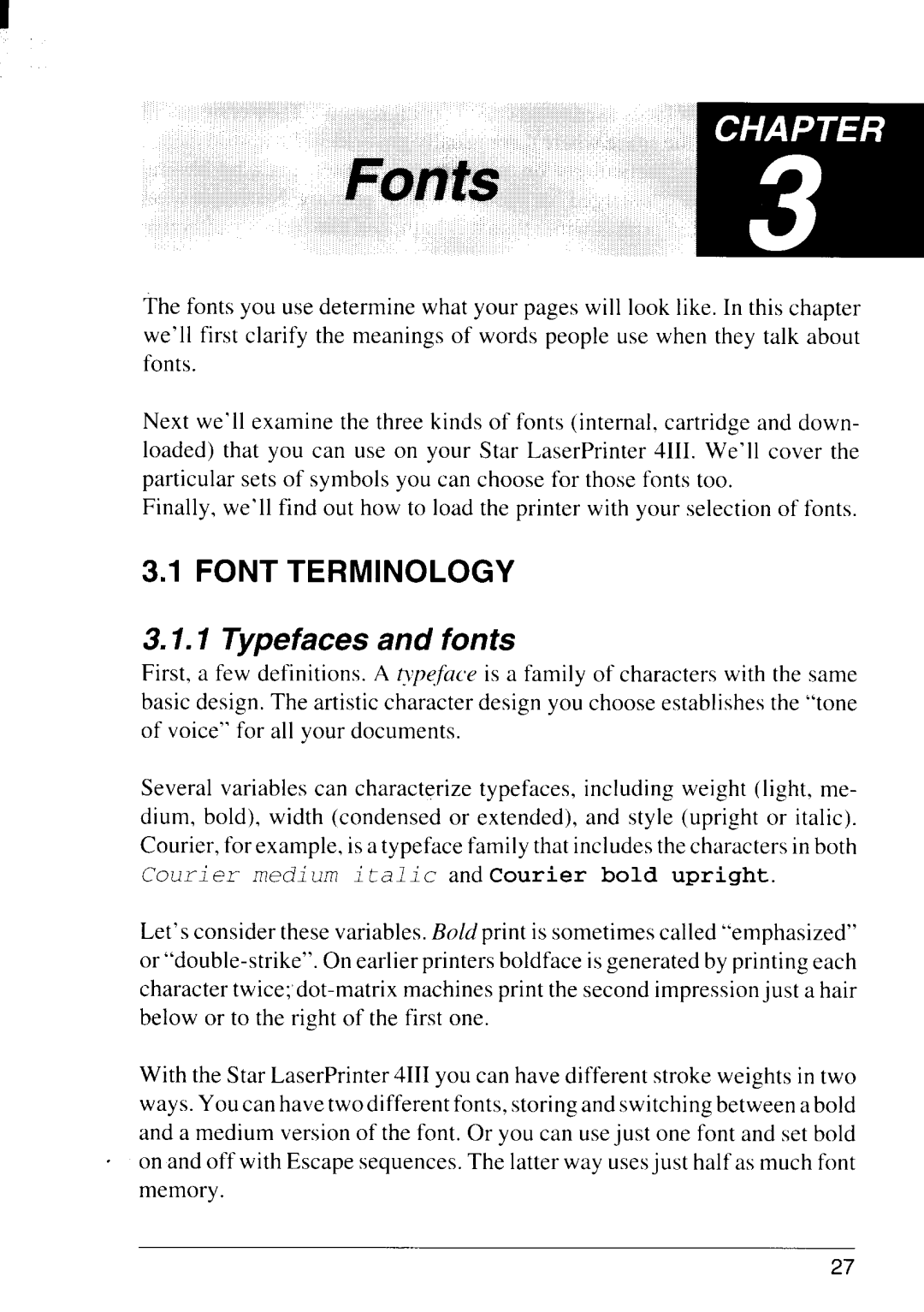Fonts EmAm
The fonts you use determine what your pages will look like. In this chapter we’ll first clarify the meanings of words people use when they talk about fonts.
Next we’ll examine the three kinds of fonts (internal. cartridge and down- loaded) that you can use on your Star LaserPrinter 4111.We’ll cover the particular sets of symbols you can choose for those fonts too.
Finally, we’ll find out how to load the printer with your selection of fonts.
3.1FONT TERMINOLOGY
3.1.1Typefaces and fonts
First, a few definitions. A typeface is a family of characters with the same basic design. The artistic character design you choose establishes the “tone of voice” for all your documents.
Several variables can characterize typefaces, including weight (light, me- dium, bold), width (condensed or extended), and style (upright or italic). Courier, for example, is a typeface family that includes the characters in both
Courier mediurnitalic and Courier bold upright.
Let’s consider these variables. Bold print is sometimes called “emphasized” or
With the Star LaserPrinter 4111you can have different stroke weights in two ways. You can have two different fonts, storing and switching between a bold and a medium version of the font. Or you can usejust one font and set bold on and off with Escape sequences. The latter way usesjust half as much font memory.
27