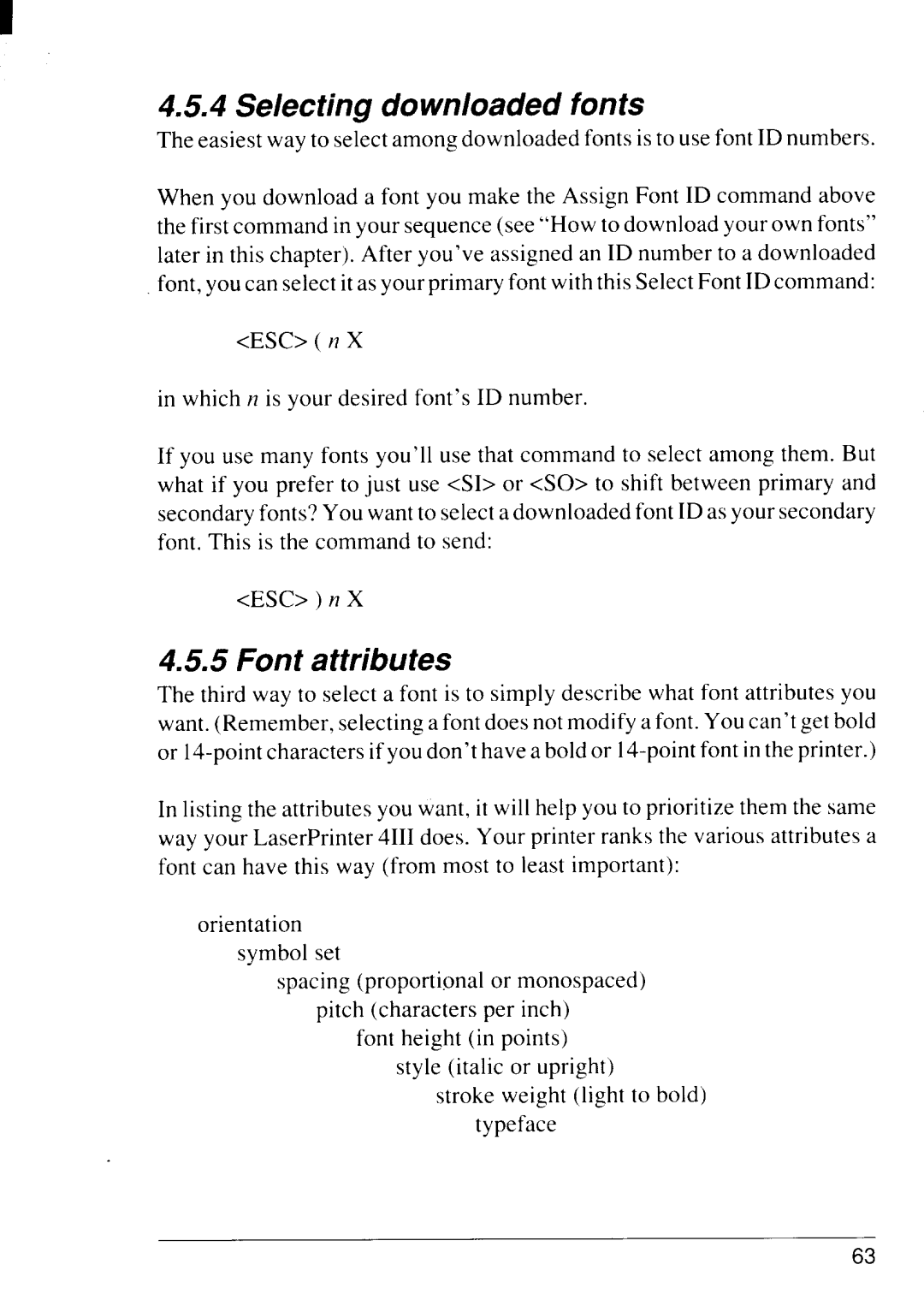4.5.4 Selecting downloaded fonts
The easiest way to select among downloaded fonts is to use font ID numbers.
When you download a font you make the Assign Font ID command above the first command in your sequence (see “How to download your own fonts” later in this chapter). After you’ve assigned an ID number to a downloaded font, you can select it as your primary font with this Select Font ID command:
<ESC> ( n X
in which n is your desired font’s ID number.
If you use many fonts you’ll use that command to select among them. But what if you prefer to just use <S1> or <SO> to shift between primary and secondary fonts? You want to select a downloaded font ID as your secondary font. This is the command to send:
<ESC> ) rIX
4.5.5 Font attributes
The third way to select a font is to simply describe what font attributes you want. (Remember, selecting a font does not modify a font. You can’t get bold or
In listing the attributes you want, it will help you to prioritize them the same way your LaserPrinter 4111does. Your printer ranks the various attributes a font can have this way (from most to least important):
orientation symbol set
spacing (proportional or monospaced) pitch (characters per inch)
font height (in points) style (italic or upright)
stroke weight (light to bold) typeface