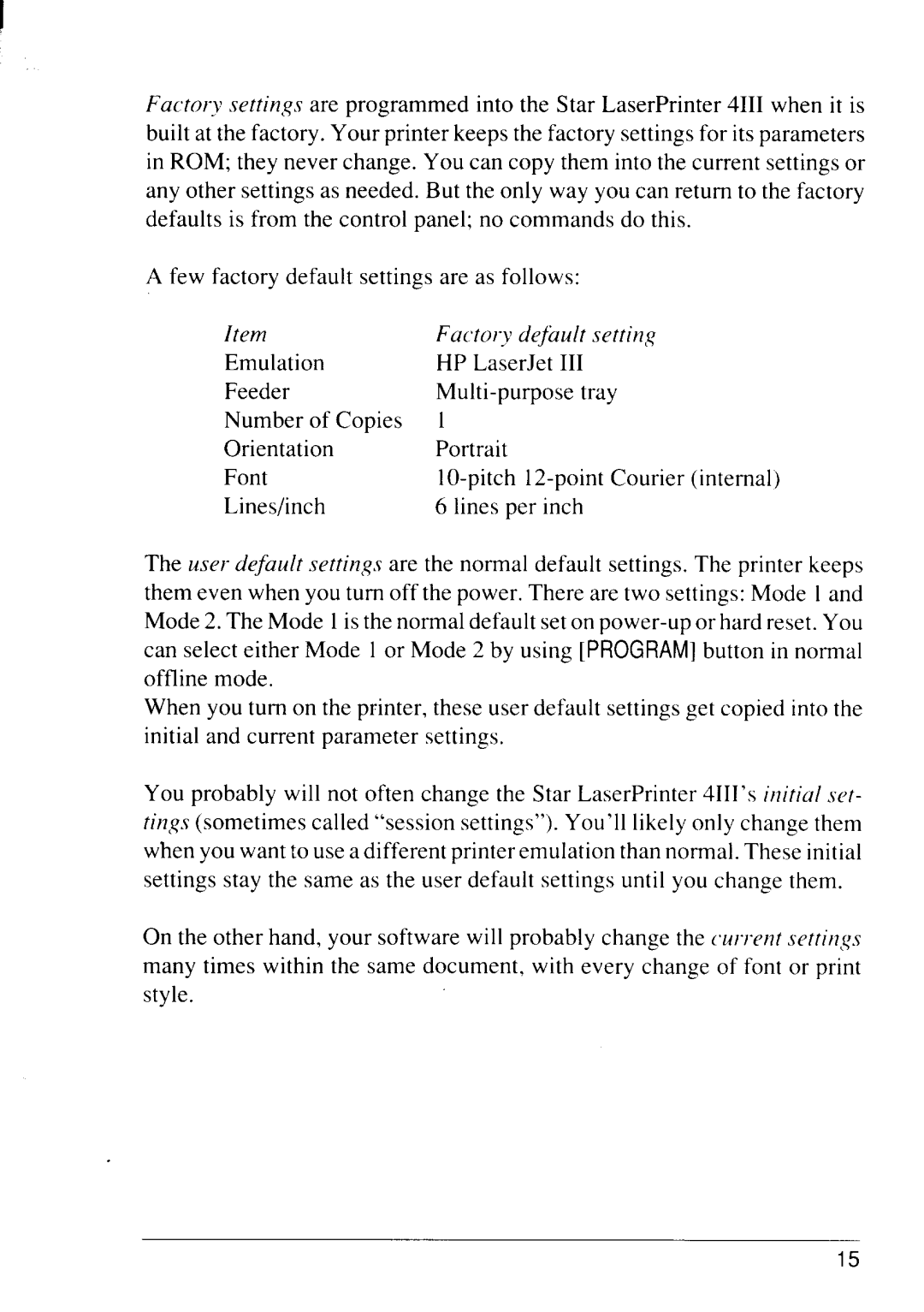Factory settings are programmed into the Star LaserPrinter 4111when it is built at the factory. Your printer keeps the factory settings for its parameters in ROM; they never change. You can copy them into the current settings or any other settings as needed. But the only way you can return to the factory defaults is from the control panel; no commands do this.
A few factory default settings are as follows:
Item | Fuetory deftiult settincq |
Emulation | HP LaserJet III |
Feeder | |
Number of Copies | 1 |
Orientation | Portrait |
Font | |
Lines/inch | 6 lines per inch |
The user default setti}?gsare the normal default settings. The printer keeps them even when you turn off the power. There are two settings: Mode 1and Mode 2. The Mode 1is the normal default set on
When you turn on the printer, these user default settings get copied into the initial and current parameter settings.
You probably will not often change the Star LaserPrinter 4111’sinitial set- tings (sometimes called “session settings”). You’11likely only change them when you want to use a different printer emulation than normal. These initial settings stay the same as the user default settings until you change them.
On the other hand, your software will probably change the (urrent settings many times within the same document, with every change of font or print style.
15