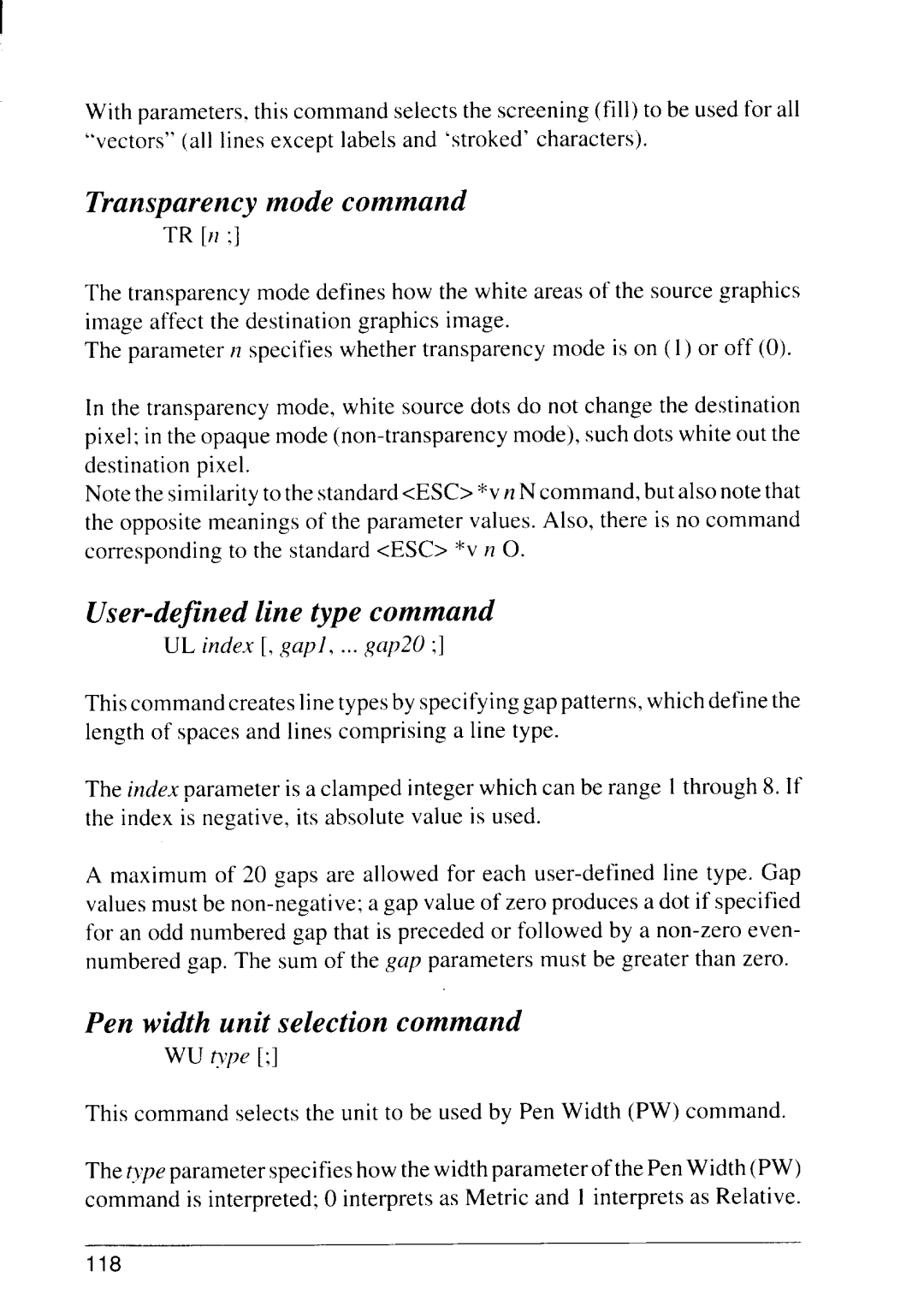I
With parameters. this command selects the screening (fill) to be used for all “vectors” (all lines except labels and ‘stroked’ characters).
Tm c
TR [H:]
The transparency mode defines how the white areas of the source graphics image affect the destination graphics image.
The parameter n specifies whether transparency mode is on ( 1) or off (0).
In the transparency mode, white source dots do not change the destination pixel; in the opaque mode
Note the similarity to the standard <ESC> *vn N command, but also note that the opposite meanings of the parameter values. Also, there is no command corresponding to the standard <ESC> *v n O.
U | l t | c |
| UL index [, gapl, | ... gap20 ;] |
This command creates line types by specifying gap patterns, which define the length of spaces and lines comprising a line type.
The index parameter is a clamped integer which can be range 1through 8. If the index is negative, its absolute value is used.
A maximum of 20 gaps are allowed for each
w u s c
WU h~e [:]
This command selects the unit to be used by Pen Width (PW) command.
The ~Pe parameter specifies how the width parameter of the Pen Width (pW) command is interpreted; Ointerprets as Metric and 1 interprets as Relative.
118