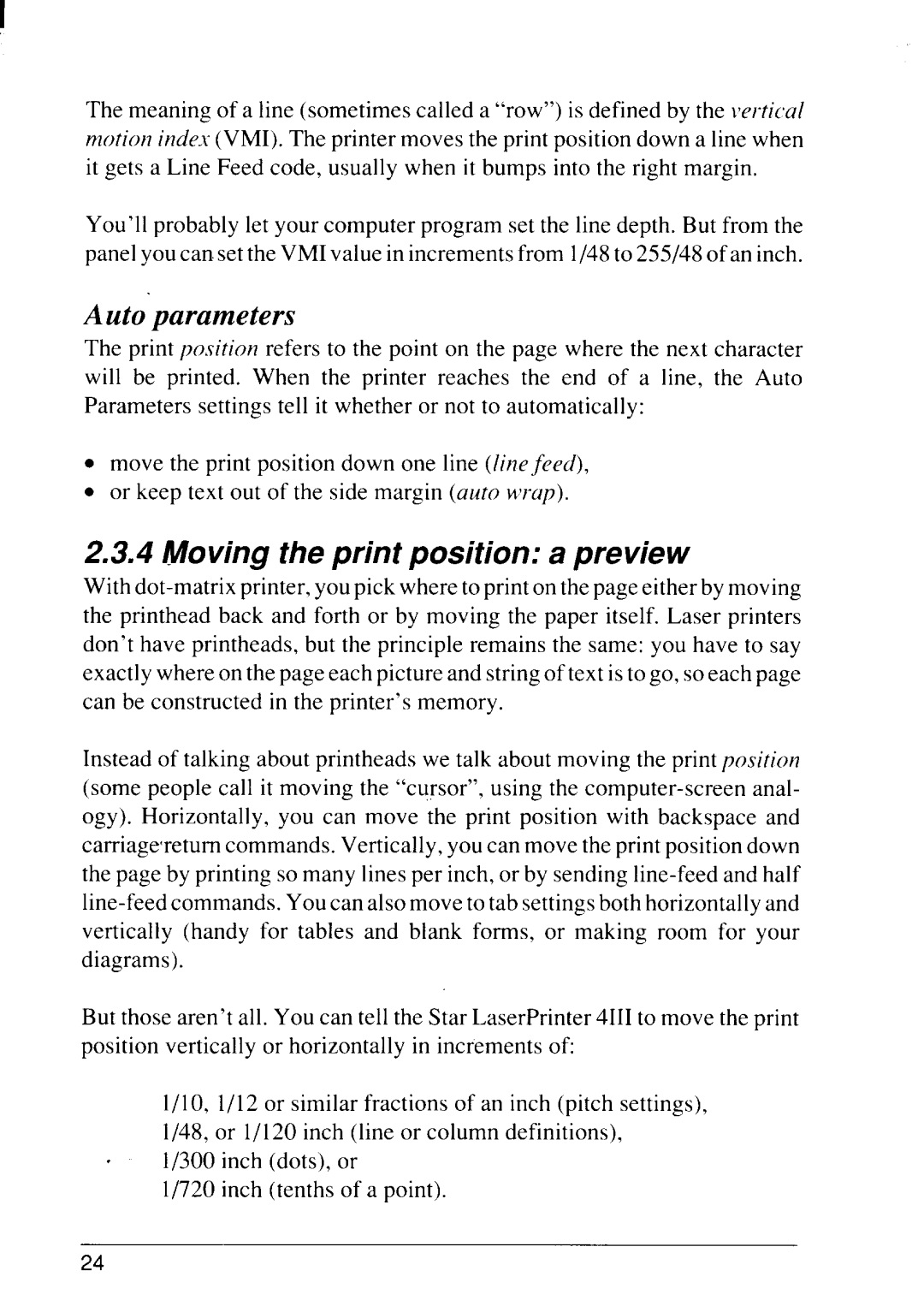The meaning of a line (sometimes called a “row”) is defined by the t’ertical motim?index (VMI). The printer moves the print position down a line when it gets a Line Feed code, usually when it bumps into the right margin.
You’ll probably let your computer program set the line depth. But from the panel you can.set the VMI value in increments from 1/48to 255/48 of an inch.
Auto’parameters
The print position refers to the point on the page where the next character will be printed. When the printer reaches the end of a line, the Auto Parameters settings tell it whether or not to automatically:
. move the print position down one line (Iinefeeci),
. or keep text out of the side margin (auto wrap).
2.3.4 Moving the print position: a preview
With
Instead of talking about printheads we talk about moving the print posifion (some people call it moving the “cursor”, using the
But those aren’t all. You can tell the Star LaserPrinter 4111to move the print position vertically or horizontally in increments of:
| 1/10, 1/12 or similar fractions of an inch (pitch settings), |
. | 1/48, or 1/120 inch (line or column definitions), |
1/300 inch (dots), or | |
| 1/720 inch (tenths of a point). |
24