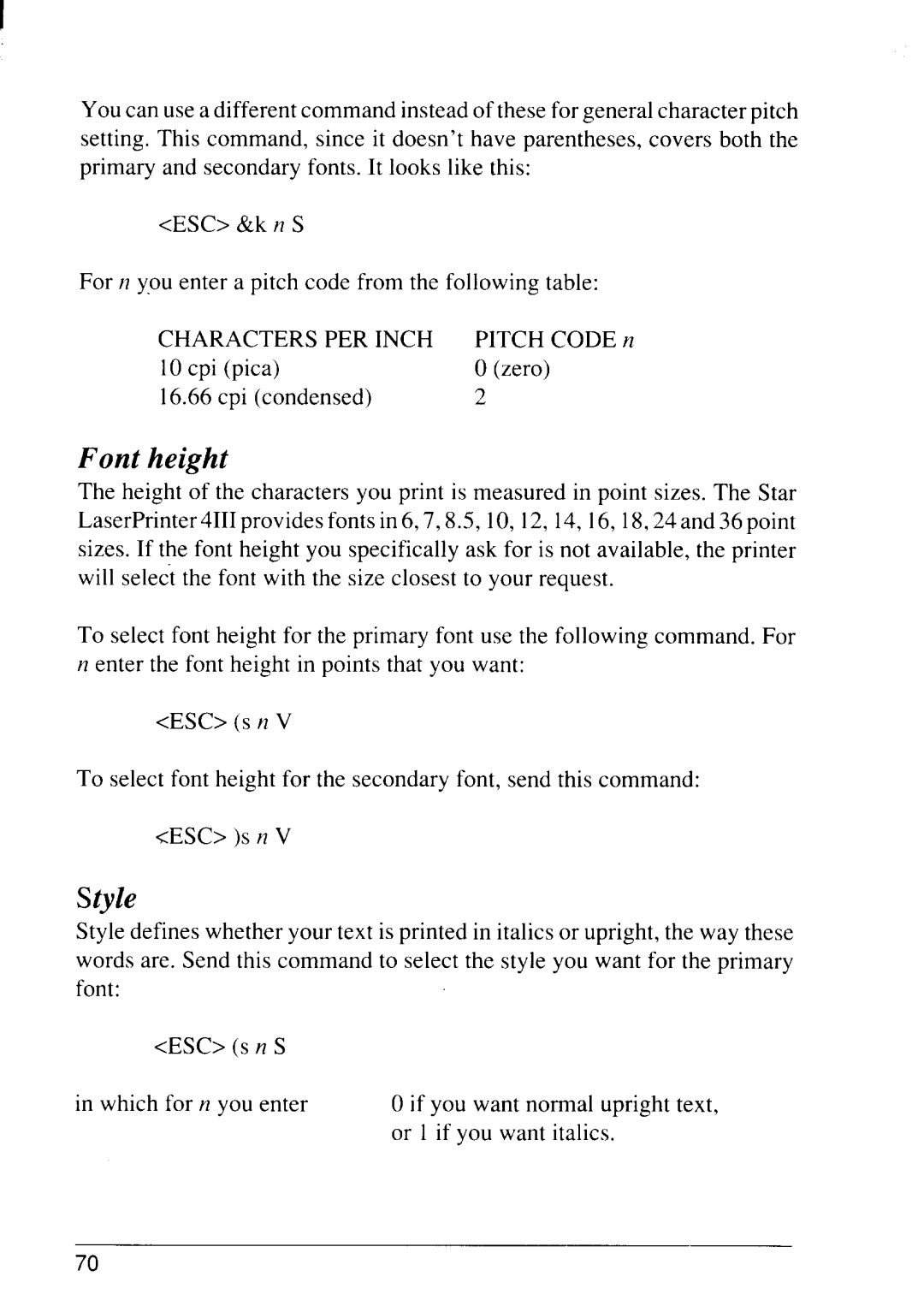You can use a different command instead of these for general character pitch setting. This command, since it doesn’t have parentheses, covers both the primary and secondary fonts. It looks like this:
<ESC> &k n S
For n you enter a pitch code from the following table:
CHARACTERS PER INCH | PITCH CODE n |
10 cpi (pica) | O(zero) |
16.66 cpi (condensed) | 2 |
Font height
The height of the characters you print is measured in point sizes. The Star LaserPrinter4111provides fonts in 6,7,8.5, 10, 12, 14, 16, 18,24and 36point sizes. If the font height you specifically ask for is not available, the printer will select the font with the size closest to your request.
To select font height for the primary font use the following command. For n enter the font height in points that you want:
<ESC> (S n V
To select font height for the secondary font, send this command:
<ESC> )S n V
Style
Style defines whether your text is printed in italics or upright, the way these words are. Send this command to select the style you want for the primary font:
<ESC> (S n S
in which for n you enterOif you want normal upright text, or 1 if you want italics.
70