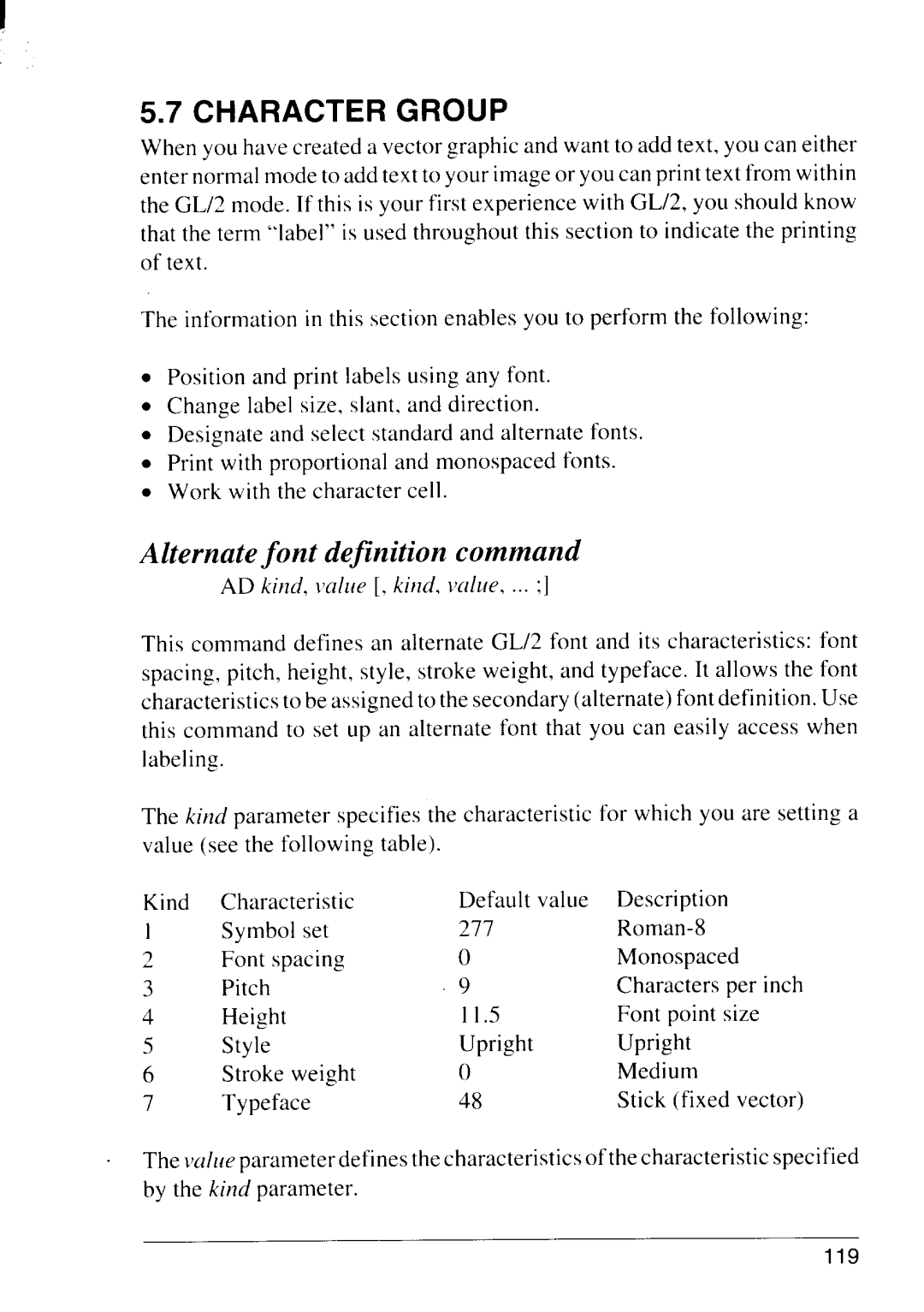I
CG
When you have created a vector graphic and want to add text, you can either enter normal mode to add text to your image or you can print text from within the GL/2 mode. If this is your first experience with GL/2, you should know that the term “label” is used throughout this section to indicate the printing of text.
The information in this section enables you to perform the following:
●Position and print labels using any font.
●Change label size, slant. and direction.
●Designate and select standard and alternate fonts.
●Print with proportional and monospaced fonts.
●Work with the character cell.
A f d c
AD kind, ~alue [. kind, value, . . ;]
This command defines an alternate GL/2 font and its characteristics: font spacing, pitch, height, style, stroke weight, and typeface. It allows the font characteristics to be assigned to the secondary (alternate) font definition. Use this command to set up an alternate font that you can easily access when labeling.
The kind parameter specifies the characteristic for which you are setting a value (see the following table).
Kind | Characteristic | Default value | Description |
1 | Symbol set | 277 | |
~ | Font spacing | o | Monospaced |
3 | Pitch | .9 | Characters per inch |
4 | Height | 1I .5 | Font point size |
5 | Style | Upright | Upright |
6 | Stroke weight | () | Medium |
7 | Typeface | 48 | Stick (fixed vector) |
The twlueparameter defines the characteristics of the characteristic specified by the kind parameter.
119