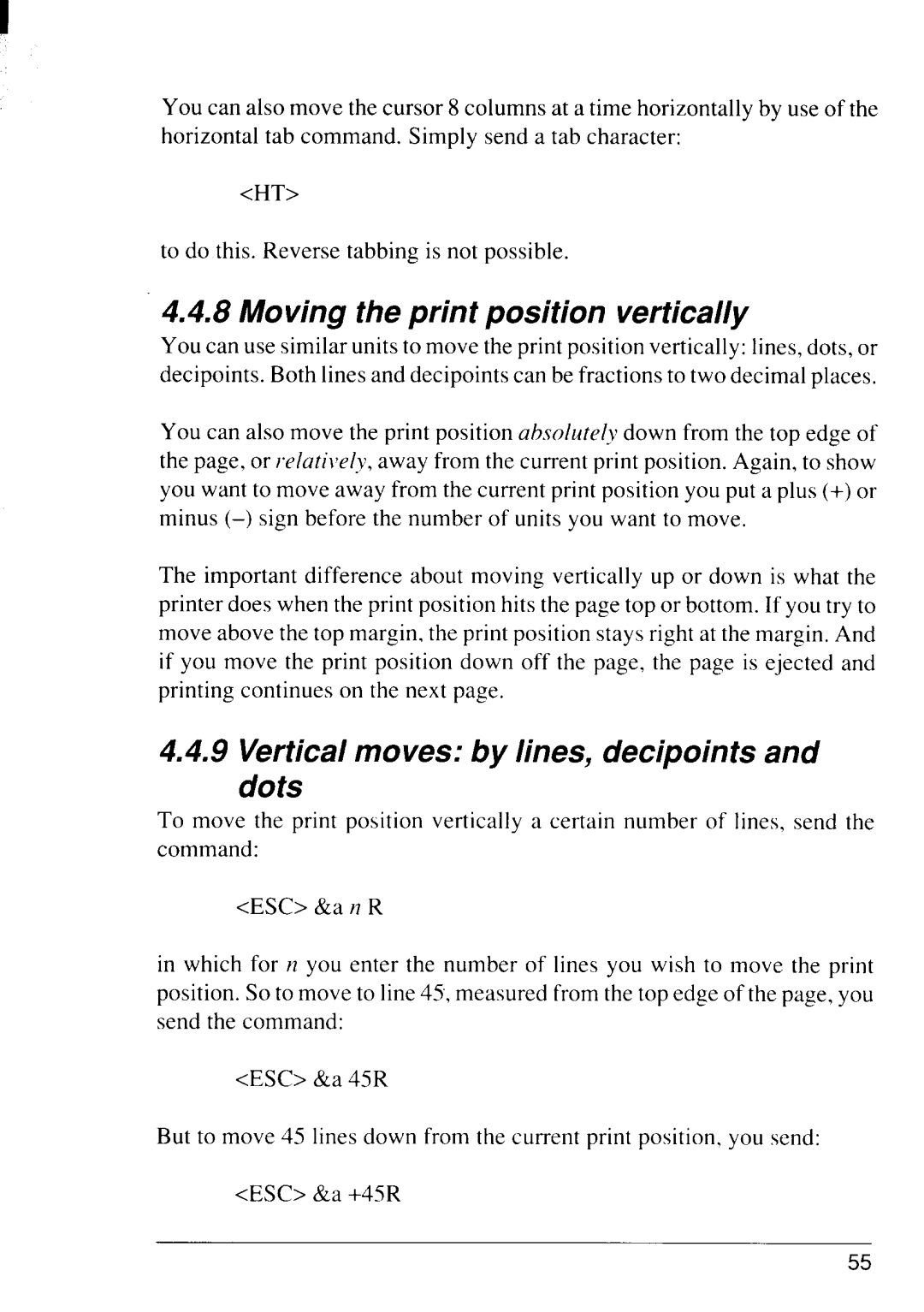You can also move the cursor 8 columns at a time horizontally by use of the horizontal tab command. Simply send a tab character:
<HT>
to do this. Reverse tabbing is not possible.
4.4.8 Moving the print position vertically
You can use similar units to move the print position vertically: lines, dots, or decipoints. Both lines and decipoints can be fractions to two decimal places.
You can also move the print position absolutely down from the top edge of the page, or relati}’ely,away from the current print position. Again, to show you want to move away from the current print position you put a plus (+) or minus
The important difference about moving vertically up or down is what the printer does when the print position hits the page top or bottom. If you try to move above the top margin, the print position stays right at the margin. And if you move the print position down off the page, the page is ejected and printing continues on the next page.
4.4.9 Vertical moves: bylines, decipoints and dots
To move the print position vertically a certain number of lines, send the command:
<ESC> &a n R
in which for n you enter the number of lines you wish to move the print position. So to move to line 45, measured from the top edge of the page, you send the command:
<ESC> &a 45R
But to move 45 lines down from the current print position, you send:
<ESC> &a +45R
55