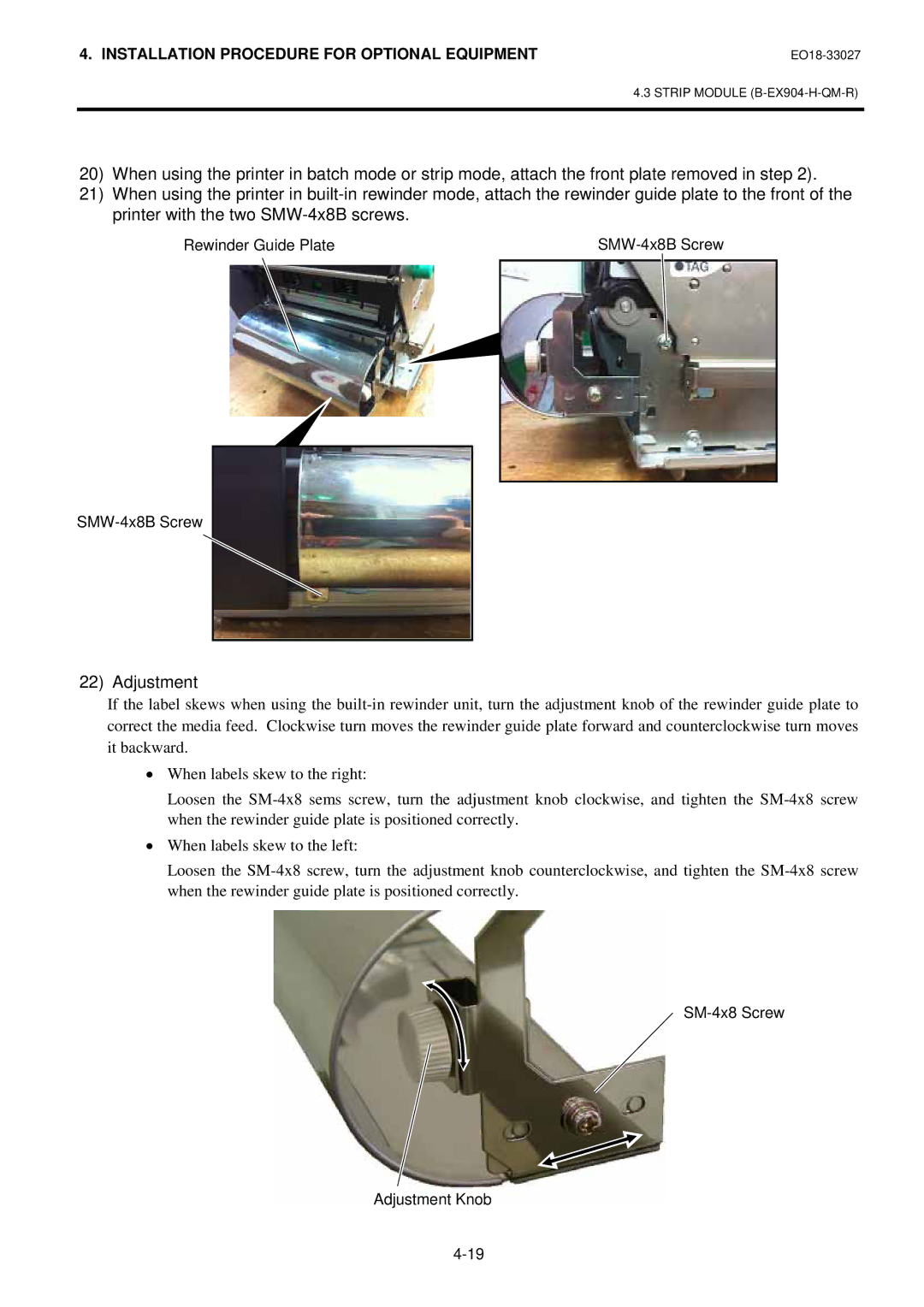EX4 Series
Table of Contents
System Mode
EO18-33027
11-1
Periodic Maintenance Procedure
Rfid Analyze Tool
EO18-33027
Procedure
Unpacking
Open
Printer Installation
Maintenance
Printer Block Screw
Removing the Side Panel L
OPENING/CLOSING the TOP Cover
OPENING/CLOSING the Printer Block
Raise the print head block until it stops
Removing the Operation Panel
Hooks
Operation Panel Ass’y Operation Panel Harness
Installation Procedure for Optional Equipment
Disc Cutter B-EX204-QM-R
Hooker
Main PC Board CN15 Disc cutter PC Board Cutter Harness
Description ’ty/Unit Cutter Unit
Rotary Cutter B-EX204-R-QM-R
Disassemble the frame into 3 parts
SMW-4x8 Determine the position by fitting the two parts here
Do not
4x8 Screw
Harness Ass’y CN7 9 pins
CN15 9 pins
Cutter Unit SM-4 x 8 Screw Notch
Installation Procedure for Optional Equipment
Peel OFF Module B-EX904-H-QM-R
Turn the power off and disconnect the power cord
Hook
Installation Procedure for Optional Equipment
CN4
Selection Switch
TBD
Bush Cut Strip Sensor Harness
Adjustment
Ribbon Saving Module B-EX904-R-QM-R
Plunger Head Up Arm Spacer Solenoid SM-4x8 Screw Frame
CN2
RTC/USB Host I/F Card B-EX700-RTC-QM-R
Installation Procedure
RTC/USB host I/F card 1 pc
Remove the Blind Plate C from the back
Expansion I/O Interface Board B-EX700-IO-QM-R
Packing List
Remove the Blind Plate D from the back
Installation Procedure for Optional Equipment
Wireless LAN Board B-EX700-WLAN-QM-R
Installation Procedure
Installation Procedure for Optional Equipment
Parallel Interface card B-EX700-CEN-QM-R
Remove the Blind Plate a from the back
Re-attach the Side Panel L to the printer
System Mode
Operation Panel
Overview
DIAG. menu item list
SELF-DIAGNOSTIC Test
Menu Item
Menu operation procedure example
Counter Paramete Print Contents
PRINT1 ~ PRINT4
FEED1 ~ FEED4
Print
CUT
Adjust
Parameter Settings
Font
EX.I/O Mode
Reflect
LATIN9
LBL/RBN END
Command
Power Save Time
Maxi Code Spec
USB
Panel
Storage Area
RS-232C
Centro
LAN/WLAN
Default KEY
Wlan Mode
AES Tkip WPA Mode
Socket Port
Rfid
RTC
Auto Diagnostics/AUTO Diagnostics
Program B-EX4T1-G
Print condition
Kanji None :0000
Eeprom 256B
Sdram 32MB
SENSOR2
Head Rank
Internal serial I/F check contents EX.232C NG
Expansion I/O check contents
EXP.I/O NG
US, AU, KR2, TW SX704-RFID-U2-EU-R
SX704-RFID-U2-US-R
US, AU, TW
EU, SX704-RFID-U2-R
Basic M None
USB Memory NG
Basic S None
Head broken dot check/HEAD Check
LCD Display Setting / Panel
Parameter Setting
„ Outline of Parameter Setting
1Printer setting / Printer SET
Forward feed standby position / Forward Wait POS
Setting for forward feed standby / Forward Wait
Media loading / Media Load
Standby action / FW/BK ACT
Back feed / Back Speed
Ribbon save / RBN Save
Pre peel-off / PRE Peel OFF
Standard speed/ STD 3ips Low speed / LOW 2ips
Menu list Soft control setting / Software SET
Soft control setting / Software SET
ESC LF NUL / Manual
Control code / Code
Character code / Font Code
・ LATIN9
・ ESC, LF, NUL / ESC,LF,NUL
Peel-off wait status / Peel OFF Status
Manual selection / Manual
・ CODE1 ・ CODE2 ・ CODE3
Feed Key Function
Auto head broken check / Auto HD CHK
Character
Euro code / Euro Code
WEB Printer / WEB Printer
Paper / ribbon end / LBL/RBN END
External I/O mode / EX.I/O
Ribbon near end / RBN Near END
TYPE1:
Compatible with the current version
MaxiCode specification / Maxi Code
・ Disable / OFF ・ Standard / STD ・ Oracle / Oracle
2.16 XML
Threshold selection / Threshold Select
Power save time / PW Save Time
Print method / Energy Type
Machine name / Machine Name
LCD Language
Language of LCD display / LCD Language
Print page / Print
Menu list of Password setting / Password
Contrast adjustment / Contrast
Password setting / Password
Digit Hex Non Decimal
System Mode
Fine adjustment value setting/ Adjust SET
„ Outline of Printer Parameter Fine Adjustment
Cut position / CUT ADJ
Feed / Feed ADJ
Max Min Step Display Sign Integer Decimal Fullfil
Digit 50.0
+3.0mm Cut position Paper feed direction
(b)Operation example Issue count 2, Cut interval =
Cut position Head position
System Mode
Strip position fine adjustment 0mm +3.0mm
Back feed / Back ADJ
Density fine tune Thermal transfer / Tone ADJ.TRANS
Direction position / X Adjust
Digit 99.5 Decimal Exist Non
Digit Decimal Exist Non Step
Ribbon Feeder / RBN ADJ.BK
Ribbon Rewinder / RBN ADJ.FW
Exist Non Step
Refrective sensor fine tune / Threshold Refl
Transmissive sensor fine tune / Threshold Trans
EX4T1-G EX4T1-T Speed
+10step
Test Print
Print condition setting / Print Condition
Issue count / Issue Count
It sets printing condition of printer for test print
Sensor / Sensor
Issue type / Issue Type
Print speed / Print Speed
Print method / Print Type
Sensor
Issue Count
Print Speed
Type
2 1-dot slant line print / Slant LINE1DOT
3 3-dot slant line print / Slant LINE3DOT
Character print / Characters Barcode print / Barcode
Factory test / Factory Test
Auto print Transmissive / Auto Print Trans
Auto print Reflective / Auto Print Refl
Temperature sensor/ Temperature
Sensor Adjustment
„ Outline of the Sensor Adjustment
Reflective sensor / Reflect
Paper empty level / PE REFL./TRANS
Transmissive / Trans
Ribbon end / Ribbon
No RAM clear / no RAM Clear
RAM Clear
„ Outline of RAM Clear
This is a selection to prevent wrong user operation
MODE1 HU CUT/RWD
USB Status
TYPE1 XML STD
Ribbon Rewind
Parameter setting/Password setting
Print density Direct Thermal
Ribbon Back tension
None Even
Auto Snmp
INFRA/OPEN Wepoff
XON+READY Auto
ACK/BYSY TYPE1
RTC setting
User mode Auto paper measurement Function Enable/Disable
USB
IP Address Setting
Wire/Wireless LAN selection / LAN/WLAN
Network / Network Menu list of Network / Network Menu Item
Information
Network setting / Setting
Wlan Power Save Wins
Standard
Subnet mask / Subnet Mask
Basic information / Basic Information
Gateway / Gateway Address
Socket port / Socket Port
Wireless LAN connection mode / Wlan Mode
Wireless LAN standard / Wlan Standard
・ 11b/g ・ 11g
1.3.13 802.11b channel / 802.11b Channel
WEP default Key / Default KEY
Wlan power save / Wlan Power Save
1.3.14 802.11b transfer rate / 802.11b Baud
1.3.20 LPR
Wins
Wins Address / Wins Address
2 USB
Data length / Data Length
3 RS-232C
Baud rate / Speed
Stop bit / Stop BIT
・ TYPE1 ・ TYPE2
Centronics / Centro
4.1 ACK/BUSY
Input prime / Input Prime
Basic Setting
„ Outline of Basic Setting
Rfid Module Setting
„ Outline of the Rfid Module Setting
Test / Test
ID Read / ID Read
Module type / Module Type
SX704-RFID-U2 TAG ID
Module / Module
SX704-RFID-U2-CN-R
Country / Country
11.2.3Tag type / TAG
・ Auto
11.3.1Position adjustment for re-issue / ADJ Retry Position
RF channel / RF Channel
・ 2CH ・ 3CH ・ 4CH ・ 5CH ・ 6CH ・ 7CH ・ 8CH
Digit 255 Decimal Non
11.3.2Issue retry label / Issue Retry Lables
11.3.3Read retry / Read Retry
11.3.4Write retry / Write Retry
UHF setting / UHF Setting
11.4.1Output level / Power Level
SX704-RFID-U2-EU-R/US-R /CN-R
11.4.2Q value / Q Value
11.4.3AGC threshold / AGC Threshold
11.4.4Write AGC threshold / Write AGC Threshold
11.4.5Write retry minimum AGC / Write Retry MIN AGC
Password
11.5.1Tag test setting / TAG Check
Onaccess
Write data if access pass word matches to password setting
11.5.3Carrier sense / Carrier Sense
11.5.2Multi word write / Mult Write
LCD Display example English
„ LED function
For the following, refer to the parameter setting section
Cut issue mode when the disk cutter is used
„ Key function
Enter
„ Error messages
Cancel
Down
No Ribbon
„ LCD message and LED indication
Symbols in the message
OFF Blinking
Head Error
Dhcp Client
LCD Display
(Ex ) ESCPC0010A00,0300,2,2,A,00,BLFNUL
(Ex ) ESCT20G30LFNUL
Depressing Pause
Threshold Setting
Threshold Setting Operation Example (English)
Move to 3. Paper
Judgment display
Sensor type Judgement
On Line Mode
Online Mode LCD Display
Online Mode LCD Display Example (English)
Icon
Online Mode Display TRANSITION, Operation example (English)
Help Display
Help message for paper empty *1
Online mode Error content
Help Display TRANSITION, Operation EXAMPLE(English)
Periodic Maintenance Procedure
Remove paper debris or label glue from the media path
50 km
When the Strip Module is used
Troubleshooting
Troubleshooting
Rfid Analyze Tool
System Requirement
Setup Disk Installation Setup Disk consists of one CD-ROM
Set up
V1.5
Application Functions
Main Menu
File Menu
EO18-33027
End Exit Exits from the Analyze Tool program
Tool Menu
NON, XON, XON/XOFF
Test Option
Sheet Setting Makes settings for the media to be used
Select the test mode This menu is not available
Select the printer model
Example
Displays Printer Version and Rfid Module Version
Operating Procedure
Click on the Tool menu, and choose CommSetting
RTS/CTS+XON/XOFF
Rfid Analyze Tool
Tag Data
Rfid Analyze Tool
Write/Read Results Box When U2 is selected
Write/Read Results Box