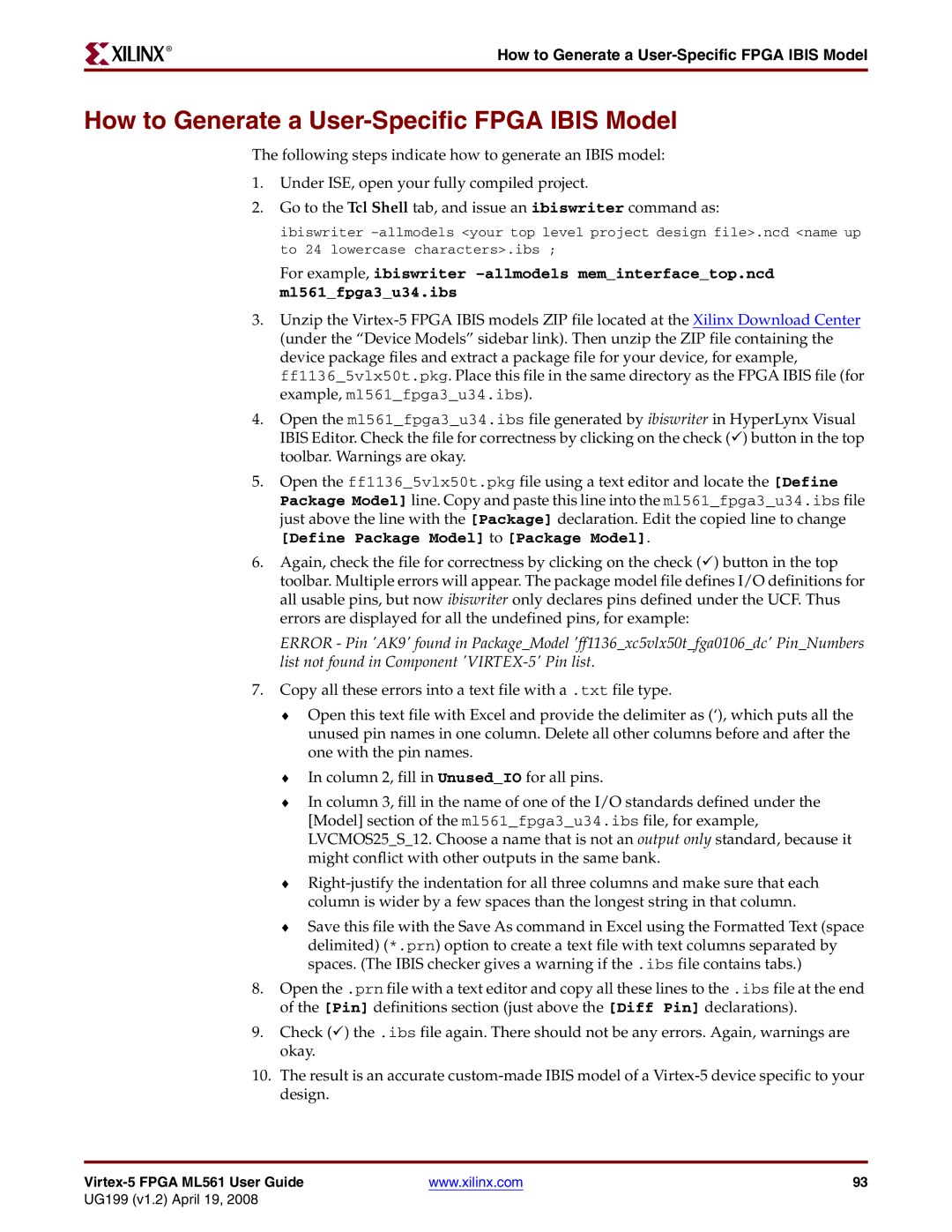R
How to Generate a User-Specific FPGA IBIS Model
How to Generate a User-Specific FPGA IBIS Model
The following steps indicate how to generate an IBIS model:
1.Under ISE, open your fully compiled project.
2.Go to the Tcl Shell tab, and issue an ibiswriter command as:
ibiswriter
For example, ibiswriter
3.Unzip the
4.Open the ml561_fpga3_u34.ibs file generated by ibiswriter in HyperLynx Visual IBIS Editor. Check the file for correctness by clicking on the check (9) button in the top toolbar. Warnings are okay.
5.Open the ff1136_5vlx50t.pkg file using a text editor and locate the [Define Package Model] line. Copy and paste this line into the ml561_fpga3_u34.ibs file just above the line with the [Package] declaration. Edit the copied line to change
[Define Package Model] to [Package Model].
6.Again, check the file for correctness by clicking on the check (9) button in the top toolbar. Multiple errors will appear. The package model file defines I/O definitions for all usable pins, but now ibiswriter only declares pins defined under the UCF. Thus errors are displayed for all the undefined pins, for example:
ERROR - Pin 'AK9' found in Package_Model 'ff1136_xc5vlx50t_fga0106_dc' Pin_Numbers list not found in Component
7.Copy all these errors into a text file with a .txt file type.
♦Open this text file with Excel and provide the delimiter as (‘), which puts all the unused pin names in one column. Delete all other columns before and after the one with the pin names.
♦In column 2, fill in Unused_IO for all pins.
♦In column 3, fill in the name of one of the I/O standards defined under the [Model] section of the ml561_fpga3_u34.ibs file, for example, LVCMOS25_S_12. Choose a name that is not an output only standard, because it might conflict with other outputs in the same bank.
♦
♦Save this file with the Save As command in Excel using the Formatted Text (space delimited) (*.prn) option to create a text file with text columns separated by spaces. (The IBIS checker gives a warning if the .ibs file contains tabs.)
8.Open the .prn file with a text editor and copy all these lines to the .ibs file at the end of the [Pin] definitions section (just above the [Diff Pin] declarations).
9.Check (9) the .ibs file again. There should not be any errors. Again, warnings are okay.
10.The result is an accurate
| www.xilinx.com | 93 |
UG199 (v1.2) April 19, 2008