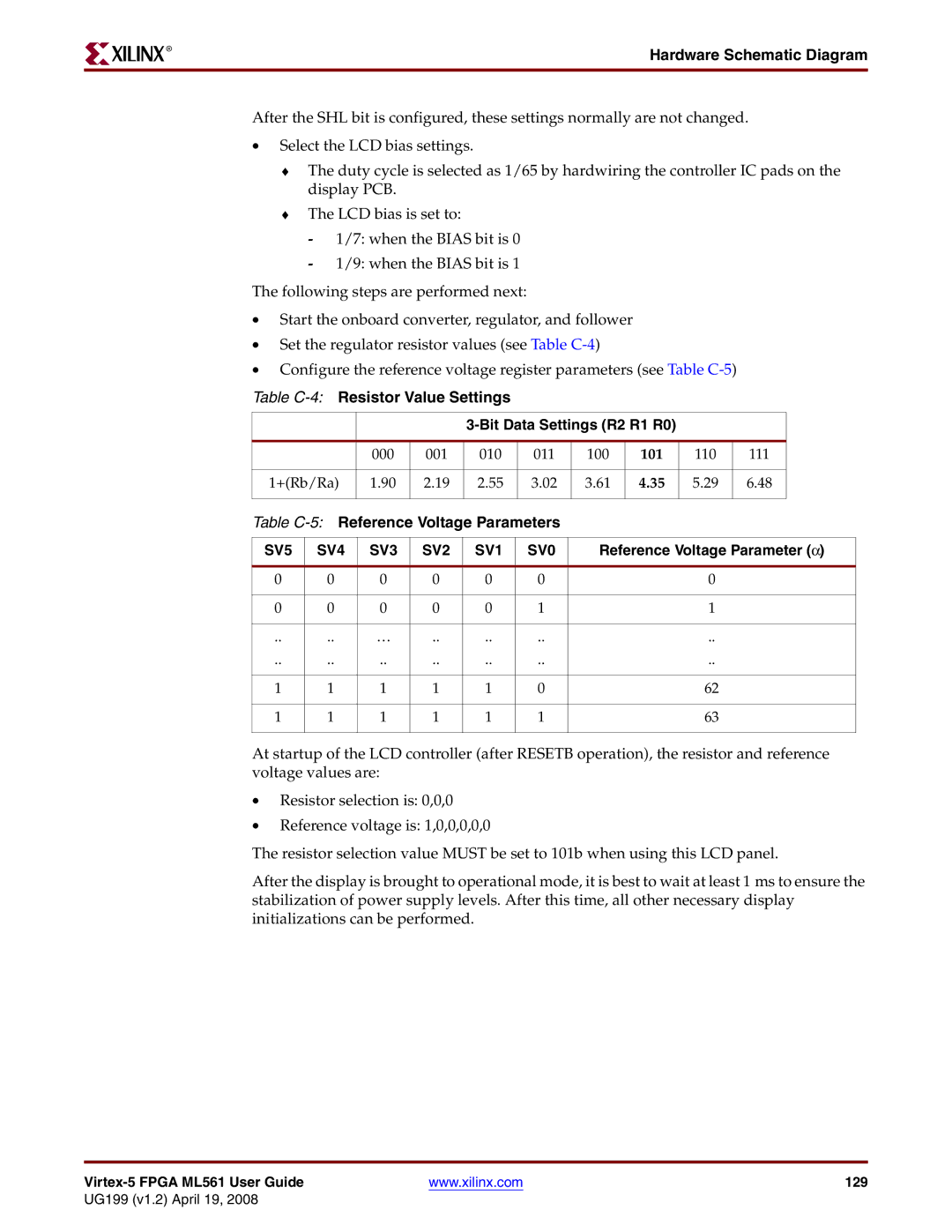R
Hardware Schematic Diagram
After the SHL bit is configured, these settings normally are not changed.
•Select the LCD bias settings.
♦The duty cycle is selected as 1/65 by hardwiring the controller IC pads on the display PCB.
♦The LCD bias is set to:
-1/7: when the BIAS bit is 0
-1/9: when the BIAS bit is 1
The following steps are performed next:
•Start the onboard converter, regulator, and follower
•Set the regulator resistor values (see Table
•Configure the reference voltage register parameters (see Table
Table C-4: Resistor Value Settings
|
|
|
|
|
|
| |||||
|
|
|
|
|
|
|
|
|
|
|
|
|
| 000 | 001 | 010 | 011 |
| 100 | 101 | 110 | 111 |
|
|
|
|
|
|
|
|
|
|
|
|
|
1+(Rb/Ra) | 1.90 | 2.19 | 2.55 | 3.02 |
| 3.61 | 4.35 | 5.29 | 6.48 |
| |
|
|
|
|
|
|
|
|
|
|
|
|
Table |
|
|
|
|
| ||||||
|
|
|
|
|
|
|
| ||||
SV5 | SV4 | SV3 | SV2 | SV1 | SV0 |
| Reference Voltage Parameter (α) | ||||
|
|
|
|
|
|
|
|
|
|
|
|
0 | 0 | 0 | 0 | 0 | 0 |
|
|
| 0 |
|
|
|
|
|
|
|
|
|
|
|
|
|
|
0 | 0 | 0 | 0 | 0 | 1 |
|
|
| 1 |
|
|
|
|
|
|
|
|
|
|
|
|
|
|
.. | .. | … | .. | .. | .. |
|
|
| .. |
|
|
.. | .. | .. | .. | .. | .. |
|
|
| .. |
|
|
|
|
|
|
|
|
|
|
|
|
|
|
1 | 1 | 1 | 1 | 1 | 0 |
|
|
| 62 |
|
|
|
|
|
|
|
|
|
|
|
|
|
|
1 | 1 | 1 | 1 | 1 | 1 |
|
|
| 63 |
|
|
|
|
|
|
|
|
|
|
|
|
|
|
At startup of the LCD controller (after RESETB operation), the resistor and reference voltage values are:
•Resistor selection is: 0,0,0
•Reference voltage is: 1,0,0,0,0,0
The resistor selection value MUST be set to 101b when using this LCD panel.
After the display is brought to operational mode, it is best to wait at least 1 ms to ensure the stabilization of power supply levels. After this time, all other necessary display initializations can be performed.
www.xilinx.com | 129 |
UG199 (v1.2) April 19, 2008