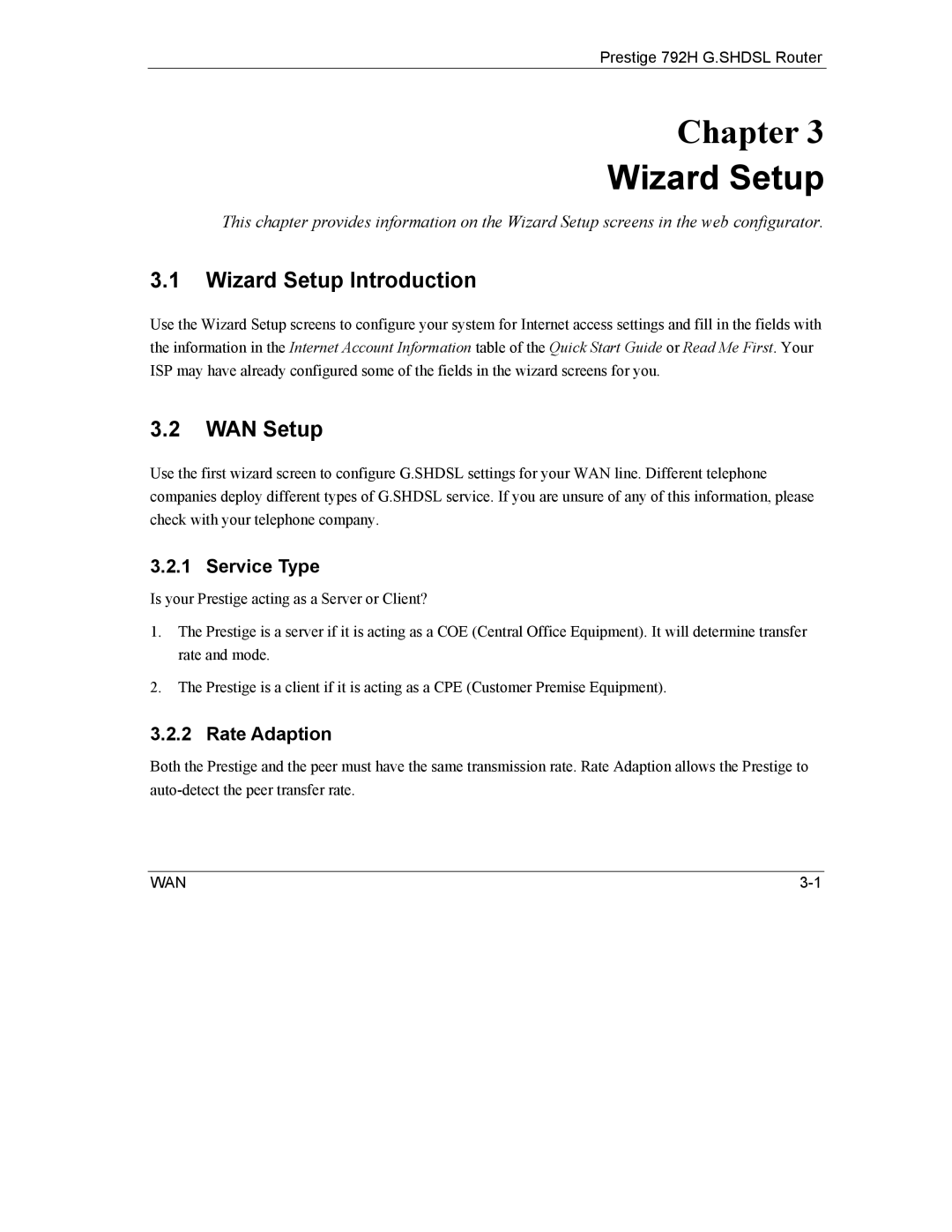Prestige 792H
Page
Trademarks
Disclaimer
Page
Certifications
Page
Information for Canadian Users
Page
Safety Warnings
ZyXEL Limited Warranty
Page
Customer Support
Page
Table of Contents
WAN Setup
LAN Setup
Dynamic DNS Setup
Creating Custom Rules 10-1
Firewall Configuration
Customized Services 11-1
Content Filtering 12-1
15-1
14-1
Dial Backup 21-1
Maintenance 17-1
General Setup 19-1
WAN Setup 20-4
25-1
22-1
23-1
24-1
Firmware and Configuration File Maintenance 31-1
Filter Configuration 28-1
Snmp Configuration 29-1
System Maintenance 30-1
Remote Management 35-1
System Maintenance and Information 32-1
IP Policy Routing 33-1
Call Scheduling 34-1
Internal Sptgen 38-1
VPN/IPSec Setup 36-1
Troubleshooting 39-1
SA Monitor 37-1
List of Figures
Xviii List of Figures
List of Figures Xix
Diagnostic General 17-8
List of Figures Xxi
Xxii List of Figures
List of Figures Xxiii
Xxiv List of Figures
List of Figures Xxv
Page
List of Tables
List of Tables Xxvii
Xxviii List of Tables
28-15
Xxx List of Tables
Page
Syntax Conventions
Related Documentation
Xxxii Preface
Introduction to G.SHDSL
Introduction to DSL
Part
Page
Scalability
Features of the Prestige
Symmetrical High Speed Internet Access
Getting to Know Your G.SHDSL Router
Snmp Simple Network Management Protocol versions 1
IPSec VPN Capability
Firewall
Traffic Redirect
10/100MB Auto-negotiation Ethernet/Fast Ethernet Interface
SUA for Single-IP Address Internet Access
IP Alias
IP Policy Routing
Full Network Management
Upgrade Firmware via LAN
Ease of Installation
Universal Plug and Play UPnP
Application Scenarios for the Prestige
Internet Access
LAN-to-LAN Application
Web Configurator Overview
Introducing the Web Configurator
Accessing the Prestige Web Configurator
Password Screen
Navigating the Prestige Web Configurator
Configuring Password
Label Description
Resetting the Prestige
Uploading a Configuration File Via Console Port
Using The Reset Button
Page
Service Type
Wizard Setup
Wizard Setup Introduction
WAN Setup
PPP over Ethernet
Standard Mode
Encapsulation
Transfer Rates
VC-based Multiplexing
Multiplexing
PPPoA
4 RFC
VPI and VCI
Wizard Setup Configuration First Screen
Rate and the same Transfer Min Rate
Server see Service Type
VCI
IP Address and Subnet Mask
PPPoE
VPI
IP Assignment with PPPoA or PPPoE Encapsulation
IP Address Assignment
IP Assignment with Enet Encap Encapsulation
IP Assignment with RFC 1483 Encapsulation
Private IP Addresses
Nailed-Up Connection PPP
Wizard Setup Configuration ISP Parameters
10 NAT
Internet Connection with PPPoA
Internet
Internet Connection with RFC
11.2 RFC
Enet Encap
Internet Connection with Enet Encap
Internet Connection with PPPoE
PPPoE
Dhcp Setup
IP Pool Setup
Wizard Setup Configuration LAN Configuration
Wizard LAN Configuration
Wizard Screen LAN COnfiguration
Wizard Setup Configuration Connection Tests
Wizard Screen Connection Tests
Test Your Internet Connection
Page
LANs, WANs and the Prestige
LAN Setup
LAN Overview
DNS Server Address
LAN TCP/IP
DNS Server Address Assignment
Multicast
Factory LAN Defaults
RIP Setup
IP Address and Subnet Mask
LAN
Configuring LAN
TCP/IP
LAN
WAN Overview
WAN Setup
Metric
PPPoE Encapsulation
Traffic Shaping
Example of Traffic Shaping
Configuring WAN Setup
WAN Setup
ATM traffic. Enter the VCI assigned to you
Subnet as the remote node
For remote node setup, enter the IP address in the same
Encap in the Encapsulation field
Traffic Redirect
Traffic Redirect LAN Setup
Configuring WAN Backup
WAN Backup
Cost
WAN , Traffic Redirect , Dial Backup
Outgoing Authentication Protocol
38400 , 57600 , 115200 or 230400 bps
Configuring Advanced WAN Backup
Advanced WAN Backup
57600 , 115200 or 230400 bps
Choose Both, In Only or Out Only
Choose RIP-1,RIP-2B or RIP-2M
Connection settings
AT Command Strings
Configuring Advanced Modem Setup
DTR Signal
Response Strings
Advanced Modem Setup
Nmbr
Clid
Part
Page
What NAT Does
Network Address Translation NAT
NAT Overview
NAT Definitions
NAT Application
How NAT Works
NAT Application With IP Alias
NAT Mapping Types
Type IP Mapping SMT Abbreviation
SUA Single User Account Versus NAT
Mapping types
NAT Mapping Types
SUA Server
Port Forwarding Services and Port Numbers
Echo
Configuring Servers Behind SUA Example
Services and Port Numbers
Services Port Number
Multiple Servers Behind NAT Example
Selecting the NAT Mode
Configuring SUA Server
Edit SUA/NAT Server Set
Configuring Address Mapping
Many-to-One and Server mapping types
Address Mapping Rules
Address Mapping Rule Edit
Editing an Address Mapping Rule
Address Mapping Rules screen
Page
Dyndns Wildcard
Dynamic DNS Setup
Configuring Dynamic DNS
Dynamic DNS
Ddns
Firewall and Content Filter
Page
Packet Filtering Firewalls
Firewalls
Firewall Overview
Types of Firewalls
Stateful Inspection Firewalls
Introduction to ZyXEL’s Firewall
Basics
Denial of Service
Common IP Ports
Types of DoS Attacks
Three-Way Handshake
Icmp Commands That Trigger Alerts
Message Request Positive Negative Retarget Keepalive
Legal NetBIOS Commands
Legal Smtp Commands
Stateful Inspection
Stateful Inspection
Stateful Inspection Process
Stateful Inspection and the Prestige
4 UDP/ICMP Security
TCP Security
Upper Layer Protocols
Guidelines for Enhancing Security with Your Firewall
Security In General
Packet Filtering
Packet Filtering Vs Firewall
Firewall
When To Use Filtering
Prestige 792H G.SHDSL Router
Remote Management and the Firewall
Firewall Configuration
Enabling the Firewall
E-mail
Configuring E-mail Alerts
Attack Alert
Daily Weekly Hourly When Log is Full None
Threshold Values
Alerts
Half-Open Sessions
TCP Maximum Incomplete and Blocking Time
Following table describes the labels in this screen
Alert
256
Page
Rules Overview
Rule Checklist
Study these points carefully before configuring rules
Creating Custom Rules
Security Ramifications
Key Fields For Configuring Rules
Block means the firewall silently discards the packet
LAN to WAN Rules
Connection Direction
WAN to LAN Rules
Logs
Label Description Example
Firewall Logs
Block, Forward or None
Rule Summary
Firewall Rules Summary First Screen
Predefined Services
Service Description
Predefined Services
PINGICMP0
RLOGINTCP513
NEWSTCP144
NNTPTCP119
Creating/Editing Firewall Rules
Creating/Editing a Firewall Rule
Source and Destination Addresses
Range Address , Subnet Address and Any Address
Timeout
Timeout
Factors Influencing Choices for Timeout Values
10-16 Creating Custom Rules
Introduction to Customized Services
Customized Services
Creating/Editing a Customized Service
Creating/Editing a Customized Service
Click Rule Summary under Internet to Local Network Set
Example Custom Service Firewall Rule
Configure Source IP Example
Syslog Rule Configuration Example
Rule Summary Example
Content Filtering Overview
Content Filtering
Configuring Keyword Blocking
Content Filter Keyword
Content Filter Schedule
Configuring the Schedule
Content Filter Trusted
Configuring Trusted Computers
Content Filter Logs
Configuring Logs
BLOCKJAVAAPPLET, BLOCKCOOKIE, Blockproxy
BLOCKUNTRUSTDOMAIN, BLOCKKEYWORD, Blockactivex
Blockcybernot
VPN/IPSec
Page
Security Association
Introduction to IPSec
VPN Overview
IPSec
VPN Applications
Data Origin Authentication
Data Integrity
VPN Application
IPSec Architecture
Key Management
IPSec Algorithms
Tunnel Mode
Transport Mode
IPSec and NAT
VPN and NAT
Security Protocol Mode NAT
ESP
IPSec Algorithms
AH Authentication Header Protocol
VPN Screens
14.1 VPN/IPSec Overview
AH and ESP
My IP Address
Secure Gateway Address
Dynamic Secure Gateway Address
IPSec Summary Fields
VPN Summary Screen
VPN Summary
Keep Alive
ID Type and Content
Local ID TYPE= CONTENT=
ID Type and Content Examples
Local ID Type and Content Fields
Peer ID Type and Content Fields
Editing VPN Policies
Matching ID Type and Content Configuration Example
Mismatching ID Type and Content Configuration Example
Pre-Shared Key
VPN IKE
VPN Screens 14-9
14-10 VPN Screens
VPN Screens 14-11
IKE
Authentication Algorithm fields described next
Two Phases to Set Up the IPSec SA
IKE Phases
Diffie-Hellman DH Key Groups
Negotiation Mode
Perfect Forward Secrecy PFS
14.11Configuring Advanced IKE Settings
Label Description VPN IKE
VPN IKE Advanced
VPN Screens 14-17
14-18 VPN Screens
Security Parameter Index SPI
14.12Manual Key Setup
VPN Manual Key
14.13Configuring Manual Key
SPI
14-22 VPN Screens
VPN Screens 14-23
14.14Viewing SA Monitor
10 SA Monitor
SA Monitor
11 Global Setting
14.15Configuring Global Setting
12 VPN Logs
14.16Configuring IPSec Logs
LOG Message Description
13 Sample IKE Key Exchange Logs
Request conflict with rule #d
14 Sample IPSec Logs During Packet Transmission
LOG Display Payload Type
15 RFC-2408 Isakmp Payload Types
Telecommuters Sharing One VPN Rule Example
14.17Telecommuter VPN/IPSec Examples
Headquarters Telecommuters
All Headquarters Rules All Telecommuter Rules
Telecommuters Using Unique VPN Rules Example
14.18VPN and Remote Management
Remote Management and UPnP
Remote Management and NAT
Remote Management Configuration
Remote Management Overview
Remote Management Limitations
15.4 Web
System Timeout
Telnet
15.3 FTP
Remote Management
Configuring Remote Management
NAT Transversal
How do I know if Im using UPnP?
Universal Plug-and-Play UPnP
Universal Plug and Play Overview
Configuring UPnP
Accessing the Prestige Web Configurator to Configure UPnP
UPnP and ZyXEL
Field Description
Installing UPnP in Windows Example
Installing UPnP in Windows Me
Double-clickNetwork Connections
Installing UPnP in Windows XP
Optional Networking Component
Auto-discover Your UPnP-enabled Network Device
Using UPnP in Windows XP Example
Internet Connection Properties
Click start and then Control Panel
Web Configurator Easy Access Example
Connections Select My Network Places under Other Places
UPnP 16-9
Maintenance
Page
Maintenance Overview
Maintenance
System Status Screen
System Status
VPI/VCI
System Status Show Statistics
System Statistics
Maintenance 17-5
Dhcp Table
Dhcp Table Screen
Diagnostic General Screen
Diagnostic Screens
MAC
Diagnostic General
Prestige 792H G.SHDSL Router
Diagnostic DSL Line Screen
Firmware Screen
Firmware Upgrade
Network Temporarily Disconnected
SMT General Configuration
Introducing the SMT
Procedure for SMT Configuration via Console Port
Procedure for SMT Configuration via Telnet
Entering Password
Prestige SMT Menu Overview
Login Screen
Prestige Menu Overview
? or ChangeMe
Main Menu Commands
Navigating the SMT Interface
Operation Keystroke Description
Main Menu Summary
System Management Terminal Interface Summary
Menu Title Description
Menu 23 System Password
Changing the System Password
General Setup
General Setup
Configuring Menu
Field Description Example
Configure Menu 1.1 Configure Dynamic DNS discussed next
Yes
User
Configuring Dynamic DNS
Page
From the main menu, enter 2 to open menu
WAN Setup Screen
20-5
Dial Backup Overview
Dial Backup
Configuring Dial Backup in Menu
9600, 19200, 38400, 57600, 115200 or 230400 bps
Advanced WAN Setup
Enter to go to Menu 2.1 Advanced Setup
115200
Nmbr =
Field Description Default
Advanced WAN Port Setup Call Control Parameters
Remote Node Profile Backup ISP
Connect
CHAP/PAP
Remote Node Profile Backup ISP
Press Enter to go to Menu 11.3 Remote Node Network
Editing TCP/IP Options
Editing PPP Options
Otherwise select Standard PPP
NAT
Enter to open Menu 11.3 Network Layer Options
RIP-1
Editing Filter Sets
Both
Both/ None /In Only /Out Only and None
Menu 11.5 Remote Node Filter Ethernet
LAN Port Filter Setup
Ethernet Setup
TCP/IP and Dhcp Setup
IP Alias Setup
Both , In Only or Out Only
Route IP Setup
RIP-2B or RIP-2M
General Setup
22.1.4 TCP/IP Ethernet Setup and Dhcp
RIP-1
Both Both, In Only, Out Only or None
RIP-1,RIP-2B or RIP-2M
22-6
Internet Access Overview
Internet Access
Internet Access Setup
UBR
Enet Encap
Or Enet Encap
LLC-based
SUA Only
Dynamic
Advanced Applications
Remote Node Setup
Remote Node Configuration
Remote Node Overview
Encapsulation and Multiplexing Scenarios
Remote Node Setup
Based or LLC-based
Then the Rem Login, Rem Password, My Login, My
Allocated Budget is 10 minutes and the Period hr
Chap
To display Menu 11.3 Remote Node Network Layer Options
To display Menu 11.6 Remote Node ATM Layer Options
Remote
Remote Node Network Layer Options
Static
Options are Both, In Only, Out Only or None
My WAN Addr Sample IP Addresses
Sample IP Addresses for a TCP/IP LAN-to-LAN Connection
Remote Node Filter
VC-based Multiplexing non-PPP Encapsulation
Editing ATM Layer Options
Press Enter to open Menu 11.6 Remote Node ATM Layer Options
Menu 11.6 for LLC-based Multiplexing or PPP Encapsulation
LLC-based Multiplexing or PPP Encapsulation
Static Route Overview
Static Route Setup
Static Route Setup
Edit IP Static Route
Page
Bridging Overview
Bridging Setup
Bridge Ethernet Setup
Remote Node Bridging Setup
Remote Node Bridging Options
Bridge Static Route Setup
Bridge Static Route Setup
26-4 Bridging Setup
Applying NAT
Applying NAT for Internet Access
Enter 1 to bring up Menu 15.1 Address Mapping Sets
NAT Setup
Full Feature
Address Mapping Sets
Address Mapping Rules SUA
Address Mapping Sets
User-Defined Address Mapping Sets
Natset
Field Desription Example
Edit
Global Start/End IPs
Select Rule item
For Server
One-to-One
To-One,Many-to-One and Server types
NAT Server Sets
NAT Server Setup
General NAT Examples
Example 1 Internet Access Only
11 NAT Example
13 NAT Example
Example 2 Internet Access with an Inside Server
14 NAT Example 2 Menu
Example 3 Multiple Public IP Addresses With Inside Servers
15 NAT Example
17 Example 3 Menu
Enter 2 in Menu 15 NAT Setup
19 Example 3- Menu
Example 4 NAT Unfriendly Application Programs
21 Example 4 Menu
22 Example 4 Menu
Advanced Management
Page
About Filtering
Filter Configuration
Outgoing Packet Filtering Process
Filter Rule Process
Execute Filter Rule
Filter Structure of the Prestige
Filter Set Configuration
NetBios WAN Filter Rules Summary
TelnetWAN Filter Rules Summary
Ftpwan Filter Rules Summary
Abbreviations Used in the Filter Rules Summary Menu
Filter Rules Summary Menus
GEN
Filter Rule Configuration
Rule Abbreviations Used
Filter Type Description
TCP/IP Filter Rule
28.3.1 TCP/IP Filter Rule
Choices are TCP/IP Filter Rule or Generic Filter Rule
Choices are None , Less , Greater , Equal or Not Equal
TCP/IP Filter Rule
If More is Yes , then Action Matched and Action Not
Check Next Rule, Forward or Drop
Check Next Rule
Choices are Check Next Rule, Forward or Drop
12 Executing an IP Filter
13 Generic Filter Rule
Generic Filter Rule
Generic Filter Rule Menu Fields
Example Filter
Filter Types and NAT
15 Sample Telnet Filter
16 Sample Filter Rules Summary Menu
17 Sample Filter Rules Summary Menu
Filter Sets Description
Applying Filters and Factory Defaults
Ethernet Traffic
Filter Sets Table
19 Filtering Ethernet Traffic
Remote Node Filters
Page
Snmp is only available if TCP/IP is configured
Snmp Configuration
Snmp Overview
Supported MIBs
Snmp Configuration
Trap # Trap Name Description
Snmp Traps
Snmp Traps
Snmp
29-4 Snmp Configuration
System Maintenance Overview
System Maintenance
System Status
System Maintenance Status
System Information
System Information
WAN
LAN
Menu 1 General Setup
Log and Trace
Viewing Error Log
Console Port Speed
Syslog
Sample Error and Information Messages
Parameter Description
System Maintenance Menu Syslog Parameters
CDR
System Maintenance Diagnostic
Diagnostic
System Maintenance Menu Diagnostic
Page
Filename Conventions
Firmware and Configuration File Maintenance
Filename Conventions
Backup Configuration
File Type Internal External Name Description
Using the FTP Command from the Command Line
Backup Configuration
Example of FTP Commands from the Command Line
Tftp and FTP over WAN Will Not Work When
General Commands for GUI-based FTP Clients
Command Description
GUI-based FTP Clients
Tftp Command Example
Backup Configuration Using Tftp
GUI-based Tftp Clients
General Commands for GUI-based Tftp Clients
Backup Via Console Port
Backup Configuration Example
Restore Configuration
System Maintenance Restore Configuration
Restore Using FTP
Restore Via Console Port
Restore Using FTP Session Example
Firmware File Upload
Uploading Firmware and Configuration Files
13 System Maintenance Upload System Firmware
Configuration File Upload
FTP Session Example of Firmware File Upload
FTP File Upload Command from the DOS Prompt Example
Tftp File Upload
Uploading Via Console Port
Tftp Upload Command Example
Uploading Firmware File Via Console Port
Example Xmodem Firmware Upload Using HyperTerminal
Example Xmodem Configuration Upload Using HyperTerminal
Uploading Configuration File Via Console Port
19 Example Xmodem Upload
Command Interpreter Mode
System Maintenance and Information
Budget Management
Call Control Support
Budget Management
System Maintenance Time and Date Setting
Time and Date Setting
Time and Date Setting Fields
Resetting the Time
NTP RFC-1305 is similar to Time RFC-868
Page
Routing Policy
IP Policy Routing
IP Policy Routing Overview
IP Policy Routing Benefits
IP Routing Policy Setup
IP Routing Policy Setup
Action
Service
Abbreviation Meaning
Criterion
G t
Delay, Max Thruput, Min Cost or Max Reliable
Matched
Applying an IP Policy
Ethernet IP Policies
Less, Greater, Less or Equal or Greater or Equal
33-6 IP Policy Routing
Example of IP Policy Routing
IP Policy Routing Example
IP Routing Policy Example
Applying IP Policies
Page
Call Scheduling
Schedule Setup
Call Scheduling Overview
Schedule Set Setup
Forced On
Once
Applying Schedule Sets to a Remote Node PPPoE
Remote Management and FTP Services
Remote Management and Telnet Services
Remote Management
Remote Management Control
Remote Management Setup
Remote Management and Web Services
Disabling Remote Management
Remote Management and NAT
System Timeout
SMT VPN/IPSec and Internal Sptgen
36.1 VPN/IPSec Overview
VPN/IPSec Setup
IPSec Summary Screen
Menu 27 VPN/IPSec Setup
ESP DES MD5
Tunnel
36-4 VPN/IPSec Setup
IPSec Setup
IPSec Summary
Menu 27.1.1 IPSec Setup
Gateway Address field below
Single
Address field set to
Subnet
Manual Setup
Description Example
IKE Setup
3Menu 27.1.1.1 IKE Setup
Field
DH1
DES
MD5
Active Protocol Encapsulation and Security Protocol
Manual Setup
Mode Security Protocol
Active Protocol
ESP Tunnel
Menu 27.1.1.2 Manual Setup
VPN/IPSec Setup 36-15
Page
SA Monitor
Using SA Monitor
SA Monitor Overview
ESP DES
Taiwan
Refresh
Viewing IPSec Log
Diagram 37-1 Example VPN Responder IPSec Log
VPN Responder IPSec Log
Page
Internal Sptgen
Configuration Text File Format
Internal Sptgen Overview
38-2 Internal Sptgen
Internal Sptgen FTP Download Example
Invalid Parameter Entered Command Line Example
Internal Sptgen FTP Upload Example
Internal Sptgen FTP Upload Example
Appendices and Index
Page
Troubleshooting the Start-Up of Your Prestige
Troubleshooting
Problems Starting Up the Prestige
Problems with the LAN Interface
Troubleshooting Internet Access
Problems with the WAN Interface
Problems with Internet Access
Troubleshooting the WAN Interface
Troubleshooting Telnet
Problems with the Password
Problems with Telnet
Troubleshooting the Password
Page
Traditional Dial-up Scenario
Appendix a PPPoE
PPPoE in Action
Benefits of PPPoE
Prestige as a PPPoE Client
Diagram 2 Prestige as a PPPoE Client
Appendix B Virtual Circuit Topology
Diagram 3 Virtual Circuit Topology
United Kingdom Plug Standards
Power Adapter Specifications
Appendix C
North American Plug Standards
AA-121ABN
European Plug Standards
China Standards
Power Consumption Safety Standards Ccee GB8898
Index
17-10
28-4
10-7
Local Network
30-6
24-1,24-2
24-2
30-5
RIP
Traceroute
TCP/IP