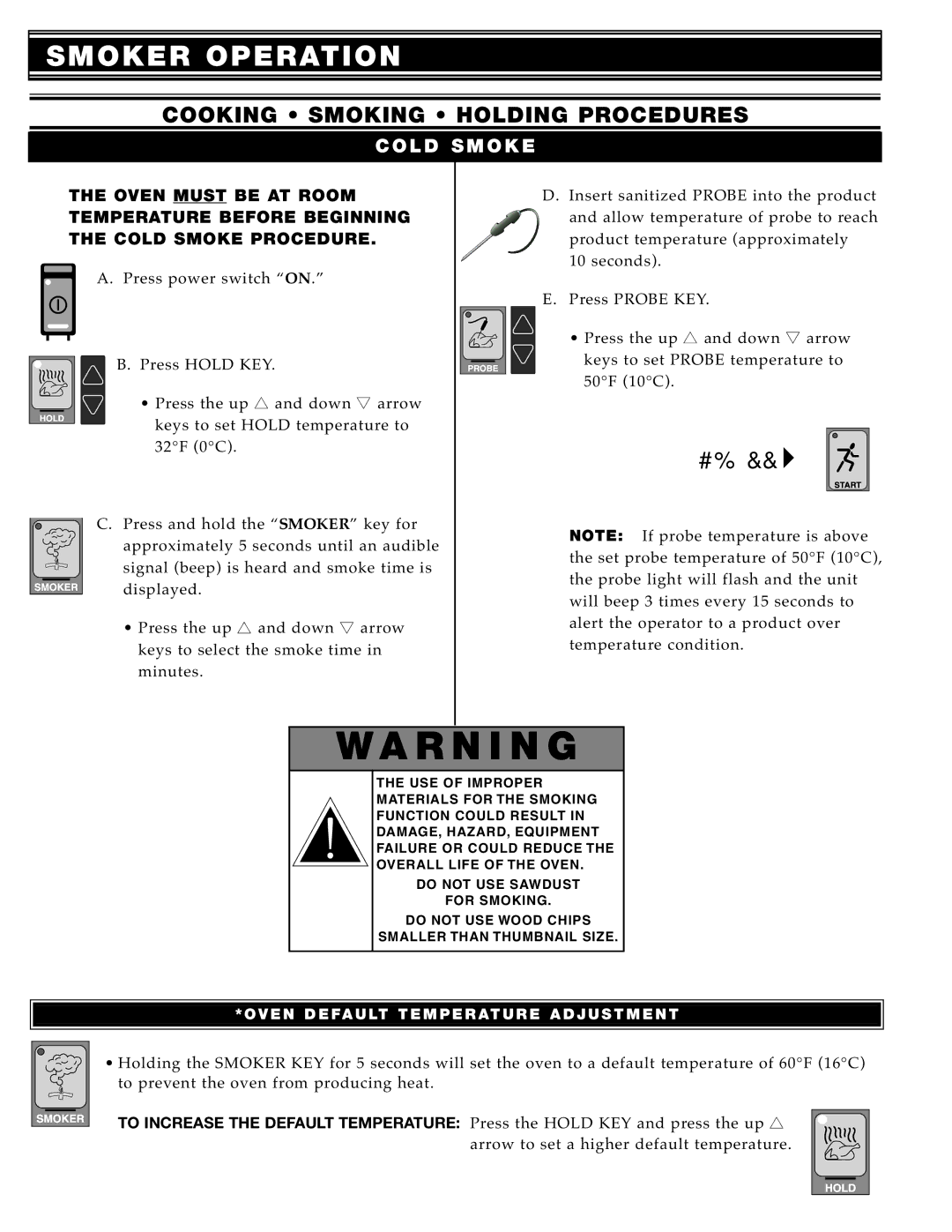LOW Temperature Cooki NG and Holding GUI Delines
Low Temperatur e Cooking Fact s
Low Temperature Cooking Introduction
Cleaning and Maintenance Cooking Guideline
Low Temperatu re Cooking Operation
LOW Temperat URE Cooking Introducti on
LOW Temperature Cooking Introduction
Mea t play s a sign ific ant role in the diet
Inter nal temp eratu re of the meat
Temperature at which meat is cooked
Intern al temperature before cooking
Degree of aging on the meat
Labor and Equipment Cost Reduction
Sta ck ab le de sign
Al l stai nless
Prob e
Stu cc o Alum inum Ex terior
Cook & Hold Smokers Options & Accessories
Star T-UP
OV EN CH Arac Terist ICS
HE AT RE COV ERY
Control Identification & Function
AU Dible SIG Nals
Used to erase a progr am from memory stor age
Control Identification & Function Oper ATI NG Feat Ures
Beeper Volume Selection
Control Operation CO OK by PR OBE
Control Operation Cook by TI ME
Control Operation PR OG Rammi NG
Control Operation Prog Rammi NG
Press Prog Rammed Preset KEY Desired
Control Operation PR Ogra MM ING
Control Operation Gene RA L CO Oking Guid ELI NE S
Control Operation
Phone 800
Clea Ning Agen TS
Cleaning & Maintenance
Protect ING Stainl ESS Steel Surfaces
Clea Ning Materi ALS
CHE CK Over ALL CON DI TI on OVE N Once a Mont H
CLE AN the Oven Daily
CLE AN the EXT Erio R of TH E Cabin ET
CHE CK the Cooling FAN Oven CON Trol AR EA
COO KI NG Proc ED UR E Guideli NE IND EX
Cooking Guide Smoking Beef
Cooking Notes
OVE R RI DE Llow ANC E 6F
Beef Brisket
PRO DUC T S Pecifications
I MU M HO Lding Time Required MA XI MU M HO LDI NG TIM E
Over RID E Period After Override OPT IO NAL ONE-HAL F OP EN
BEE F ST RIP Loin
Prepara Tion
OV Erride Llowanc
Door VEN TS
Beef Short Ribs
Overn Ight Cook & Hold
Final INT Erna L TE Mperature After Override
MUS T do Overni GHT ONE-HAL F OP EN
Corne D Beef
Over RID E Period After Override
OV Erride Llowanc E
OV Errid E Period
Hamburgers
PRO DUC T S Pecifications Prepara Tion
ONE -HAL F OP EN After Override
High ly Re com mended On e-Half Op en
PRI M E RIB
ND F Over RID E Period After Override
OV Erride Llowanc E 3 0F
OVE R RI DE Llow ANC E 30F
PRI ME RIB Special
OV Errid E Period Overnight Cook & Hold After Override
17 C
To 11 lb ROASTS4 to 4,5 kg 8 minutes per
Ribey E
Beef Ribe ye Roll , Lip On, #112A 8 to 12 lb 3 to 5 kg
Pound for the first roast 18 minutes per kilogram
130F 54C Rec om me nde d
Beef Round
Sma ll Cu ts Op ti on al
30F 17 C
IM U M H O Ldin G Time RE QU IR ED Maximum Holding
BEE F RO UND Cafete RIA Steams HI P
PRO DUC T S Peci Fications Prepara Tion
Not Re comme nd ed On e-Half Op en
Tende Rloin
OV Errid E Period After Override
OVE R RI DE Llow ANC E 40F
140F 60 C Over NIG HT Cook & Hold Not Recom mende d
VE AL LO
Not Re co mme nd ed On e-Half pen
RAR E 140F 60C
MI NI M UM HO Lding Time Require Maximum Holding
Lamb LEG
Over R ID E Allow a N CE
Final Inte Rnal Temp Erat URE After Override
LAM B Racks FRE Nched
Door Vents
OV Erride
HAM, Fresh
OVE R RI DE Llow ANC E 12F
2F 7 C
HAM , Cured and Smok ED
PRO DUC T S Peci Fications
Add 30 minutes for each add itiona l ham
Pork Loi n
Loin
PO RK
Bon ele ss, Tied 8 to 10 lb 4 to 5 kg
2 Hours
PO RK Ribs
Over NIG HT Cook
OVE R RI DE
PO RK Chops
18 x 13 x 18 x 13 x 1 on 18 x 26 x 1 on Shelves
Llow ANC E 30F 17 C
High ly Re com mended On e-Half Op en 165 to 170F 74 to 77C
PO RK S Houlder
Pork Shoulder, Boston Butt, Boneless 8 to 10 lb 4 to 5 kg
Press the Hold key
Sausage
Press and release control ON/OFF key
Press the up and down arrows to set the holding
ND F Over RID E Period
Chicken Breasts
Not Re co mme nd ed OpenDOORFull Vents
Open Full 185F 85 C
ND F OV Errid E Period
OP EN Full
Open Fu ll 185F 85C Over NIG HT Cook & Hold Optio nal
Chicken Whole
Opti on al OpenDOORFull Vents
OV Erride AL Lowance
After Override
Cornish Hens
END F Over Ride Period
OV E RR IDE Allowan CE
OVE Rride Lowan CE
DU CK , Whole
END F Overr IDE PE Riod
INI MUM H OLD I NG TI ME Requir ED Maximum Holding Time
Prepar ATI on
TU Rkey Whole
PRO D UC T Specific
Overn Ight Cook & Hold
TU Rkey Breast
PRO D UC T Spec Ificat
DOO R Vents
Turkey Roll
TU Rkey Roll
ATI ONS and Prepar ATI on
Hour To 8 Hours
EN of Overr IDE PE Riod After Override
Is H , B Aked
PRO D UC T Spec Ificat I ONS and Prepar ATI on
OVE Rride Lowan
RID E Period After Override
PRO DU C T Specifications
SAL MON Steaks
Over RI DE Allow AN CE
Trout
Trout
Trout, Whole 1 lb 454 grams dressed
Over Nightdocookr VEN& Holdts
EN F Ride Period
PO Tatoes
No t Reco mme nded OpenDOORFull Vents
Op en Ful l
Over Night Cook & Holdn /NOA
UIC HE
END F Override PE Riod After Override
OVE Rride Allow AN CE
OV ER RI DE Allowan C E
RI C E
END Over Ride Period After Override
MI Nimu M H Oldi N G TI ME RE QU Ired MA Ximum Holding Time
Baked EGG Custard
Prepa Ratio N
Prepa Ratio N
HE E T Cake
PRO D U CT SP Ecific Ations
Overni GHT Cook & HOLDn/aNo
Cheese Cake
Op en Ful l 150F 66C
Frozen
Foods
Mmend ed
Door Vents
FR Ozen Convenience Entr ÉE Pans
Over Night Cook & Hold
Final Internal TEM Perature After Override
Overnigh T After Override
Frozen Conveni ENC E Entr ÉE Pans
100 0 Seri ES
Cook & Hold Door
Prepar
Rozen Convenience Portioned Entr ÉES
PRO D UC T Spec Ificat I ONS
100 0 Serie S
Make Certain Product Reaches the Fully Heated Temper Ature
Breakfast Sandwiches
Do not Allow the Produc T to Remain
Final Inte Rnal Temperatur E After Override
Open Full
CO OKI ES
Approximate pan capacity 24 cookiesper full-sizesheet pan
Prepar ATI on
Doughnuts
PRO D UC T Specific ATI ONS
Cooking Time to be SET 2-1/2 hours
Do not press the Cook key
Temperature to 90 to 100F 32 to 38C
Dough Proofing
Based on size and quantity of dough, generally
PRO DUC T Specifications
Prepara Tion
MED IUM Smoke Flavor
Cook in G Smok in G HO Lding Procedur ES
LI GHT Smoke Flavor
HEA VY Smoke Flavor
COO KI NG SMO KI NG HO Lding Proce DU RE S
Smoker O Peration
Cook ING S Moking Holding PR Ocedures
Roasts
SM Oked BEE F B RI SKE T
Beef Brisket, Fresh To 13 lb 4 to 6 kg
Up to 10 0 l b 45 kg
O 4 hams
Moked F RES H H AMS
Pork Fres h H am 14 t o
O 8 hams
SM Oked POR K R IB S
Flat wire shelves
Barbecue sauce can be added prior to service
Closed Optional
Cl osed Not Recom mend ed
Moked D UCK , Whole
Duck, Who le
Duck s pe r sh elf
Turk ey s
SM Oked R KE Y
Turkey Whol e
Non e
Pa ns
IME and Probe Temperature are Suggeste D
Moked C OD
To Vari Ations Product Quality
She et p an
SM Oked SAL MON
No TE
She et p ans
Moked S RI MP
Closed Not Rec omm ende d
Non e
SM Oked BEA NS
Cl os ed Re comm ende d
Sea Sa lt
COL D SM OKE D SA Lmon
Salmon Fill ets , Fre sh
Press and hold the Smoker key for 5 seconds
Cold SM OK ED S Almon
Oven Must be Atroom
CAU Tion
General Holding Cabinet Operation
HO T Foods
Food SAF ETY Guideline S
O K I N G N O T E S
CO OK /HO LD /SE RVE SYS TE MS