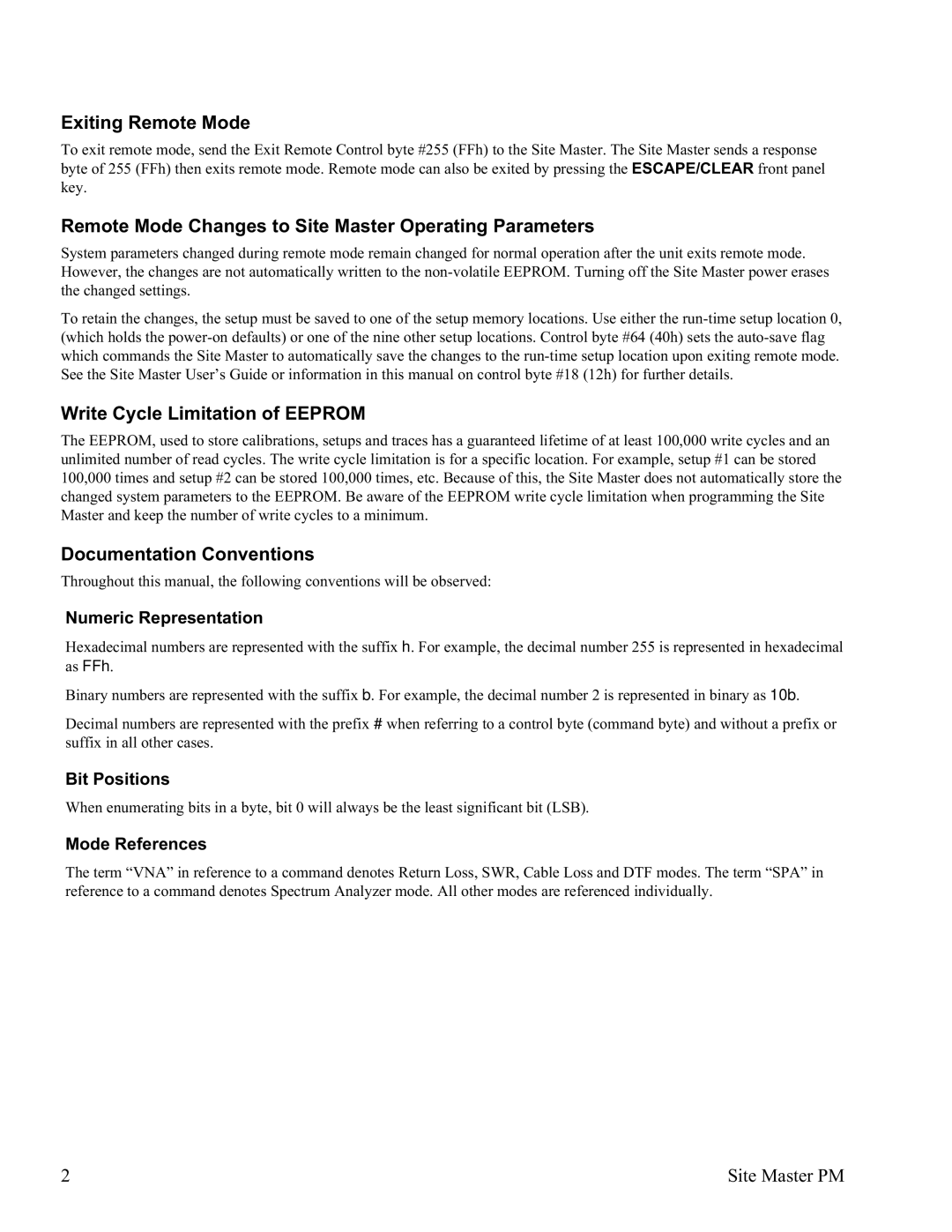Exiting Remote Mode
To exit remote mode, send the Exit Remote Control byte #255 (FFh) to the Site Master. The Site Master sends a response byte of 255 (FFh) then exits remote mode. Remote mode can also be exited by pressing the ESCAPE/CLEAR front panel key.
Remote Mode Changes to Site Master Operating Parameters
System parameters changed during remote mode remain changed for normal operation after the unit exits remote mode. However, the changes are not automatically written to the
To retain the changes, the setup must be saved to one of the setup memory locations. Use either the
Write Cycle Limitation of EEPROM
The EEPROM, used to store calibrations, setups and traces has a guaranteed lifetime of at least 100,000 write cycles and an unlimited number of read cycles. The write cycle limitation is for a specific location. For example, setup #1 can be stored 100,000 times and setup #2 can be stored 100,000 times, etc. Because of this, the Site Master does not automatically store the changed system parameters to the EEPROM. Be aware of the EEPROM write cycle limitation when programming the Site Master and keep the number of write cycles to a minimum.
Documentation Conventions
Throughout this manual, the following conventions will be observed:
Numeric Representation
Hexadecimal numbers are represented with the suffix h. For example, the decimal number 255 is represented in hexadecimal as FFh.
Binary numbers are represented with the suffix b. For example, the decimal number 2 is represented in binary as 10b.
Decimal numbers are represented with the prefix # when referring to a control byte (command byte) and without a prefix or suffix in all other cases.
Bit Positions
When enumerating bits in a byte, bit 0 will always be the least significant bit (LSB).
Mode References
The term “VNA” in reference to a command denotes Return Loss, SWR, Cable Loss and DTF modes. The term “SPA” in reference to a command denotes Spectrum Analyzer mode. All other modes are referenced individually.
2 | Site Master PM |