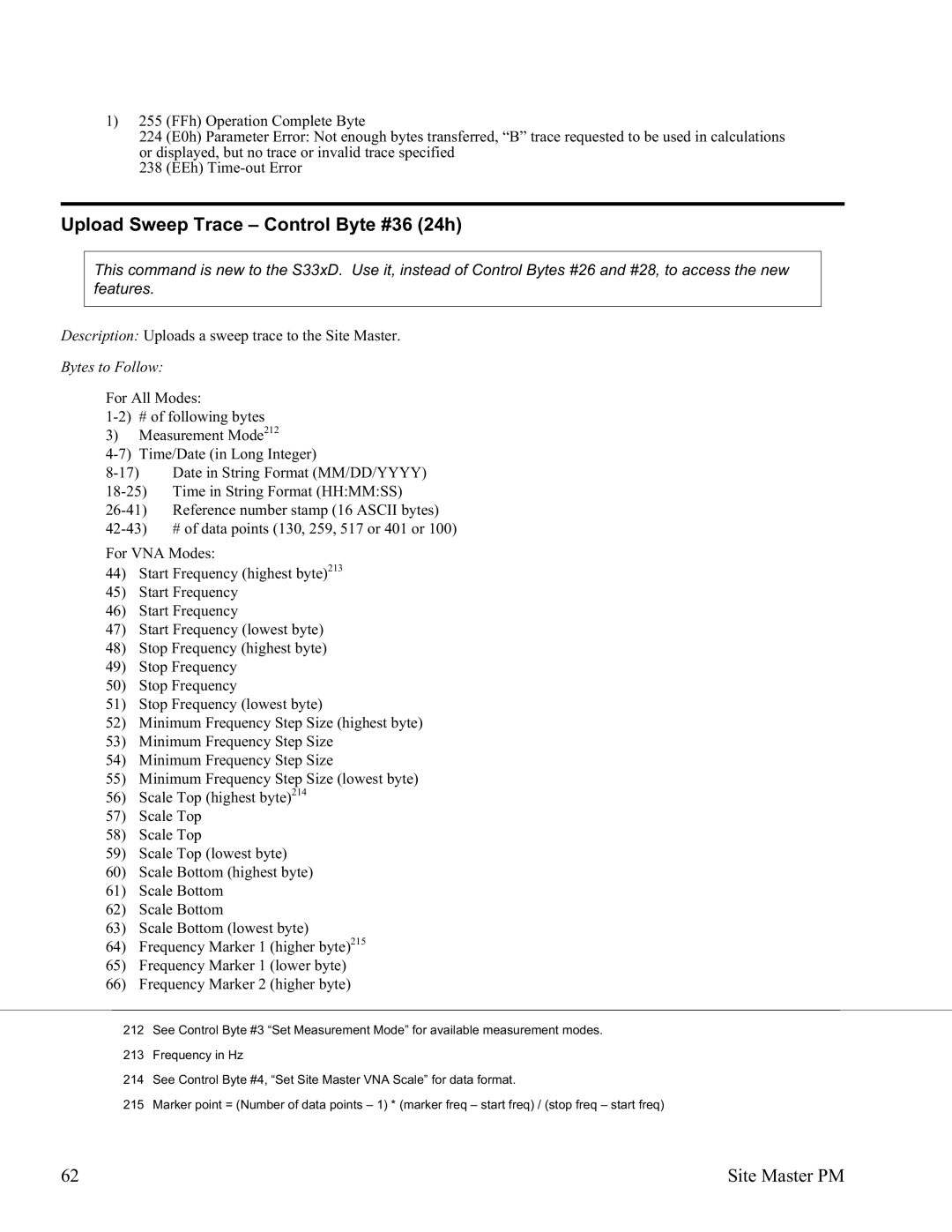1)255 (FFh) Operation Complete Byte
224 (E0h) Parameter Error: Not enough bytes transferred, “B” trace requested to be used in calculations or displayed, but no trace or invalid trace specified
238 (EEh)
Upload Sweep Trace – Control Byte #36 (24h)
This command is new to the S33xD. Use it, instead of Control Bytes #26 and #28, to access the new features.
Description: Uploads a sweep trace to the Site Master.
Bytes to Follow:
For All Modes:
3)Measurement Mode212
Date in String Format (MM/DD/YYYY) | |
Time in String Format (HH:MM:SS) | |
Reference number stamp (16 ASCII bytes) | |
# of data points (130, 259, 517 or 401 or 100) |
For VNA Modes:
44)Start Frequency (highest byte)213
45)Start Frequency
46)Start Frequency
47)Start Frequency (lowest byte)
48)Stop Frequency (highest byte)
49)Stop Frequency
50)Stop Frequency
51)Stop Frequency (lowest byte)
52)Minimum Frequency Step Size (highest byte)
53)Minimum Frequency Step Size
54)Minimum Frequency Step Size
55)Minimum Frequency Step Size (lowest byte)
56)Scale Top (highest byte)214
57)Scale Top
58)Scale Top
59)Scale Top (lowest byte)
60)Scale Bottom (highest byte)
61)Scale Bottom
62)Scale Bottom
63)Scale Bottom (lowest byte)
64)Frequency Marker 1 (higher byte)215
65)Frequency Marker 1 (lower byte)
66)Frequency Marker 2 (higher byte)
212See Control Byte #3 “Set Measurement Mode” for available measurement modes.
213Frequency in Hz
214See Control Byte #4, “Set Site Master VNA Scale” for data format.
215Marker point = (Number of data points – 1) * (marker freq – start freq) / (stop freq – start freq)
62 | Site Master PM |