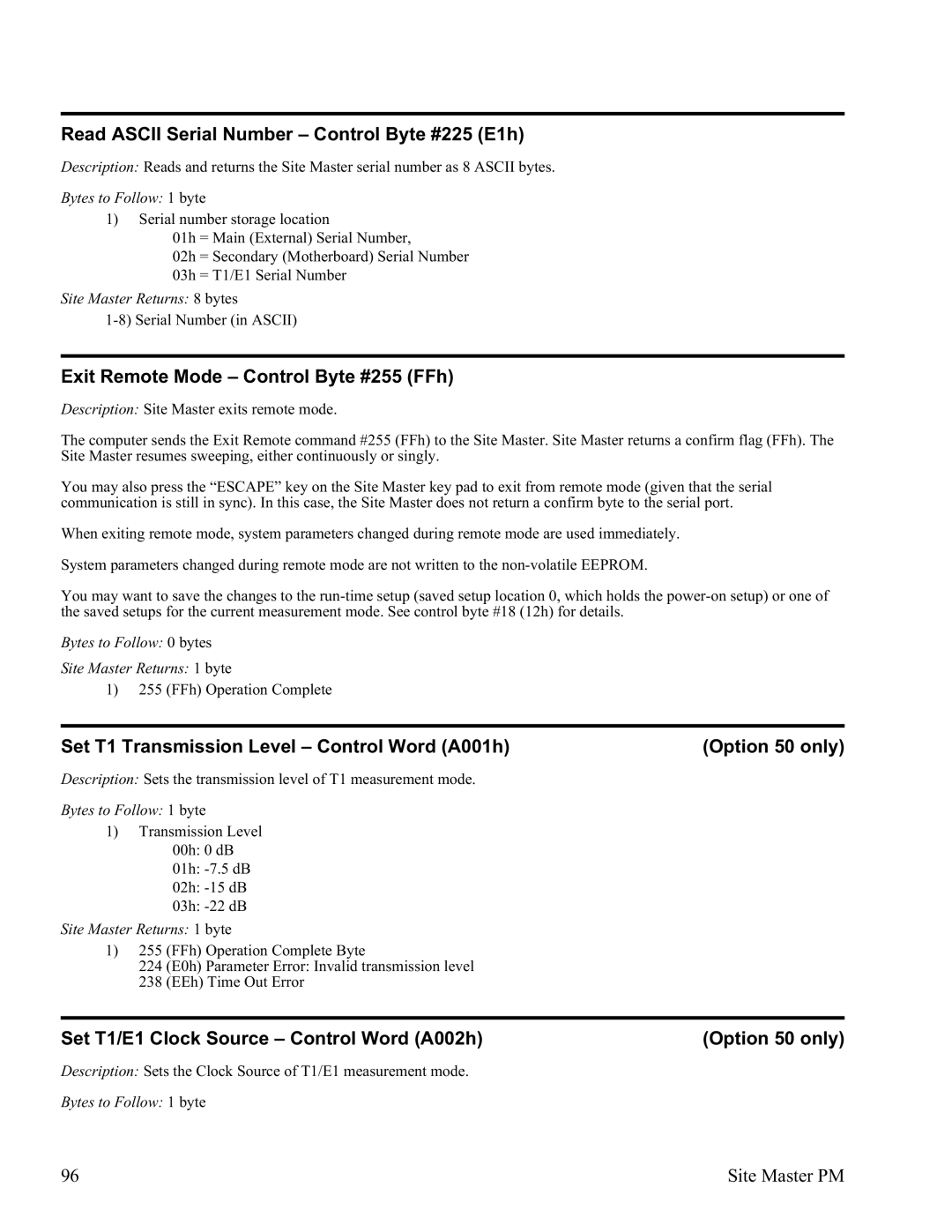Read ASCII Serial Number – Control Byte #225 (E1h)
Description: Reads and returns the Site Master serial number as 8 ASCII bytes.
Bytes to Follow: 1 byte
1)Serial number storage location
01h = Main (External) Serial Number,
02h = Secondary (Motherboard) Serial Number
03h = T1/E1 Serial Number
Site Master Returns: 8 bytes
Exit Remote Mode – Control Byte #255 (FFh)
Description: Site Master exits remote mode.
The computer sends the Exit Remote command #255 (FFh) to the Site Master. Site Master returns a confirm flag (FFh). The Site Master resumes sweeping, either continuously or singly.
You may also press the “ESCAPE” key on the Site Master key pad to exit from remote mode (given that the serial communication is still in sync). In this case, the Site Master does not return a confirm byte to the serial port.
When exiting remote mode, system parameters changed during remote mode are used immediately.
System parameters changed during remote mode are not written to the
You may want to save the changes to the
Bytes to Follow: 0 bytes
Site Master Returns: 1 byte
1)255 (FFh) Operation Complete
Set T1 Transmission Level – Control Word (A001h) | (Option 50 only) |
Description: Sets the transmission level of T1 measurement mode.
Bytes to Follow: 1 byte
1)Transmission Level 00h: 0 dB
01h:
02h:
03h:
Site Master Returns: 1 byte
1)255 (FFh) Operation Complete Byte
224 (E0h) Parameter Error: Invalid transmission level
238 (EEh) Time Out Error
Set T1/E1 Clock Source – Control Word (A002h) | (Option 50 only) |
Description: Sets the Clock Source of T1/E1 measurement mode.
Bytes to Follow: 1 byte
96 | Site Master PM |