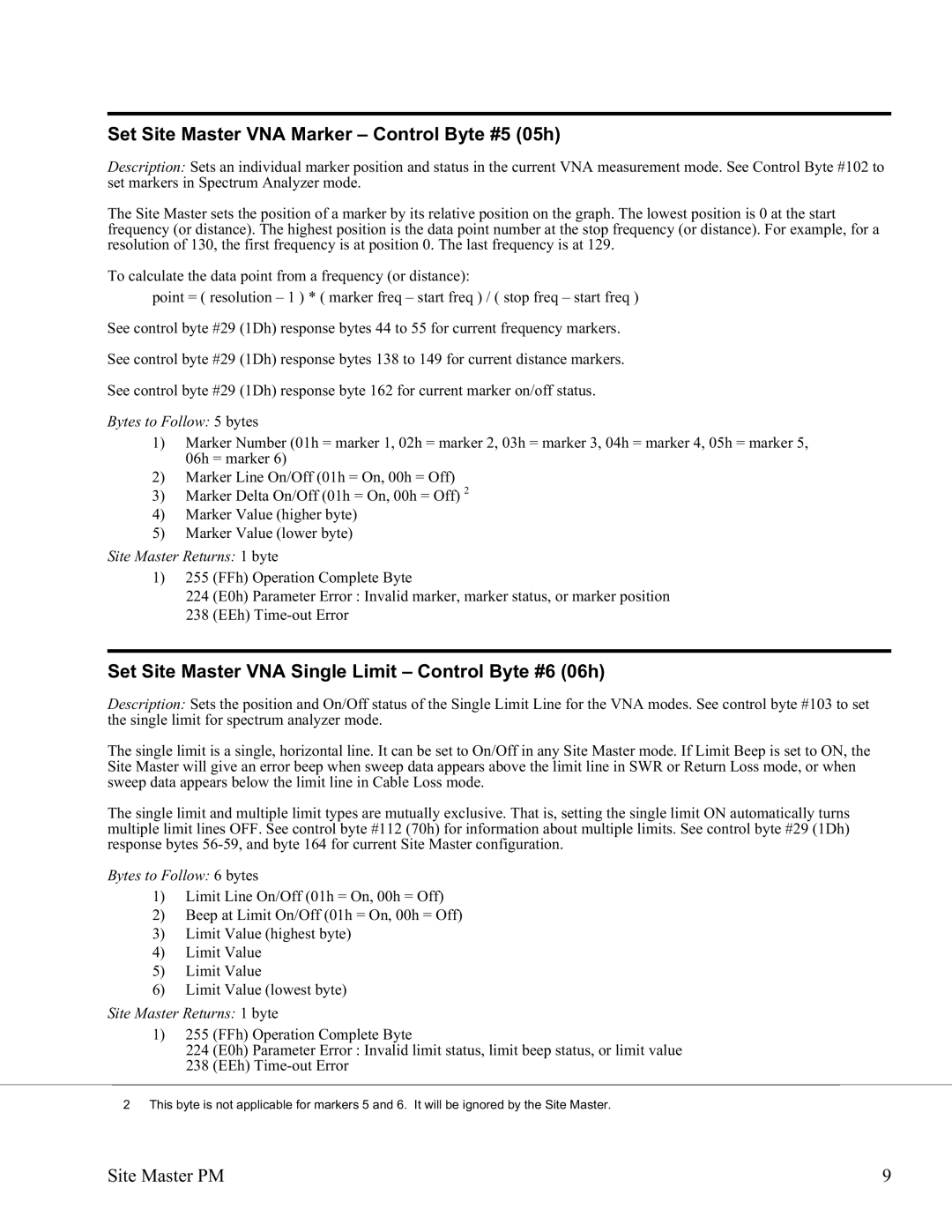Set Site Master VNA Marker – Control Byte #5 (05h)
Description: Sets an individual marker position and status in the current VNA measurement mode. See Control Byte #102 to set markers in Spectrum Analyzer mode.
The Site Master sets the position of a marker by its relative position on the graph. The lowest position is 0 at the start frequency (or distance). The highest position is the data point number at the stop frequency (or distance). For example, for a resolution of 130, the first frequency is at position 0. The last frequency is at 129.
To calculate the data point from a frequency (or distance):
point = ( resolution – 1 ) * ( marker freq – start freq ) / ( stop freq – start freq )
See control byte #29 (1Dh) response bytes 44 to 55 for current frequency markers.
See control byte #29 (1Dh) response bytes 138 to 149 for current distance markers.
See control byte #29 (1Dh) response byte 162 for current marker on/off status.
Bytes to Follow: 5 bytes
1)Marker Number (01h = marker 1, 02h = marker 2, 03h = marker 3, 04h = marker 4, 05h = marker 5, 06h = marker 6)
2)Marker Line On/Off (01h = On, 00h = Off)
3)Marker Delta On/Off (01h = On, 00h = Off) 2
4)Marker Value (higher byte)
5)Marker Value (lower byte)
Site Master Returns: 1 byte
1)255 (FFh) Operation Complete Byte
224 (E0h) Parameter Error : Invalid marker, marker status, or marker position 238 (EEh)
Set Site Master VNA Single Limit – Control Byte #6 (06h)
Description: Sets the position and On/Off status of the Single Limit Line for the VNA modes. See control byte #103 to set the single limit for spectrum analyzer mode.
The single limit is a single, horizontal line. It can be set to On/Off in any Site Master mode. If Limit Beep is set to ON, the Site Master will give an error beep when sweep data appears above the limit line in SWR or Return Loss mode, or when sweep data appears below the limit line in Cable Loss mode.
The single limit and multiple limit types are mutually exclusive. That is, setting the single limit ON automatically turns multiple limit lines OFF. See control byte #112 (70h) for information about multiple limits. See control byte #29 (1Dh) response bytes
Bytes to Follow: 6 bytes
1)Limit Line On/Off (01h = On, 00h = Off)
2)Beep at Limit On/Off (01h = On, 00h = Off)
3)Limit Value (highest byte)
4)Limit Value
5)Limit Value
6)Limit Value (lowest byte)
Site Master Returns: 1 byte
1)255 (FFh) Operation Complete Byte
224 (E0h) Parameter Error : Invalid limit status, limit beep status, or limit value 238 (EEh)
2 This byte is not applicable for markers 5 and 6. It will be ignored by the Site Master.
Site Master PM | 9 |