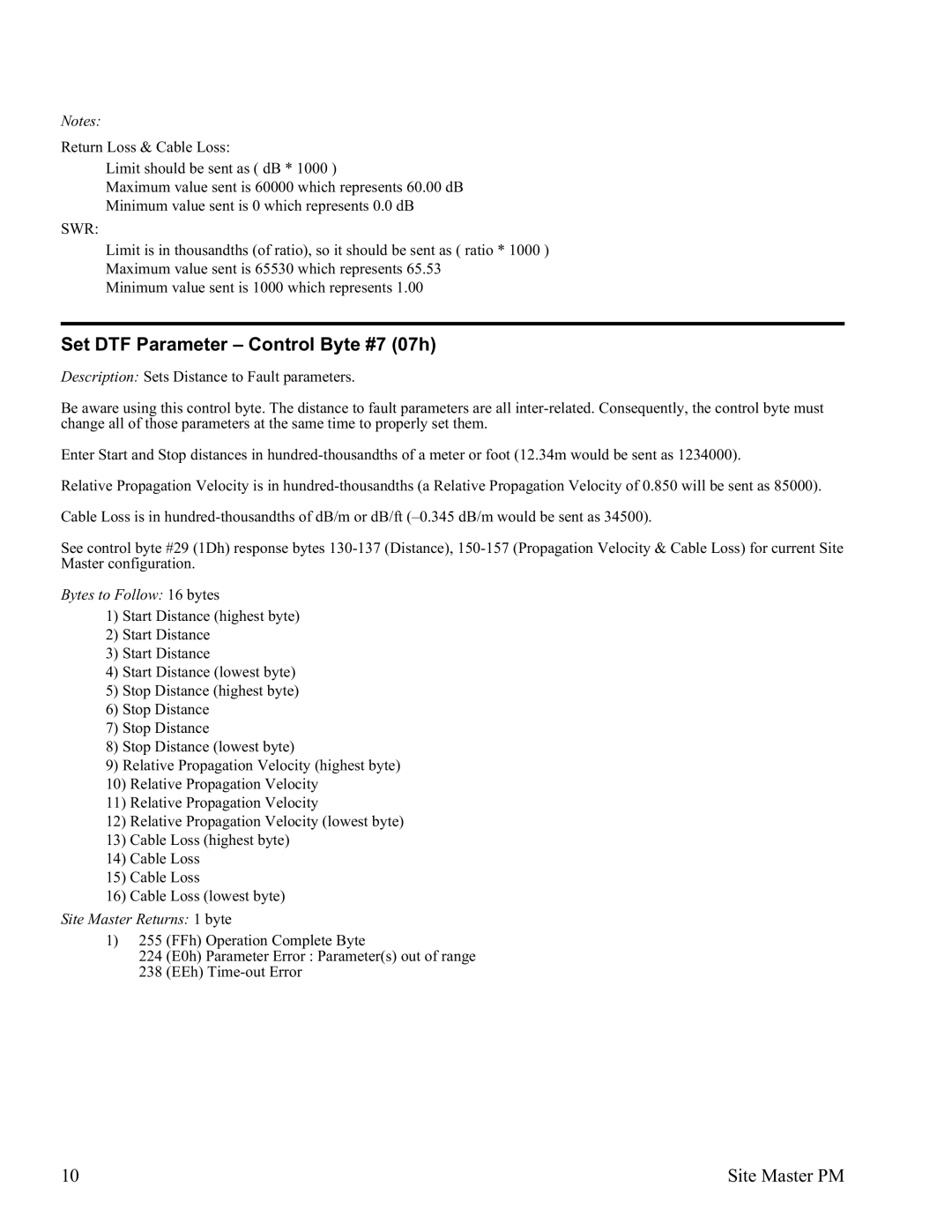Notes:
Return Loss & Cable Loss:
Limit should be sent as ( dB * 1000 )
Maximum value sent is 60000 which represents 60.00 dB
Minimum value sent is 0 which represents 0.0 dB
SWR:
Limit is in thousandths (of ratio), so it should be sent as ( ratio * 1000 )
Maximum value sent is 65530 which represents 65.53
Minimum value sent is 1000 which represents 1.00
Set DTF Parameter – Control Byte #7 (07h)
Description: Sets Distance to Fault parameters.
Be aware using this control byte. The distance to fault parameters are all
Enter Start and Stop distances in
Relative Propagation Velocity is in
Cable Loss is in
See control byte #29 (1Dh) response bytes
Bytes to Follow: 16 bytes
1)Start Distance (highest byte)
2)Start Distance
3)Start Distance
4)Start Distance (lowest byte)
5)Stop Distance (highest byte)
6)Stop Distance
7)Stop Distance
8)Stop Distance (lowest byte)
9)Relative Propagation Velocity (highest byte)
10)Relative Propagation Velocity
11)Relative Propagation Velocity
12)Relative Propagation Velocity (lowest byte)
13)Cable Loss (highest byte)
14)Cable Loss
15)Cable Loss
16)Cable Loss (lowest byte)
Site Master Returns: 1 byte
1)255 (FFh) Operation Complete Byte
224 (E0h) Parameter Error : Parameter(s) out of range
238 (EEh)
10 | Site Master PM |