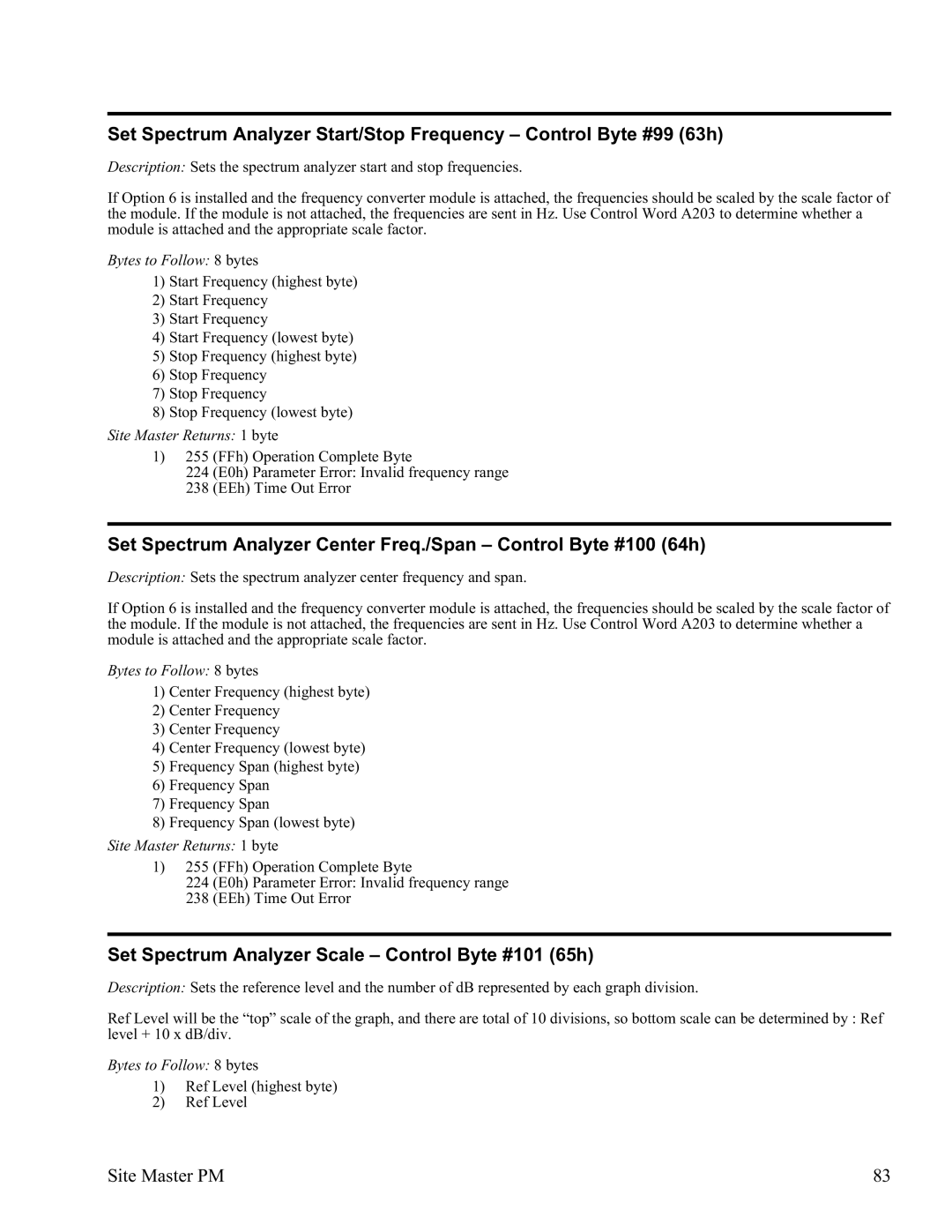Set Spectrum Analyzer Start/Stop Frequency – Control Byte #99 (63h)
Description: Sets the spectrum analyzer start and stop frequencies.
If Option 6 is installed and the frequency converter module is attached, the frequencies should be scaled by the scale factor of the module. If the module is not attached, the frequencies are sent in Hz. Use Control Word A203 to determine whether a module is attached and the appropriate scale factor.
Bytes to Follow: 8 bytes
1)Start Frequency (highest byte)
2)Start Frequency
3)Start Frequency
4)Start Frequency (lowest byte)
5)Stop Frequency (highest byte)
6)Stop Frequency
7)Stop Frequency
8)Stop Frequency (lowest byte)
Site Master Returns: 1 byte
1)255 (FFh) Operation Complete Byte
224 (E0h) Parameter Error: Invalid frequency range
238 (EEh) Time Out Error
Set Spectrum Analyzer Center Freq./Span – Control Byte #100 (64h)
Description: Sets the spectrum analyzer center frequency and span.
If Option 6 is installed and the frequency converter module is attached, the frequencies should be scaled by the scale factor of the module. If the module is not attached, the frequencies are sent in Hz. Use Control Word A203 to determine whether a module is attached and the appropriate scale factor.
Bytes to Follow: 8 bytes
1)Center Frequency (highest byte)
2)Center Frequency
3)Center Frequency
4)Center Frequency (lowest byte)
5)Frequency Span (highest byte)
6)Frequency Span
7)Frequency Span
8)Frequency Span (lowest byte)
Site Master Returns: 1 byte
1)255 (FFh) Operation Complete Byte
224 (E0h) Parameter Error: Invalid frequency range
238 (EEh) Time Out Error
Set Spectrum Analyzer Scale – Control Byte #101 (65h)
Description: Sets the reference level and the number of dB represented by each graph division.
Ref Level will be the “top” scale of the graph, and there are total of 10 divisions, so bottom scale can be determined by : Ref level + 10 x dB/div.
Bytes to Follow: 8 bytes
1)Ref Level (highest byte)
2)Ref Level
Site Master PM | 83 |