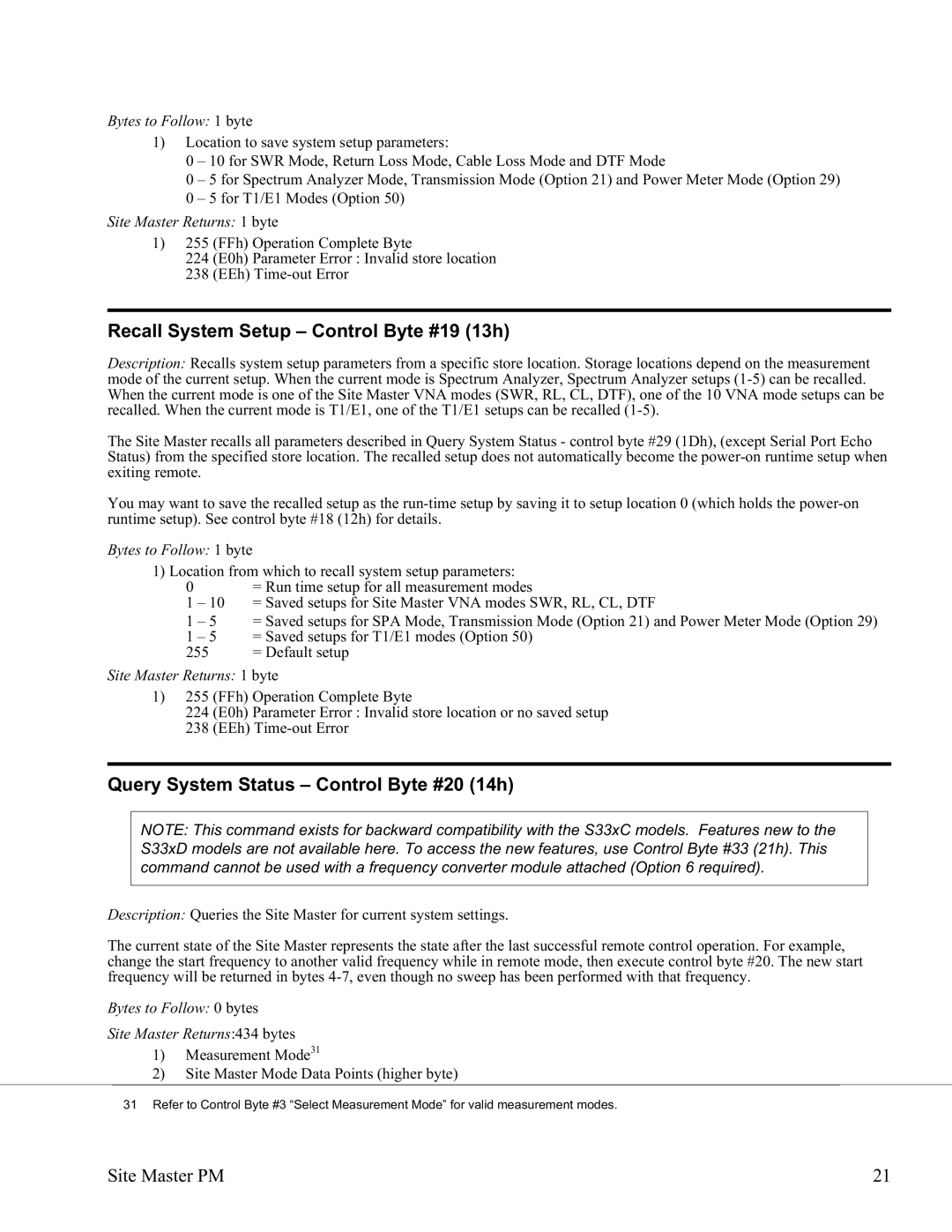Bytes to Follow: 1 byte
1)Location to save system setup parameters:
0 – 10 for SWR Mode, Return Loss Mode, Cable Loss Mode and DTF Mode
0 – 5 for Spectrum Analyzer Mode, Transmission Mode (Option 21) and Power Meter Mode (Option 29) 0 – 5 for T1/E1 Modes (Option 50)
Site Master Returns: 1 byte
1)255 (FFh) Operation Complete Byte
224 (E0h) Parameter Error : Invalid store location
238 (EEh)
Recall System Setup – Control Byte #19 (13h)
Description: Recalls system setup parameters from a specific store location. Storage locations depend on the measurement mode of the current setup. When the current mode is Spectrum Analyzer, Spectrum Analyzer setups
The Site Master recalls all parameters described in Query System Status - control byte #29 (1Dh), (except Serial Port Echo Status) from the specified store location. The recalled setup does not automatically become the
You may want to save the recalled setup as the
Bytes to Follow: 1 byte
1) Location from which to recall system setup parameters:
0= Run time setup for all measurement modes
1– 10 = Saved setups for Site Master VNA modes SWR, RL, CL, DTF
1 – 5 = Saved setups for SPA Mode, Transmission Mode (Option 21) and Power Meter Mode (Option 29)
1 – 5 = Saved setups for T1/E1 modes (Option 50)
255 = Default setup
Site Master Returns: 1 byte
1)255 (FFh) Operation Complete Byte
224 (E0h) Parameter Error : Invalid store location or no saved setup 238 (EEh)
Query System Status – Control Byte #20 (14h)
NOTE: This command exists for backward compatibility with the S33xC models. Features new to the S33xD models are not available here. To access the new features, use Control Byte #33 (21h). This command cannot be used with a frequency converter module attached (Option 6 required).
Description: Queries the Site Master for current system settings.
The current state of the Site Master represents the state after the last successful remote control operation. For example, change the start frequency to another valid frequency while in remote mode, then execute control byte #20. The new start frequency will be returned in bytes
Bytes to Follow: 0 bytes
Site Master Returns:434 bytes
1)Measurement Mode31
2)Site Master Mode Data Points (higher byte)
31 Refer to Control Byte #3 “Select Measurement Mode” for valid measurement modes.
Site Master PM | 21 |