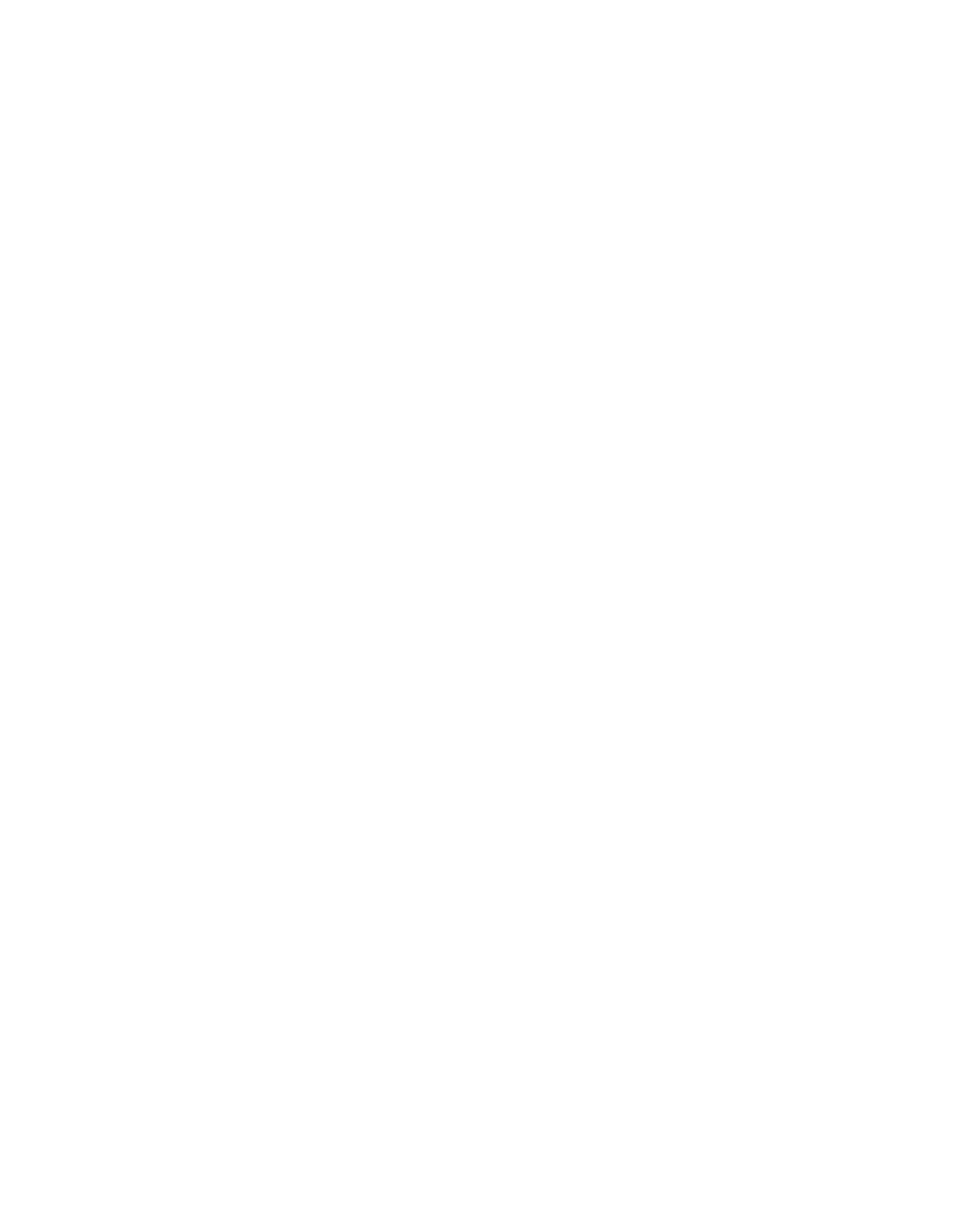CHAPTER 4. USING THE FEATURES
5.Enter the following in the order shown:
1 through 7 (to specify the day)
0000 through 2359 (to specify the hour)
•Display shows:
ROUTE PLAN: x FOR: yyy
(Where x is the routing plan number, yyy is the
6.Press [Clocked Override] or [Normal Mode].
ŽLamp at [Clocked Override] remains steadily lighted.
ŽClocked Manual Override is active.
To manually deactivate Clocked Manual Override:
1.Press [Clocked Override].
•Lamp at [Clocked Override] goes dark.
•Scheduled daily routing plan goes into effect immediately.
Timed Reminder
This feature sends a special ringing tone to the attendant under the following conditions:
•A call has been on hold at the console longer than a preset length of time and needs attention.
ŽAn extended call has not been answered within a preset length of time and has returned to the console.
The
When the time for a held call expires, the Hold lamp at the call appearance button flashes; the attendant hears