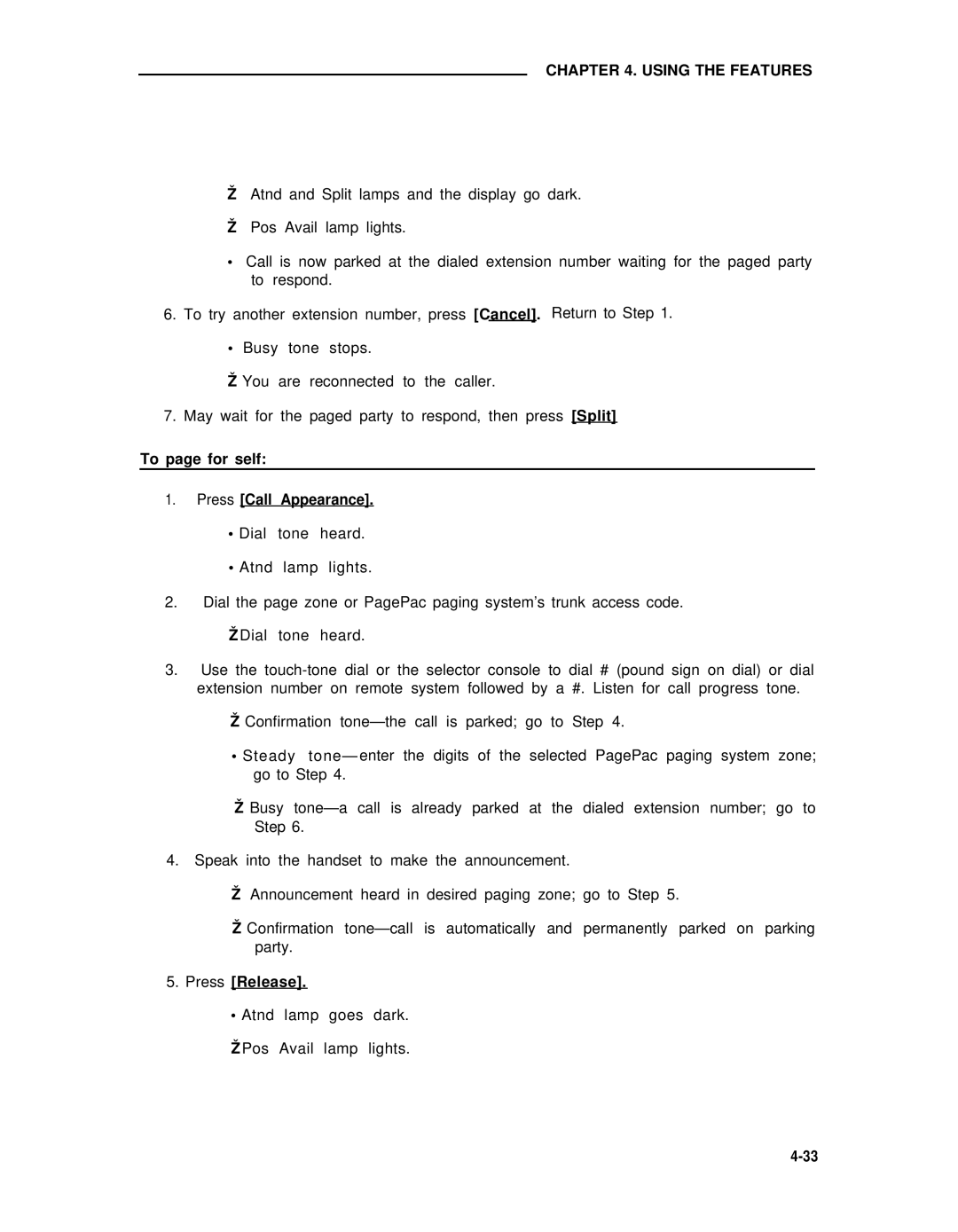555-200-700, Issue Addendum 1, November
Definity
AT&T Documentation
Development Organization
Contents
Using the DCS Features V2, V3, and Generic 1 Systems
10-1 11-1 12-1
Testing Care and Cleaning Power Failure
List of Dial Codes System and Console Parameters
Figures
Tables
Introduction
Introduction
Introduction
Attendant Console
Selector Console
Functional Areas
Basic Attendant Console 301A1-A-003
DXS/BLF Tons
Description
Trunk Group Select Area
Busy Lamp
Trunk Group Select Buttons and Lamps, Enhanced Console
Call Appearance Area
Call Appearance Buttons and Lamps
Call Processing Area
Call Processing Area, Basic Console
Cancel
Buttons
Start
Release
Lamps
Individual Calls Waiting Enhanced Console Only
Feature Area
Feature Buttons
Split
Hold
Night
Description Reserved Lamps are on Basic Console only
Assigned Feature Buttons
Assigned Hundreds Group Select HGS Buttons Generic 1 Only
Attendant Console Feature Buttons
Attendant Console Feature Buttons Contd
Description
Description
Description
Alphanumeric Display Area
11. Alphanumeric Display, Basic Console
Display Area
Description
Description
Then
EXT
= 3 6 0 Then = TOM Brown 3602 EXT
=87843541
101
= Outside Call
= Outside Call 102
Otwd
5402
= Outside Call to EXT 4328 r t
= Conference
EXT3174 to EXT 3077 d
Progress
3408
Inspect Mode
Date Time
Am Friday November 30
= Outside Call 103
Ringer Volume Control Area Enhanced Console Only
Stored Number
2a. Ringer Volume Control Area Selector Console Area
30a
30b
13. Basic Selector Console Area
Direct
14. Enhanced Selector Console Area
Attendant Console Tones
Tones Heard Through Handset or Headset
Ringback Tone
Busy Tone
Confirmation Tone
Coverage Tone
Dial Tone
Intercept Tone
Emergency Access Tone V3 and Generic
Timed Reminder Tone
Activating and Deactivating the Console
Answering Calls
Emergency Calls
Always answer an emergency call as soon as it arrives
Placing Calls
To answer an incoming call
Calls to Inside Extension Numbers
To call an extension number inside the system
Pos Avail lamp lights
Press Start
Calls to Outside Numbers
To call an outside number
Atnd lamp
To hold a call on the console
Releasing Calls
Holding Calls
Hold lamp goes dark
Splitting Calls
To reenter a single-party call held on the console
Extending Calls
To extend an incoming call to an inside extension number
Operating the Console
Operating the Console
Call progress tone stops
To extend an incominq trunk call to an outside number
Operating the Console
Using the Features
Abbreviated Dialing V2, V3, and Generic 1 Systems
Attendant Auto-Manual Splitting
T e n d a n t C a l l W a i t i n g
Press Release
To set up a conference, starting with an established call
Attendant Conference
Attendant Control of Trunk Group Access
R e s s H o l d
Attendant Direct Trunk Group Selection
To answer the recall
Attendant Lockout
Attendant Recall
Automatic Circuit Assurance V2, V3, and Generic 1 Systems
Call Coverage
TOM Smith to Bill Jones
Local to Bill Jones
Coverage Callback
Consult
To consult with the called party
Press Consult
Call Forwarding All Calls V2, V3, and Generic 1 Systems
Press Release
Call Park
To park a call Press Start
Code Calling Access
USING, the Features
To extend a call using Code Calling Access
Controlled Restrictions
To activate a restriction
Press Cancel
To deactivate a restriction Press Start
Emergency Access to the Attendant V3 and Generic 1 Systems
Atnd lamp at
To use the Facility Busy Indication feature
Facility Busy Indication
Individual Attendant Access V2, V3, and Generic 1 Systems
Facility Test Call
Integrated Directory
Mode
DIRECTORY-PLEASE Enter Name displayed
Using the Features
Basic ISDN-PRI Call
Redirected ISDN-PRI Call
Inter-PBX Attendant Calls V2, V3, and Generic 1 Systems
Attendant Console Display
Attendant Recall Call
Attendant Return Call
Call Coverage
Special Treatment
Leave Word Calling
Press L W C
Press LWC Cancel
Loudspeaker Paging Access V1, V2, V3, and Generic Systems
To cancel a message you left for a system user
To page using a Page button
To page by dialing an access code
Loudspeaker Paging Access-Deluxe Generic 1 Only
To Page for a caller
To page for self Press Call Appearance
Message Retrieval
Press Next or Next Messages
To delete a message
Network Access-Private
Network Access-Public
Night Service
Press Normal Mode
To activate Night Service Press Night
To deactivate Night Service Press Night
Smdr Account Code Dialing
To assign a call to a specific account in Smdr
Straightforward Outward Completion
Time-of-Day Routing Generic 1 Only
Immediate Manual Override Option
To activate immediate Manual Override
Press Immediate Override or Normal Mode
Clocked Manual Override
To activate Clocked Manual Override
Lamp at Clocked Override lights
Press Clocked Override or Normal Mode
Timed Reminder
Trunk Group Busy/Warning Indicators to Attendant
Through Dialing
Trunk Identification V2, V3, and Generic 1 Systems
To answer the timed-reminder call
Trunk-to-Trunk Transfer
To arrange a Trunk-to-Trunk Transfer
Using the Features
DCS Attendant Display
DCS Attendant Control of Trunk Group Access
DCS Attendant Call Waiting
DCS Call Forwarding All Calls
DCS Automatic Circuit Assurance
DCS Busy Verification of Terminals and Trunks
DCS Trunk Group Busy/Warning Indicators
DCS Direct Trunk Group Selection
Centralized Attendant Service CAS V3 and Generic 1 Systems
Description
Tones Associated With CAS Calls
Tone Number Type of Call
Type of Call Display Will Show
Centralized Attendant Service CAS V3 and GENERlC 1 Systems
Display
To extend a CAS call to the originating branch Press Start
Operating Procedures
To answer an incoming CAS call
Centralized Attendant Service CAS V3 and Generic 1 Systems
Page
To deactivate CAS Backup Service Press CAS Backup
CAS Backup Service
To activate CAS Backup Service Press CAS Backup
CAS Night Service Operations
Multi-Appearance Voice Terminal Operations
To cancel a CAS call Press Flash or Conference or Transfer
To extend a CAS call to the originating branch
To put a CAS call on Remote Hold
To test the alphanumeric display and the lamps
Testing
Care and Cleaning
Power Failure
Console Alarm Indicators
Trouble Reporting
Features Used in Troubleshooting
Using the Console to Troubleshoot the System
To deactivate ACA referrals Press ACA
Automatic Circuit Assurance ACA
To activate ACA referrals Press ACA
To busy verify a hunt group 1 . Press Busy Verify
Busy Verification of Terminals and Trunks
To busy verify a voice terminal 1 . Press Busy Verify
To busy verify a trunk Press Busy Verify
DCS Busy Verification of Terminals and Remote Trunks
Using the Console to Troubleshoot the System
Trunk Group Busy/Warning Indicators to Attendant
Busy Lamps
Other Maintenance Tips
Trunk Identification
A P T E R 9 . S Y S T E M S U M M a R Y List of Dial codes
Zone
System Summary
System and Console Parameters
System Summary
Trunk Group Warning Limits Trunks Type/No
References
Definity
10-3
10-4
10-5
Access Code
Administer
Answer-Back Code
Appearance
Call Appearance, Voice Terminal
Callback Call
Central Office
Central Office Codes
Console
Coverage Answer Group
Coverage Call
Coverage Path
Feature
Feature Button
Enhanced Attendant Console
Extension Number
Link
Principal User
Private Network
Public Network
Switchhook
Status Lamp
System Manager
Tone Ringer
Wide Area Telecommunications Service Wats
Service
Uniform Dial Plan UDP
Voice Terminal
Index
12-2
Calls
12-3
12-4
Lamps
12-5
To Order Copies of this Manual