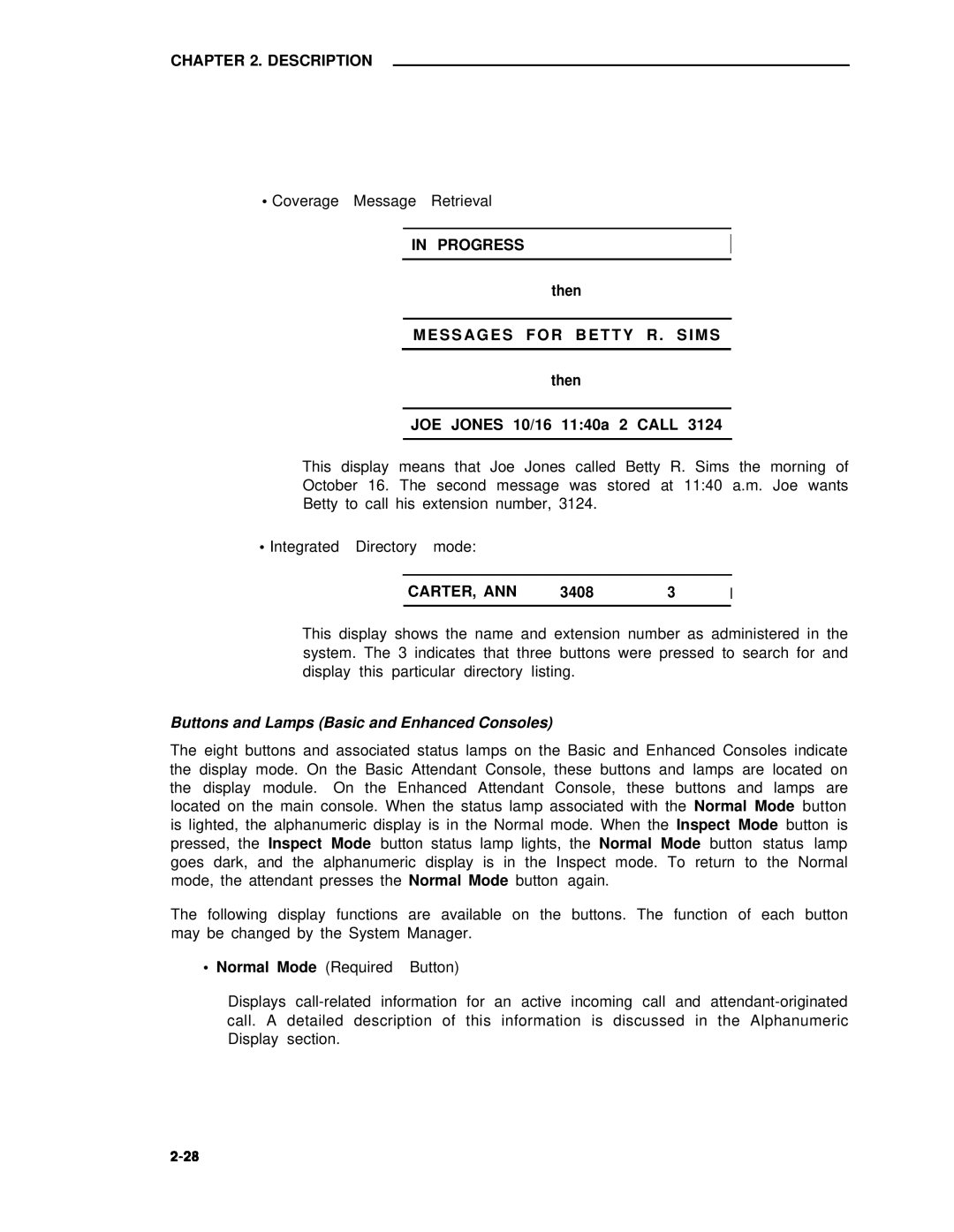CHAPTER 2. DESCRIPTION
•Coverage Message Retrieval
IN PROGRESS | I |
then
M E S S A G E S F O R B E T T Y R . S I M S
then
JOE JONES 10/16 11:40a 2 CALL 3124
This display means that Joe Jones called Betty R. Sims the morning of October 16. The second message was stored at 11:40 a.m. Joe wants Betty to call his extension number, 3124.
•Integrated Directory mode:
CARTER, ANN | 3408 | 3 | I |
This display shows the name and extension number as administered in the system. The 3 indicates that three buttons were pressed to search for and display this particular directory listing.
Buttons and Lamps (Basic and Enhanced Consoles)
The eight buttons and associated status lamps on the Basic and Enhanced Consoles indicate the display mode. On the Basic Attendant Console, these buttons and lamps are located on the display module. On the Enhanced Attendant Console, these buttons and lamps are located on the main console. When the status lamp associated with the Normal Mode button is lighted, the alphanumeric display is in the Normal mode. When the Inspect Mode button is pressed, the Inspect Mode button status lamp lights, the Normal Mode button status lamp goes dark, and the alphanumeric display is in the Inspect mode. To return to the Normal mode, the attendant presses the Normal Mode button again.
The following display functions are available on the buttons. The function of each button may be changed by the System Manager.
•Normal Mode (Required Button)
Displays