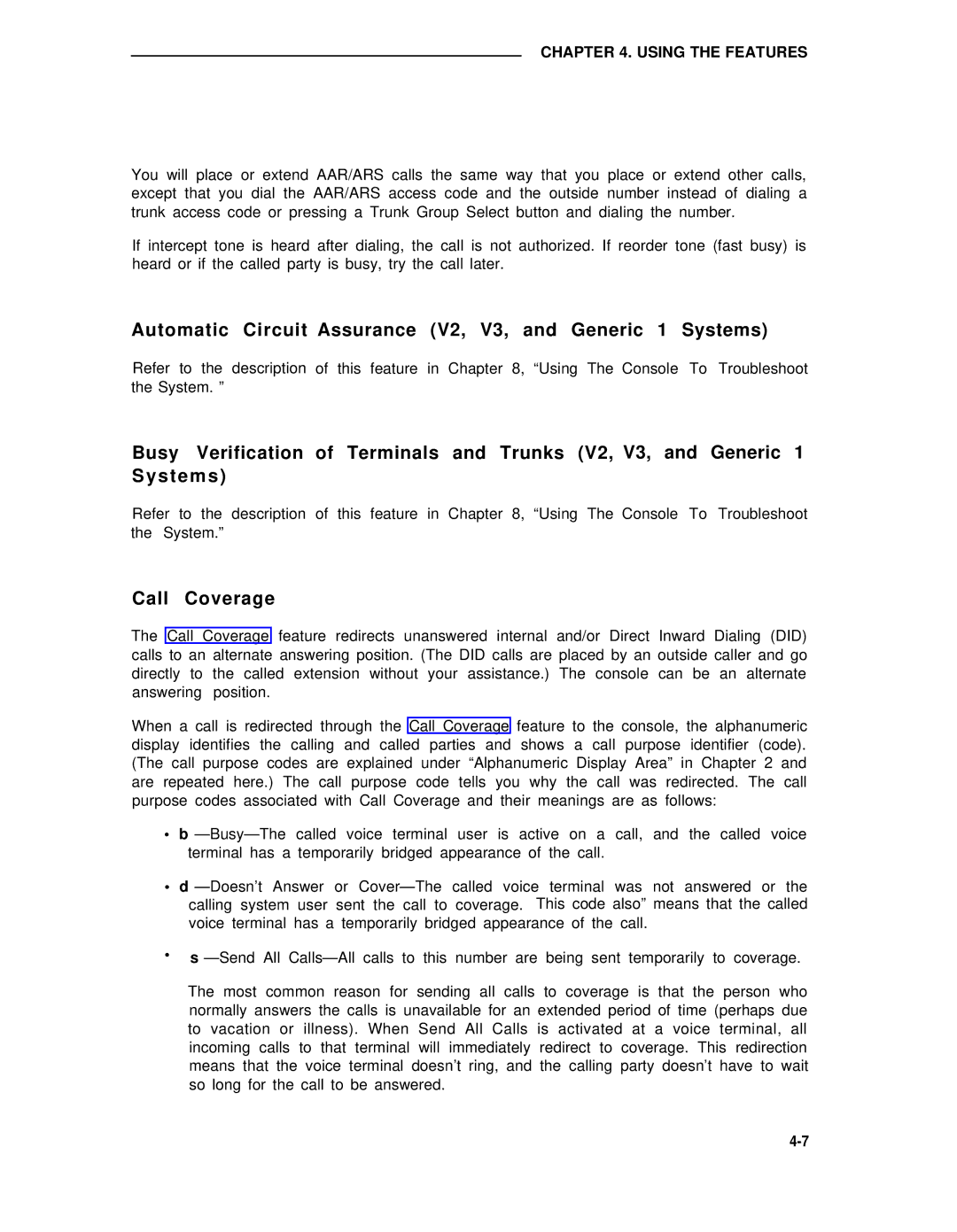CHAPTER 4. USING THE FEATURES
You will place or extend AAR/ARS calls the same way that you place or extend other calls, except that you dial the AAR/ARS access code and the outside number instead of dialing a trunk access code or pressing a Trunk Group Select button and dialing the number.
If intercept tone is heard after dialing, the call is not authorized. If reorder tone (fast busy) is heard or if the called party is busy, try the call later.
Automatic Circuit Assurance (V2, V3, and Generic 1 Systems)
Refer to the description of this feature in Chapter 8, “Using TheConsole To Troubleshoot the System. ”
Busy Verification of Terminals and Trunks (V2, V3, and Generic 1 Systems)
Refer to the description of this feature in Chapter 8, “Using TheConsole To Troubleshoot the System.”
Call Coverage
The Call Coverage feature redirects unanswered internal and/or Direct Inward Dialing (DID) calls to an alternate answering position. (The DID calls are placed by an outside caller and go directly to the called extension without your assistance.) The console can be an alternate answering position.
When a call is redirected through the Call Coverage feature to the console, the alphanumeric display identifies the calling and called parties and shows a call purpose identifier (code). (The call purpose codes are explained under “Alphanumeric Display Area” in Chapter 2 and are repeated here.) The call purpose code tells you why the call was redirected. The call purpose codes associated with Call Coverage and their meanings are as follows:
•b
•d
•s
The most common reason for sending all calls to coverage is that the person who normally answers the calls is unavailable for an extended period of time (perhaps due to vacation or illness). When Send All Calls is activated at a voice terminal, all incoming calls to that terminal will immediately redirect to coverage. This redirection means that the voice terminal doesn’t ring, and the calling party doesn’t have to wait so long for the call to be answered.