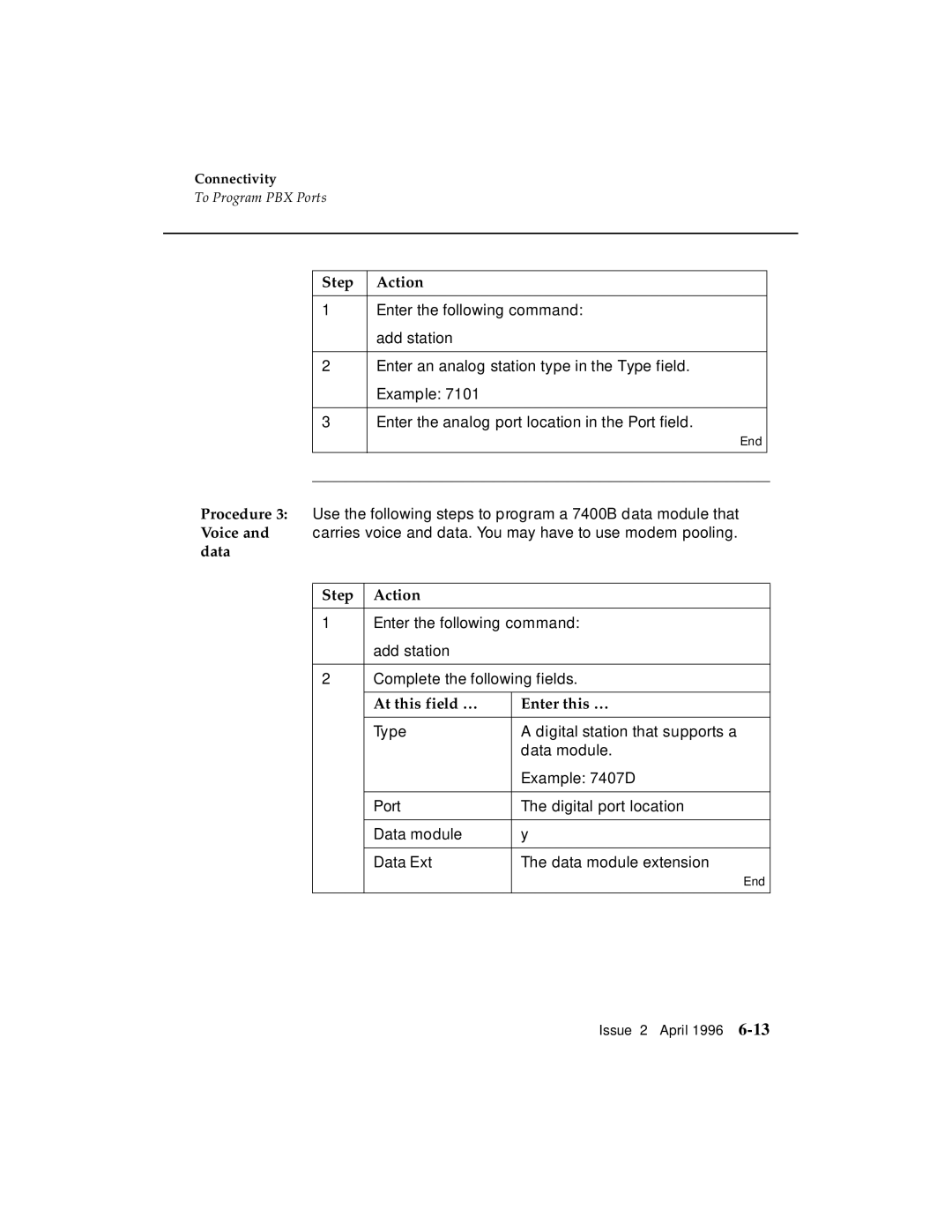Connectivity
To Program PBX Ports
Step Action
1Enter the following command: add station
2Enter an analog station type in the Type field. Example: 7101
3Enter the analog port location in the Port field.
End
Procedure 3: Use the following steps to program a 7400B data module that
Voice and carries voice and data. You may have to use modem pooling.
data
Step | Action |
|
1 | Enter the following command: | |
| add station |
|
|
| |
2 | Complete the following fields. | |
|
|
|
| At this field … | Enter this … |
|
|
|
| Type | A digital station that supports a |
|
| data module. |
|
| Example: 7407D |
|
|
|
| Port | The digital port location |
|
|
|
| Data module | y |
|
|
|
| Data Ext | The data module extension |
End
Issue 2 April 1996