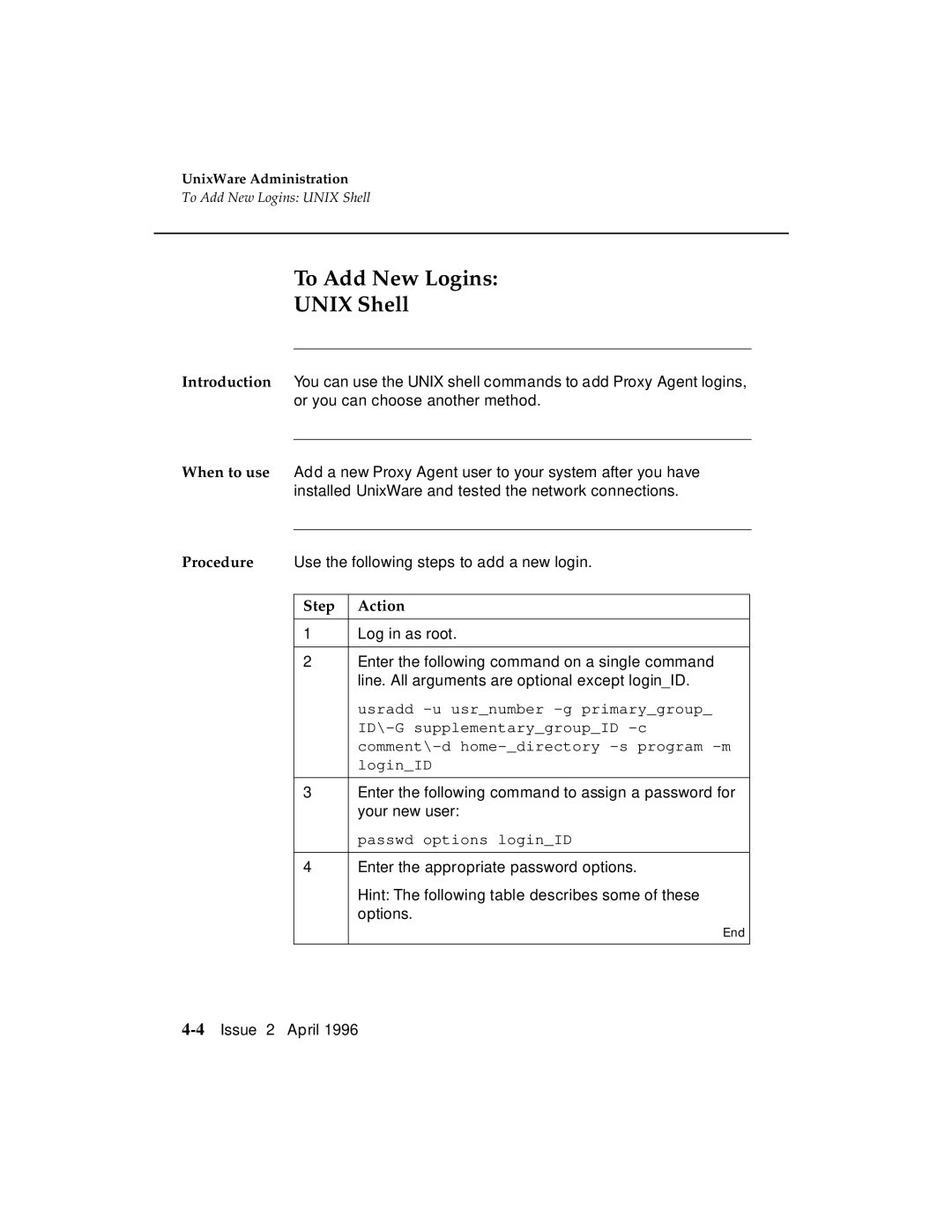UnixWare Administration
To Add New Logins: UNIX Shell
To Add New Logins:
UNIX Shell
Introduction You can use the UNIX shell commands to add Proxy Agent logins, or you can choose another method.
When to use Add a new Proxy Agent user to your system after you have installed UnixWare and tested the network connections.
Procedure Use the following steps to add a new login.
Step | Action |
|
|
1 | Log in as root. |
|
|
2 | Enter the following command on a single command |
| line. All arguments are optional except login_ID. |
| usradd |
| |
| |
| login_ID |
|
|
3 | Enter the following command to assign a password for |
| your new user: |
| passwd options login_ID |
|
|
4 | Enter the appropriate password options. |
| Hint: The following table describes some of these |
| options. |
| End |
|
|