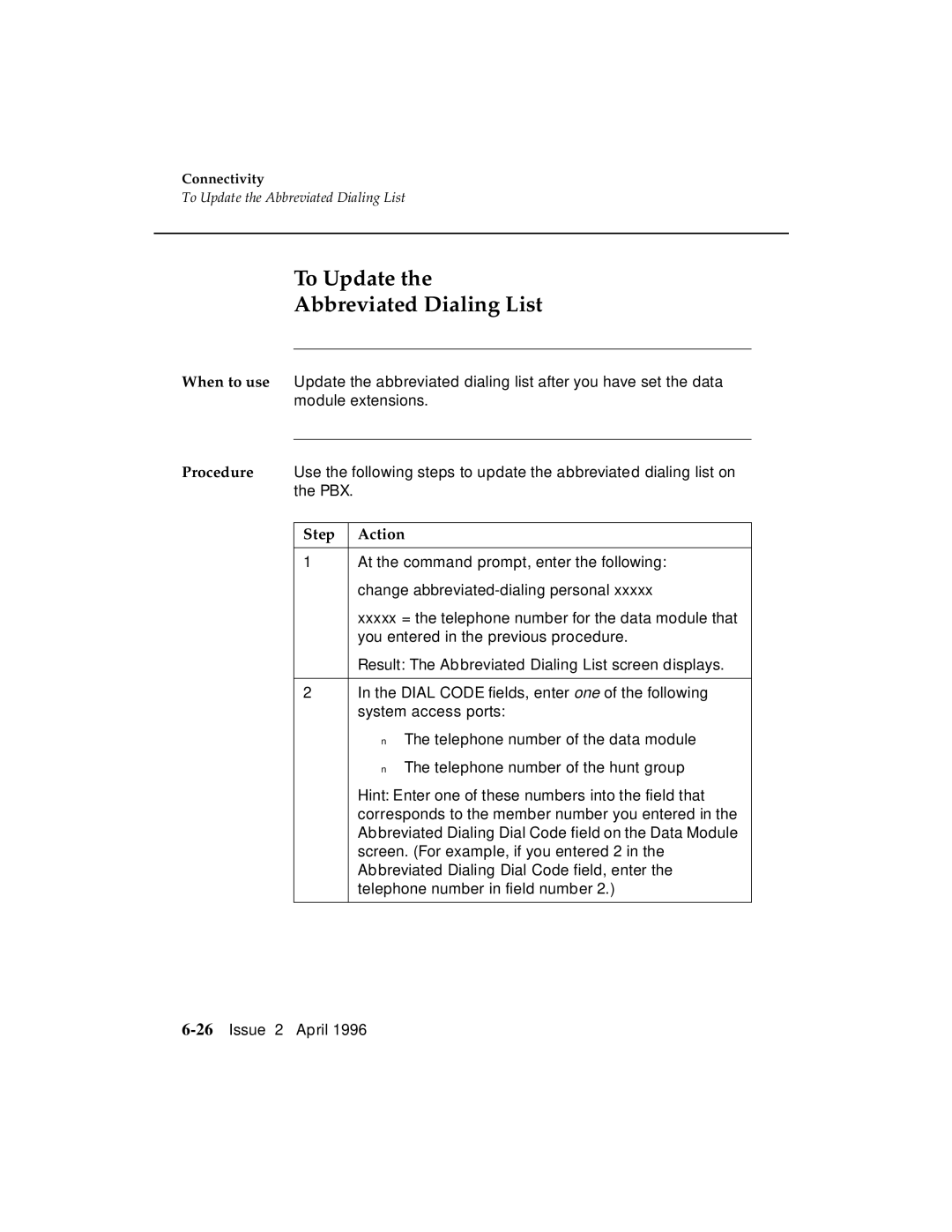Connectivity
To Update the Abbreviated Dialing List
To Update the
Abbreviated Dialing List
When to use Update the abbreviated dialing list after you have set the data module extensions.
Procedure Use the following steps to update the abbreviated dialing list on the PBX.
Step Action
1At the command prompt, enter the following:
change
xxxxx= the telephone number for the data module that you entered in the previous procedure.
Result: The Abbreviated Dialing List screen displays.
2In the DIAL CODE fields, enter one of the following system access ports:
■The telephone number of the data module
■The telephone number of the hunt group
Hint: Enter one of these numbers into the field that corresponds to the member number you entered in the Abbreviated Dialing Dial Code field on the Data Module screen. (For example, if you entered 2 in the Abbreviated Dialing Dial Code field, enter the telephone number in field number 2.)