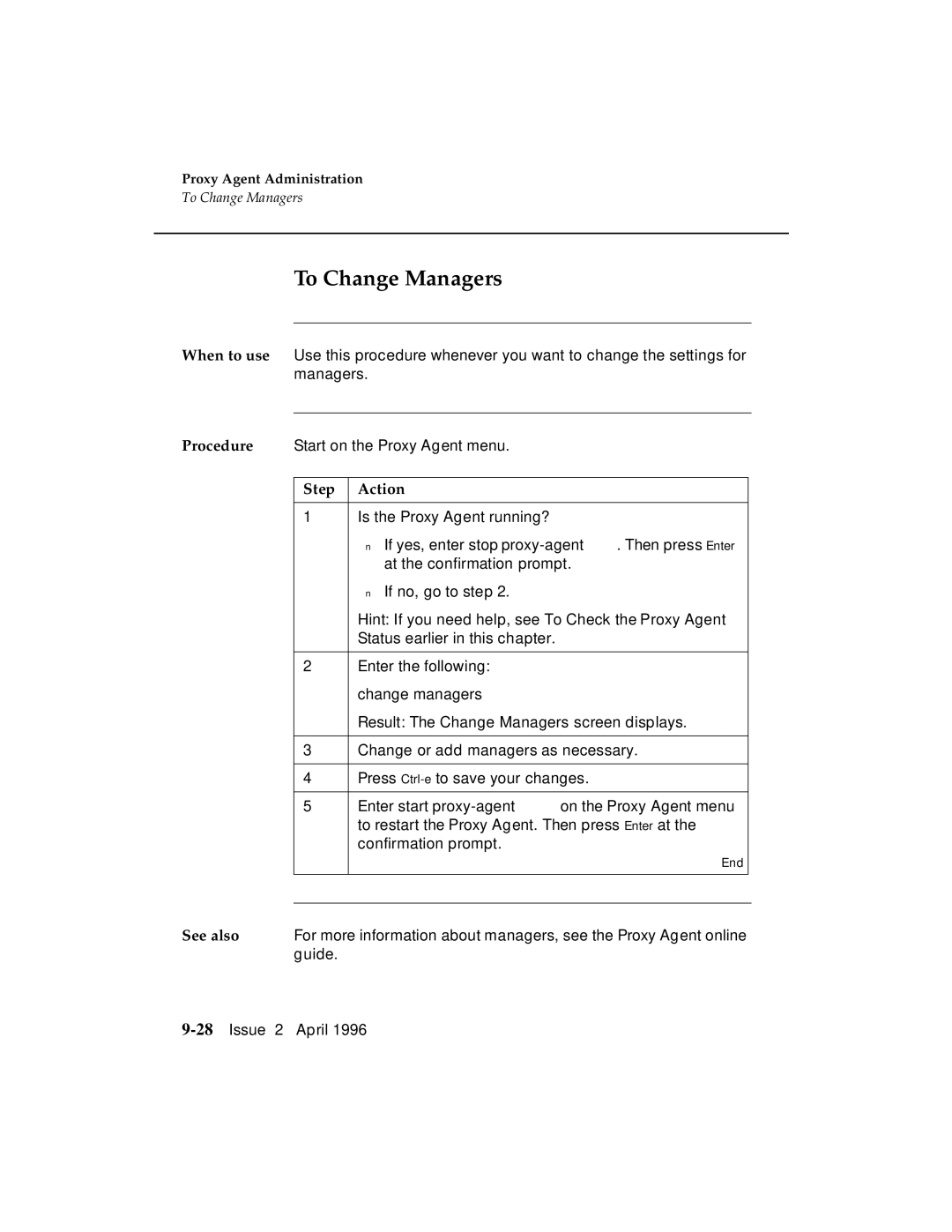Proxy Agent Administration
To Change Managers
To Change Managers
When to use Use this procedure whenever you want to change the settings for
| managers. |
| |
Procedure |
|
| |
Start on the Proxy Agent menu. |
| ||
|
|
|
|
| Step | Action |
|
|
|
|
|
| 1 | Is the Proxy Agent running? |
|
|
| ■ If yes, enter stop |
|
|
| at the confirmation prompt. |
|
|
| ■ If no, go to step 2. |
|
|
| Hint: If you need help, see To Check the Proxy Agent |
|
|
| Status earlier in this chapter. |
|
|
|
|
|
| 2 | Enter the following: |
|
|
| change managers |
|
|
| Result: The Change Managers screen displays. |
|
|
|
|
|
| 3 | Change or add managers as necessary. |
|
|
|
|
|
| 4 | Press |
|
|
|
|
|
| 5 | Enter start |
|
|
| to restart the Proxy Agent. Then press Enter at the |
|
|
| confirmation prompt. |
|
|
| End |
|
See also |
|
|
|
|
| ||
For more information about managers, see the Proxy Agent online |
| ||
| guide. |
|
|